Hi there AppWorks fans,
Welcome to a new installment of AppWorks tips.
A small post again, but with a high valued tip to get you more productive during your BPM craftsmanship. An eye-opener feature as I was not aware of the possibility. Also, this shortcut sounds too logical to work with, but if you don’t know it you will not use it…
Let’s get right into it…
Spin up your VM and login with your ‘awdev’ developer account (or you use your own account by now!?). Open your favorite workspace with the related project. I have a screen like this in front of me:
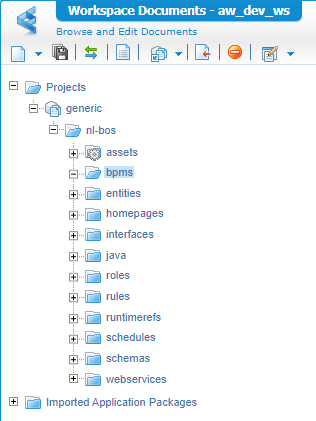
Right-click the ‘bpms’ folder and make sure you create yourself a brand-new BPM! Let’s say we start with something like this:
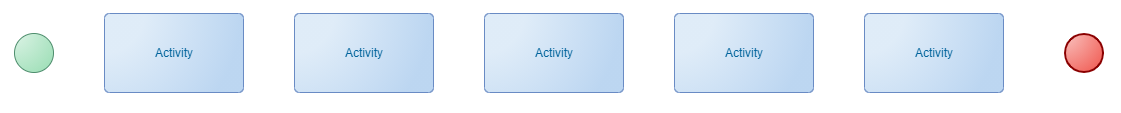
Well, how quickly can we connect those activities from this perspective in time? That exactly where our TIP starts…
Select the ‘Green’ start construct! Hold the <CTRL> key on your keyboard and select the next activity…HOLY CRAP…Why wasn’t I told this before!? Also, continue clicking the other activities with the <CTRL> key pressed down…Ohwwww…that feels nice!

Let’s do that again…shall we!? Let’s select all those flows (use the <Shift> key to select all those flows…another great TIP!) 😉
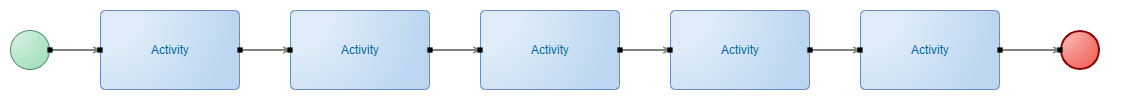
Hit the <Del> key and do your thing again.
Isn’t that a satisfying feeling….Let’s do it one more time, so we will never forget it!
…
It’s a small post this time but will I for sure sleep well tonight! 😴😴
That’s it!…A simple, but high valued “DONE”. It will definitely make your life easier from now on! Have a great <CTRL> key week-end, and I see you in the next post on a new AppWorks Tips post.
Don’t forget to subscribe to get updates on the activities happening on this site. Have you noticed the quiz where you find out if you are also “The AppWorks guy”?


