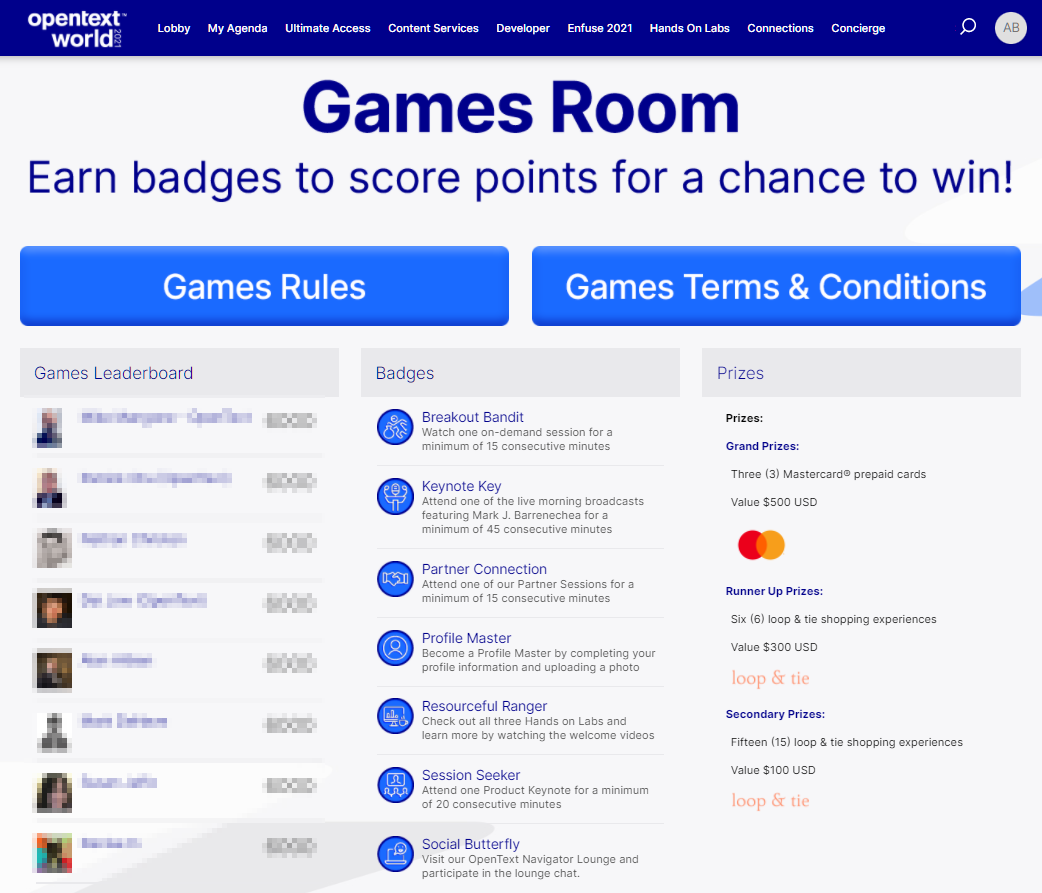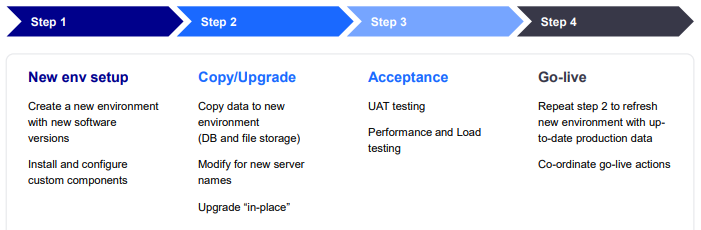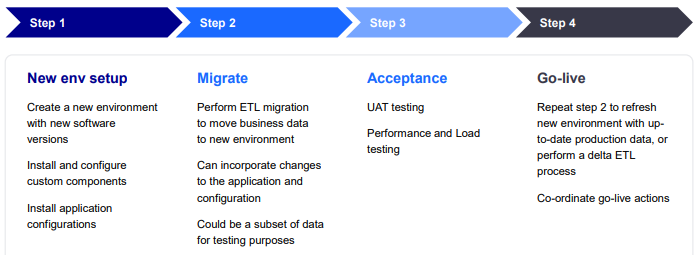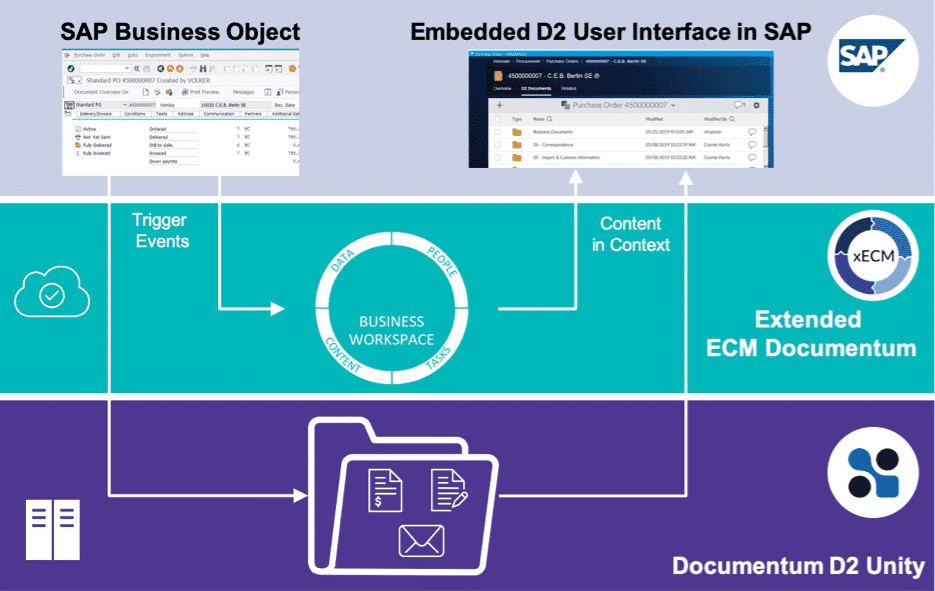Hi there AppWorks fans,
Welcome to a new installment of AppWorks tips.
This post will give you a wrap-up of the ‘Enterprise World Digital 2021 Q4’ event from this week (November 16-18, 2021)! A great digital event with lots of events and knowledge sharing sessions to join. It’s still a free event for all…One day shorter than previous year, but still of great value!
Table of content for you to jump around on this blog page:
Day 1
- Be Digital: Time to Think at Scale
- OpenText Content Services strategy and roadmap
- What’s new and what’s next for OpenText Documentum
- Be part of OpenText’s cloud API service’s revolution with Developer Cloud
- Taking advantage of the OT Core brand of SaaS products for your development projects
- Upgrading your Content Management System to Cloud Edition (CE)
Day 2:
- OpenText Innovation
- New! Enhance sales and service performance with xECM DCTM for Salesforce
- Enabling agile content management and collaboration with Core Share/Signature
- Intelligent Viewing for Extended ECM, Content Suite and Documentum
Day 3:
- OpenText Innovation Demo Showcase
- What’s new & what’s next in OpenText AppWorks
- OpenText AppWorks Meet up
In between / on demand sessions:
- Connect AppWorks to your content platform
- Implement solution accelerators to reduce deployment time
- Introducing OpenText Documentum Standardized Cloud Editions
- Configuring SAML authentication within OTDS
- Introducing DCTM Workflow Designer powered by DCTM Process Engine
- Introducing OT Core Content: Our next-generation content services platform
- Managing your multi-tenant applications and customers with our new Admin API
- What’s new and what’s next for OpenText Documentum D2
- What’s new and what’s next for OpenText Documentum xCP
- Increase productivity & compliance through OpenText DCTM integrations with Microsoft
- Developer labs
- Innovation labs
As this event is very time-consuming I made focus points upfront for myself (as technical consultant) to keep you updated with all related AppWorks information (and beyond).
- “AppWorks”…Duh!?
- “Documentum” with a bit of ‘D2’ and ‘xCP’ for my 15+ years’ experience with it.
- “Think@Scale” and “The Great Rethink” as that’s where it’s all about this time!
- “OTDS” as authentication spider
- “OT2” and the ‘Core’ apps around it! This all has to do with “Information Management Services” which is getting bigger and bigger on developer.opentext.com. It’s (in my opinion) the future for CMS, and the consultant in me is just curious what is happening in this area! Last year I also focused on the “IoT” platform, but I leave it out of scope for now…Choices, choices!
- “Intelligent Viewer”…The next overall viewer for content.
- “AI and Analytics” with Magellan because AppWorks uses Magellan iHub for reporting and dashboarding, but I must admit not much is communicated around it!?
- “OT Content Server”. I’m not (yet!) expert in the field, but I do feel it’s getting closer and closer in my daily job (where we normally would use Documentum!)
- “xECM”…Just because it’s still a black-box to me, and I hear a lot around it.
Let’s get right into it…
We jump strait into portal from the welcome mail “Take your seat, OpenText World is about to start!”! You can still register from here! No welcome video this time from the lovely ‘Emma’ like last year, but a direct jump into the portal:
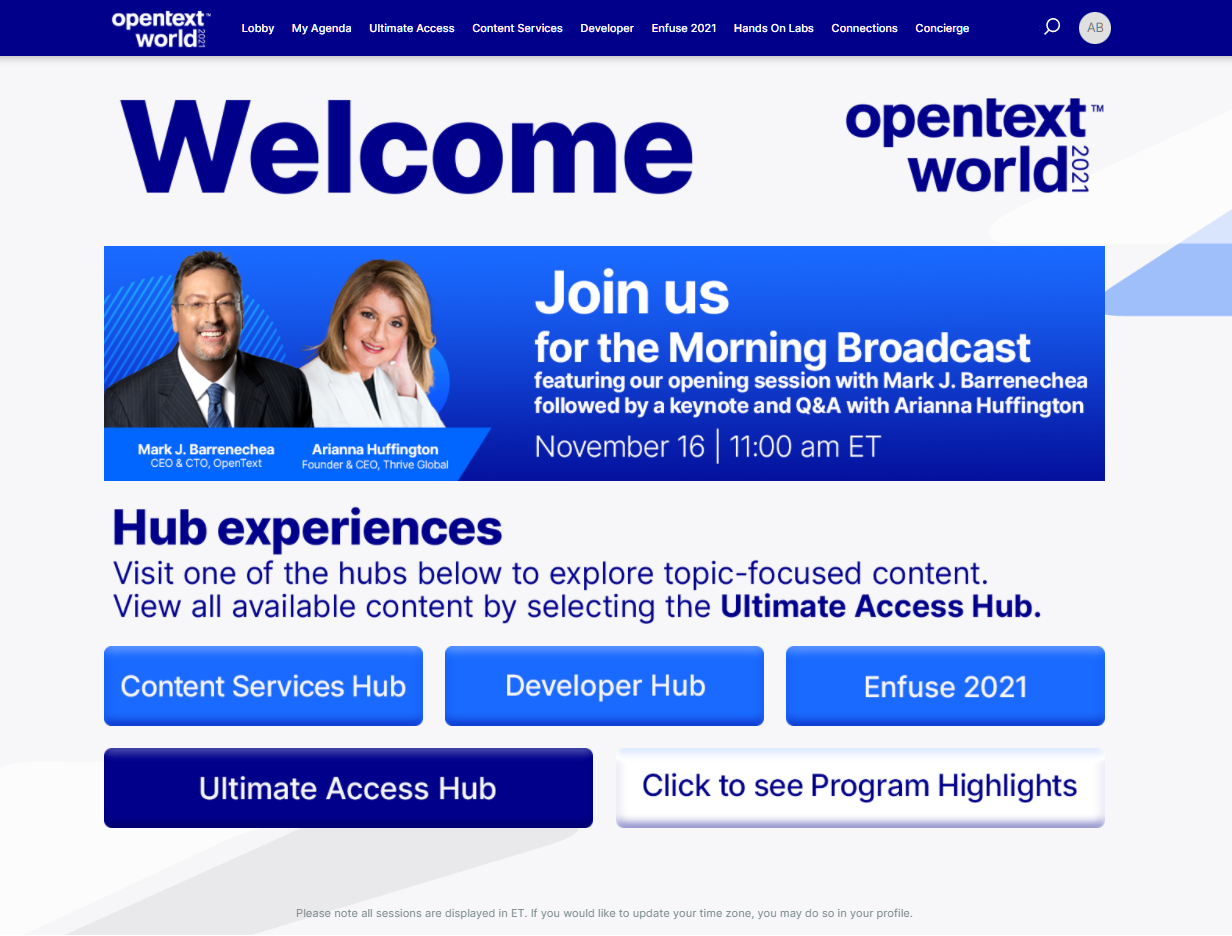
We enter the digital zone with several lobbies to choose from…
Things to note during this event:
The agenda builder, but I already made an agenda upfront (as there is little time)
4 hubs (with a “theater” overview of sessions and an expert forum per hub!):
- Ultimate Access (where you get an overview of all sessions and keynotes)
- Content Services (covers all content service-related sessions)
- Developer (will be the “Valhalla” for us developers!)
- Enfuse 2021 (A digital conference format for Cyber Resilience and Investigation Experts…Not for me)
Hands On Labs:
- Innovation labs
- Product labs (I didn’t follow them this year, as time was too limited!)
- Developer labs
A games room on activities that let you win prizes, but people are always faster/smarter than I am! 😂
![ot_world_2021_002]()
It’s almost five o’clock (11:00 ETD / 17:00 CET) the main keynote will start…Let’s jump into it!
Yeah…that struggle with time-zones is a real pain in the #$@%#$ especially when you switch back from Europe’s summertime (CEST) to Europe’s wintertime (CET) just in the weekend before this event starts!! Lucky for me OpenText has it all under control under the profile settings!
Be Digital: Time to Think at Scale (by Mark J. Barrenechea)
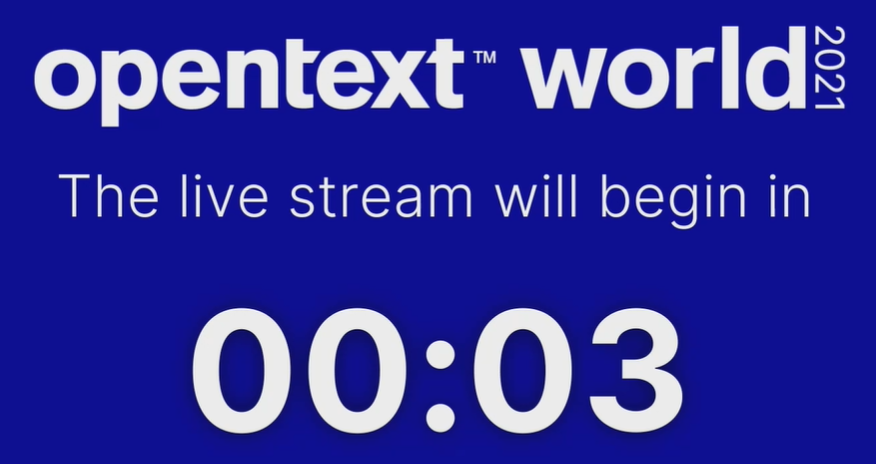
Just in time…With a first intro and welcome from Simon “Ted” Harrison (our host for the session)! The table panel is introduced supported by Chief Information Officer Renee McKenzie and Chief Executive Officer Mark J. Barrenechea. This event is hosted from Exploratorium museum in San Francisco. Eindhoven (the Evoluon) is also mentioned as comparable location (that’s close to my place)!
Thoughts upfront:
- Creativity is key this year
- Five forces that will make the shift
Kris Shiono pops in with a bridge-pier-background-update…Ohw yeah…And what we can explore on the digital platform. She spins it off with the keynote opening from Mark himself…There we go…
…

The great rethink: It will be here for the rest of our lives; with the flex-first-model we’ll be together and innovate together. Better together!!
5 forces which drive it all:
- All work is distributed
- All transactions are going digital
- Seven-star experience (show growth and get beyond the eyes of the customer to get that seventh star…See it as a mindset)
- Trust and security
- Sustainable and inclusive (is the future of growth powered with the OpenText zero initiative)
…
No cloud…No edge!
…
Announcement: Bye, Bye “Blue” (OpenText drops IBM)
OT offers free migration assessment, one SLA with guaranteed performance obligations, dedicated practice & professional tools for migrating. IBM Sterling Commerce and IBM FileNet will be dropped. This all can happen in 90 days or less!
Choose M365 over IBM Lotus Notes!
Microsoft 365 (M365) is the big brother of Office 365 (O365). Have a read about the differences here
…
The OpenText Cloud in numbers:
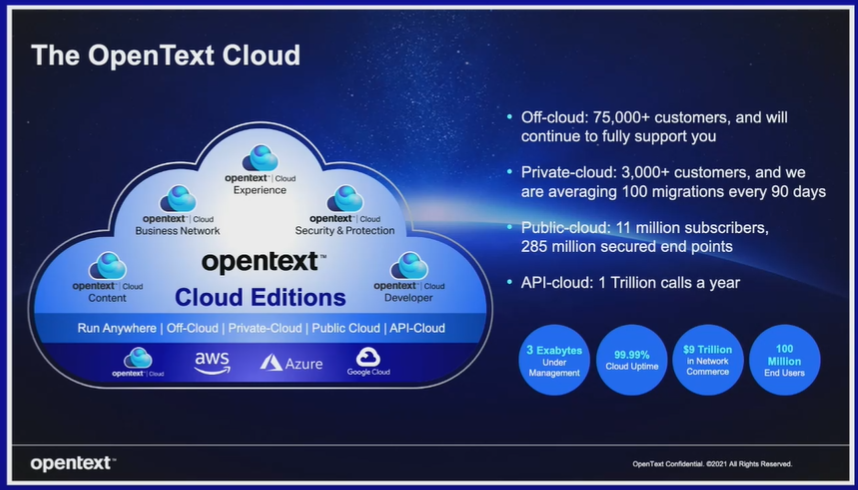
Interesting statement on the sheets as by release 22.3 we will have a fully integrated information management in the cloud!
…
OpenText Zero initiative
- Zero barriers; By 2030, creating and enhancing education opportunities; Tackling the hunger crisis in our communities.
- Zero waste; Committing to zero waste from OT operations by 2030
- Zero emissions; We are committing to science-based emissions reduction of 50% by 2030, and 0% by 2040
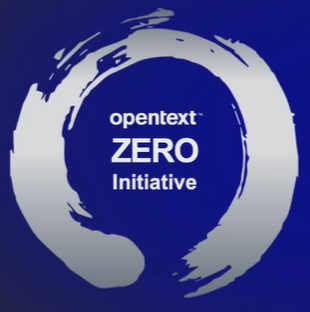
…
Final words: OT is #1 in Information Management. Investing $2.2 billion in products and innovation.
>> Those who come back ‘digital’, will win!
OpenText Content Services strategy and roadmap
Today’s challenges:
- Information Sprawl
- The rise of collaboration
- The need for speed
- Accelerated innovation
OT Content Cloud
Provide customer flexibility in how and where they deploy solutions.
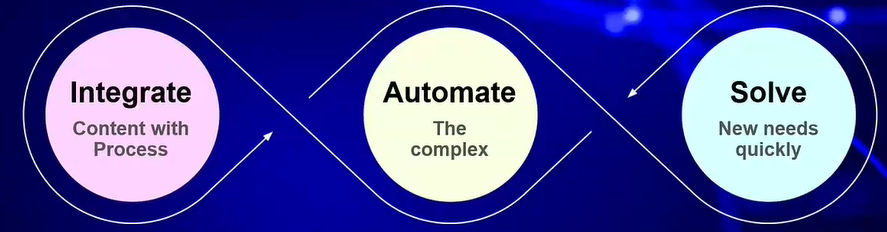
Intelligent Capture | xECM | DCTM | InfoArchive | Core Services | Core Apps | Industry Solutions | RM | Search | eDiscovery
From the Gartner Magic Quadrant, OT is on the right path for Content Services Platforms.
…
A cloud first experience:
Cloud Editions
Market leading single tenant platforms, fully containerized and fully automated: Content Suite, xECM, DCTM, Intelligent Capture, InfoArchive, etc.
Developer Services
Multi-tenant Content Services with commercialized APIs: Capture, Workflow, Viewing, Archiving, Signature
Core Applications
Purpose built, multi-tenant apps: Content, Share, Signature, Case HR, etc.
…
Integrate; content with process with advanced integration with MS Teams, new integration with SAP S/4HANA Cloud and Extended ECM Documentum for Salesforce. Automate; the complex with automated deployment, configuration, updates, and scaling. Automated document generation, but also task and workflow management (with a new flow editor for DCTM) and bots. With intelligent capture and ML to process and file content. Solve; new needs quickly with smart view, preconfigured business scenarios, standard industry solutions and digital signatures.
Core content: The next generation Content Services Platform (Feature set for enterprise needs: Document management, Collaboration & Compliance)
Rapid provisioning and self-service configuration. It integrates with your business apps and is also extensible. A great demo is shown where full integration with MS Teams, SAP, xECM, and content server with a short view on the admin panel where you connect it all together:
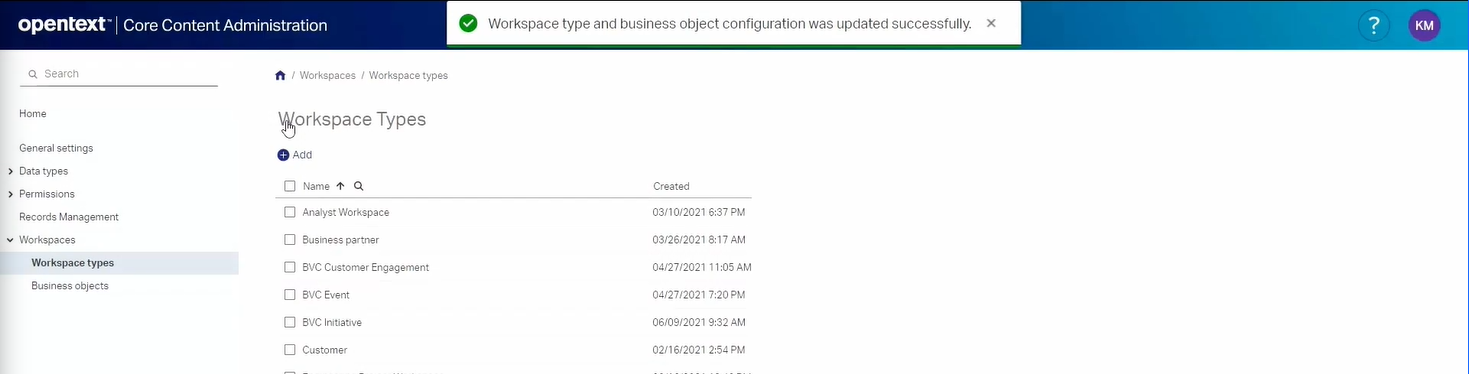
“Core Content” is surrounded with “Key Integrations”, “Line of Business Solutions”, and “Industry Solutions”. The ‘Content App’ is supported with the two important layers of services:
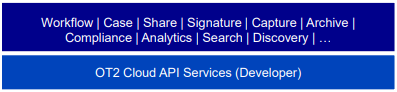
The roadmap on the future for “Core Content”:
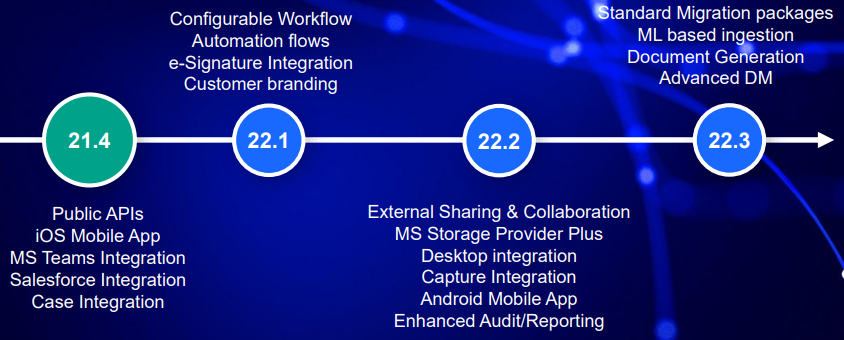
What’s new and what’s next for OpenText Documentum (by Micah Byrd & Dianne Jolly)
OpenText Content Services around Documentum
Documentum is surrounded with a fully enriched set of content services. A long list of services which is “Intelligent Automation”, “Key Integrations”, “Horizontal solutions”, “Industry solution”, “Capture”, “Generate, Share & Sign”, “ML & Analytics”, “Archiving”, “Records management”, and “Viewing & Transformation”. This gives me first conclusion Documentum is not even close to be out of the picture! It’s even more and more embedded into the rest of the software stack of OpenText. This also proves Documentum is still the steady CMS you can trust on with a large customers base, and a great history that also survived the test of time!
…
Roadmap steering (a rapid PowerPoint slide-race as other information looks more important…)
User Experience
- D2 mass upload; faster updating many objects, ensure consistent values across many objects, and supports folders, files, and VDs
- D2 Lifecycle; apply lifecycle changes the documents
- D2 Intelligent Viewing; support for the new viewer (simplified deployment and operation; high-fidelity viewing)
- D2 Mobile (QR Code, relation management, lifecycle support, and check-out documents)
- xCP tiles dashboard (smells like the xCP smart UI!)
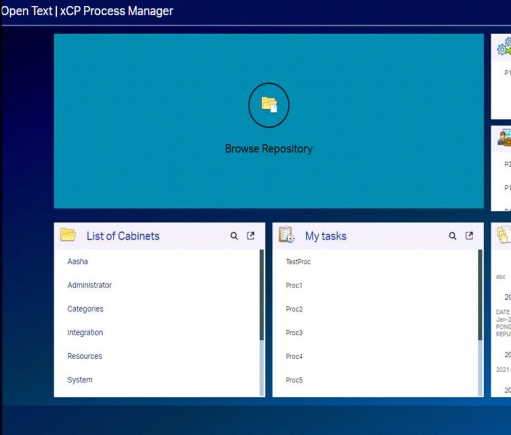
Digital Business & Digital Workplace
- Documentum connectors (M365 integration)
- Extend content connect integration with MS Teams
- Salesforce integration
Intelligent Automation
- New Workflow designer (OOTB from DCTM platform). Default flow editor for D2! There is a migration utility available for the “old” workflow manager.
- APxCelerator with Mobile Invoice Approval
- Migration Add-ins like ContentBridge
Information Governance
- DCTM: Bring your own keys for encryption
Cloud
- D2 support of iJMS deployments
- Admin login without OTDS/SSO
- HELM charts
- Language packs
- Integrate DCTM Reports with D2 Master HELM
- Kubernetes containers
…
What’s next? The above smells all the same as previous year, but keep on reading…
- xCP Process Only Sku
- Microsoft Teams Integration
- Core Signature of Platform
- Workflow Migration
- D2 Smart View SDK
How to get involved? This is where the session gets really interesting as it totally gets a turn-around all of a sudden! 🤠
- The new product owner (Dianne) gives a new vision (with new freshness!)
- There will be a product advisory counsel
- Build your network
- Get exposure, share information, and get recognized!
- Documentum “family” starts DCTM days to bring you all together
- Follow the blogs and if you do you want to share Documentum stuff: djolly@opentext.com
Good luck Dianne…We might meet in one of your promised sessions!
Be part of OpenText’s cloud API service’s revolution with Developer Cloud (by Stephen Ludlow & Johan Pluimers)
Journey to the cloud
- On-Prem and Private Cloud where we customize, tailor and so custom integrations
- Public Cloud SaaS where we configure, tailor standard processes, and use pre-built integrations
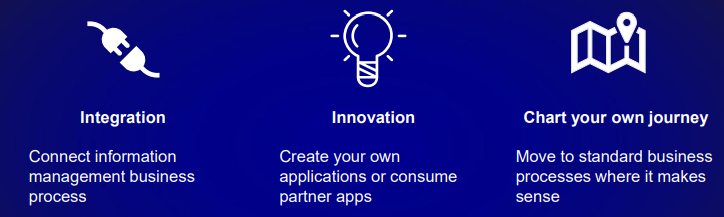
Transform your organization: APIs ensure that your organization can consume the SaaS, and at the same time maintain critical IP in proprietary business process that provide competitive advantage.
APIs for Information Management as a Service (also called the OT2 platform)
- Capture
- Content Management
- Signature
- Workflow
- Advanced Viewing
- Risk Guard Content Assessment 🆕
- Threat Intelligence
The Developer Cloud (also OT2!) equals the IMaaS APIs built for enterprises! You can find it all on https://developer.opentext.com. Sign in for a 90-plan to start playing around with your first app and all the exposed API services. Also have a look at this great tutorial which gives you a great start with OT2 APIs.
The hybrid world for now

Use the OT IMaaS to securely share information between systems
- Confirm all traffic on ingress and egress from our API
- A layer of armor around all services
- All API security deployed by OT
- Security is critical thing and high on the list with all the experts in the field.
- Interesting statement: You can definitely trust OT with all of your content/metadata and process information where they have decades of experience in the field…That’s something I must admit too!
Final words: Never stop innovating…Hooray!! 🎉
Taking advantage of the OT Core brand of SaaS products for your development projects (Nick Carter)
Everyone is looking for SaaS solutions- but customized
3-4 years ago OT saw we all want to consume Software as a Service. APIs is a hot topic and everybody is looking to hire developers to help on building custom application that can call APIs. Information management is required by organizations to digitize their transformation.

- SaaS has short implementation times and simpler training
- Cloud API services ensure information is available anywhere
- Better information helps fight against the great resignation
IT is great in keeping services up and running, but content management is a totally different thing to maintain. Content must be in one place, and you just build a solution around it. You can use Core Apps on top of it and extend them with functionality. It’s also possible to connect your other products.
Core Case Management (solution created with OT2 services)
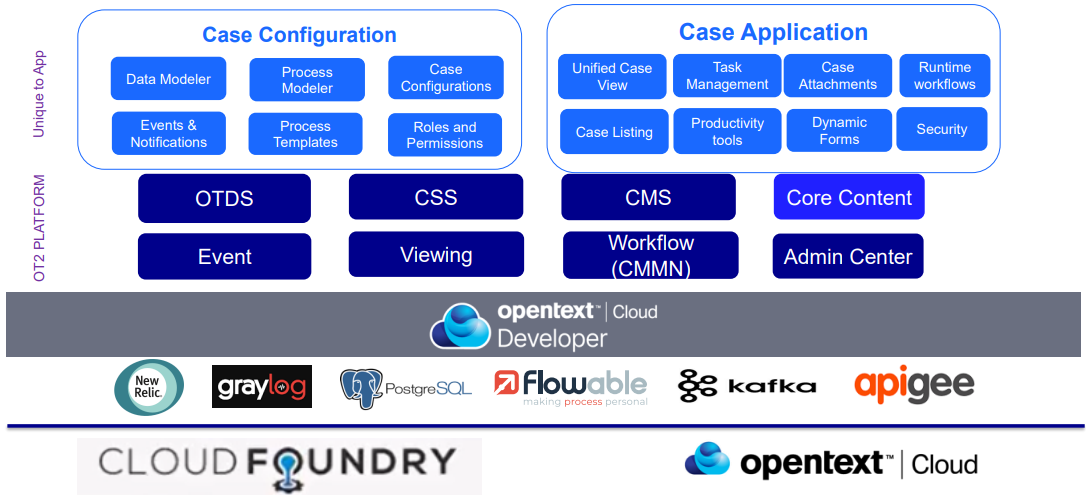
Interesting note: Flowable is used for BPMN/CMMN in OT2
“Create an information ecosystem that supports your unique needs“, but isn’t that a statement for each project we do? Just bring your favorite partner and start building with all the APIs via https://developer.opentext.com
Upgrading your Content Management System to Cloud Edition (CE)
The opportunity in CE (new features to maximize the benefit of the upgrade)
Containerization with rapid deployment, dynamic scaling, reduce costs, bring high availability, and run anywhere.
New user experience where we improve adoption, maximize productivity, progressive disclosure and extend into leading apps.
The good old Webtop (JSP-based app) is compared with the new Smart UI! Isn’t that comparing apples to oranges?
Storage services where we provide scalable storage with a consumption pricing model
“Centera” is compared with all the next gen storage providers. For real? I heard about Centera 15 years ago when I started my own career!
DB as a Service (DBaaS) delivered by all the hyper-scalers today. OpenText containers are built on Postgres!
The process (what approaches to upgrade do OT professional services recommend)
Parallel upgrade (the simplest model with the fewest moving parts; Good for single-step upgrade)
![ot_world_2021_016]()
Migration upgrade (skipping many versions; application changes needed; phased migration approach)
![ot_world_2021_017]()
ETL: Extra Transfer and Load
The First Step (the next step on the path)
- Upgrade assessment service
- OpenText PS will help customers requesting detailed evaluation and proposition
- Experienced consultant provide expert guidance (OT does it all the time)
- Receive evaluation
- Help the customer prepare for a successful upgrade to the cloud
OpenText Innovation (by Muhi S. Majzoub)
Time to be digital with a starting panel with Ted (the host), Mark and this time Kristine Lengyel.
Day 2 is started, and it’s innovation day with Muhi’s roadmap. Product, innovation, growth, leverage, and transformation…That’s where it’s all about! Kris Shiono (the reported) pops in again with some surrounding facts and how well the zero emission is picked up, but it’s time for Muhi…
He start with a personal innovation story about earbuds (for music, sessions)…But what would happen if these earbuds worked as hearing aids? Well…That’s innovation too!
Year review:
- COVID-19; Transformed every organization
- Security; better manage content that go to mobile devices out of the organization
- Supply Chain; conduct supply chain for the customers
- Work; OT delivered capabilities to make it all digital
- Cloud; Hybrid, private, and public cloud
…
Run anywhere | Off-Cloud | Private-Cloud | Public-Cloud | API-Cloud
…
Experience cloud; Modern experiences with hyper-scalers at choice. Focus is the experience platform (with media management and ML). The Customer data is key.
Business network cloud; Digitize the supply chain. Connect once. Reach Anything. Self-service is key. Visibility and reporting for dashboarding and asset tracking. Even Geo compliance gets focus.
Security & Protection cloud; Be cyber resilient and secure the new way of work. Have backup in place and do your testing on the web. Modernized WF & artifacts (for MS Teams, cloud storage, and social media). The evidence UI is key with encase information assurance.
Content cloud; Master modern work and connect content to the digital business. AI and ML from Magellan risk guard. Core Content in the multi-tenant solution (this includes all the other ‘Core’ apps). Integration and hybrid solutions (xECM DCTM for salesforce and Core signature)
…
xECM embedded with Core Signature demo
Manage contract in xECM, prepare document to sign, invite externals to sign off with Core Signature.
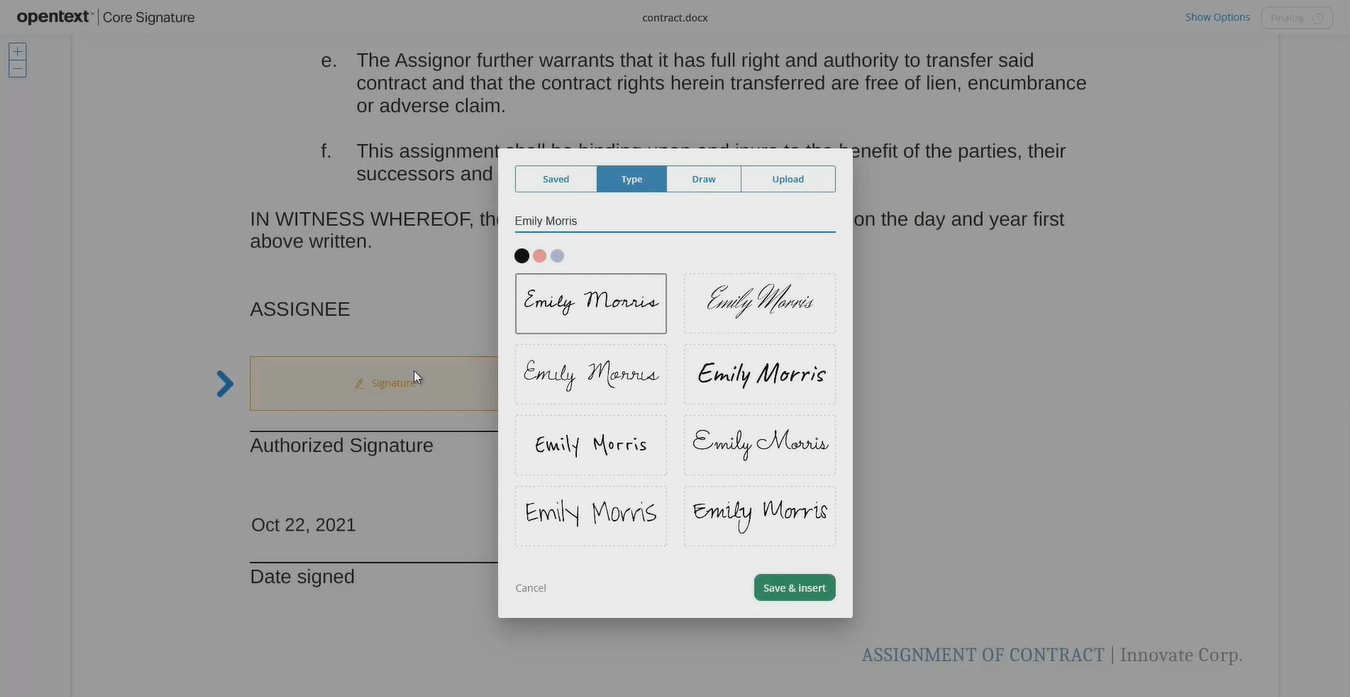
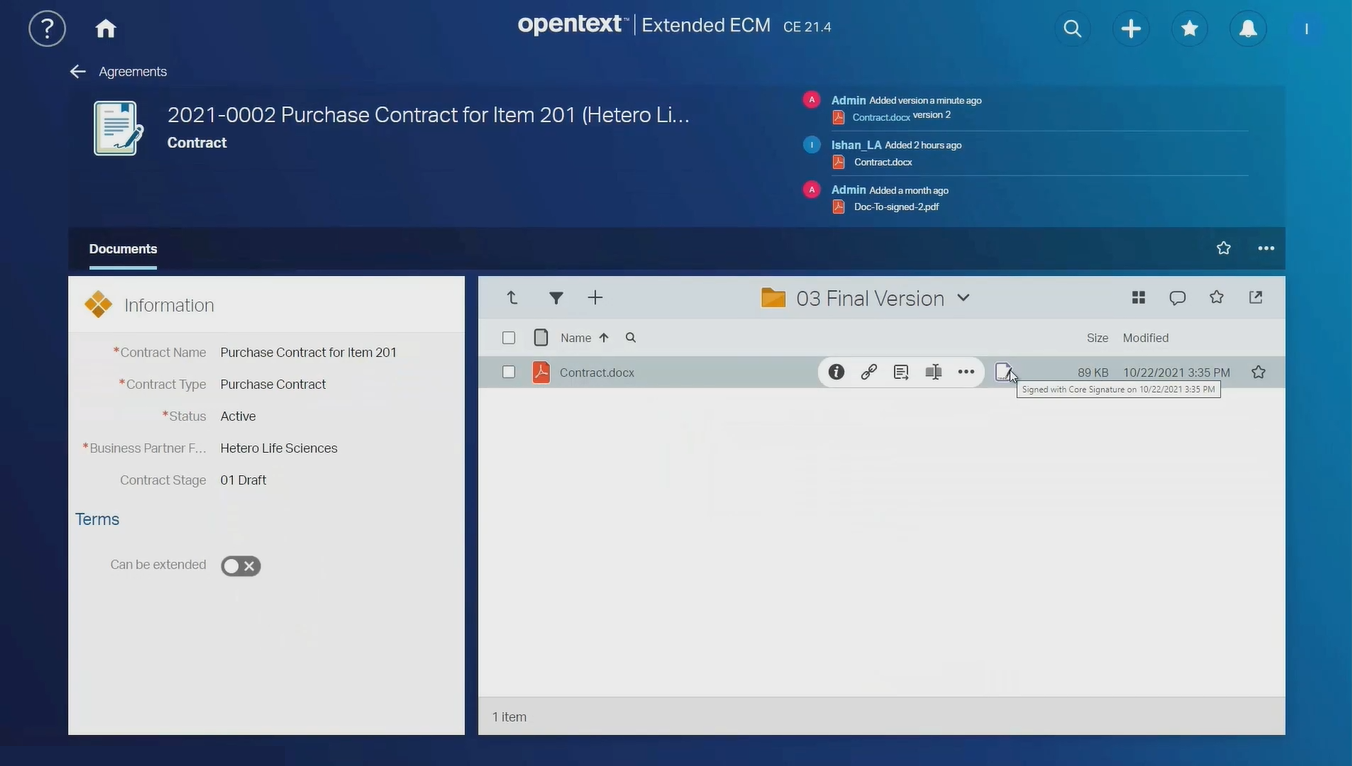
New features with OT and Microsoft:
- OT Content cloud for O365
- OT Content cloud for MS Teams
- Released in the 22.2 version for the new Core content and Documentum!
…
Developer cloud
Tree View for Documentum and Extended EMC (simplified browsing and previews)
Attachment preview (xECM & Content Suite) with intelligent viewer
http://developer.opentext.com is very important for OT. Every quarter new APIs are delivered
It’s a developer experience with security and more and more
We get Postman collection to easily trace and analyze code.
…
WE NEVER . STOP . INNOVATION!!

…
Consider the upgrade to 21.4…Here is why:
- D2 smart UI
- xECM integration
- Media Management Deep Zoom
- Exstream template migration
- Axcelerate Excel Review
- Encase IA Web UI
- Media Management Media Hub
- xECM Salesforce Chatter integration
- Intelligent viewing compare
- Exstream Omnichannel Simulation
New! Enhance sales and service performance with xECM DCTM for Salesforce (by Sheila Varjassy)
Innovation is still done in Documentum…which is great! We started with a matured, feature-rich CMS. Move to a seamlessly managed Salesforce Sales and Service Cloud content. The next step is xECM DCTM for Salesforce where we unlock DCTM with content-driven-intelligence!
xECM Documentum for Salesforce
Brings connected workspaces
Widget integrations
Administration capabilities
Access DCTM content from within Salesforce
Upgrade to D2 “Unity” with an improved UX (just SmartUI) and enhanced viewing….Unity?? Yes Unity:
![ot_world_2021_021]()
The integration of xECM Documentum into SAP applications is going one step further, it provides the “information backbone”
>> uniting <<business applications of an organization by making content easily available to business users.
Documentum - single-source-of-truth - Salesforce
…
On the leading edge…
- Increase productivity
- Enforce compliance and security
- Intelligent Business Insight
- Streamline information flows
- Improve user experience
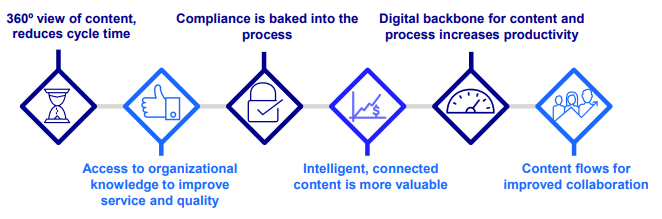
…
A view how Documentum is used into Salesforce:
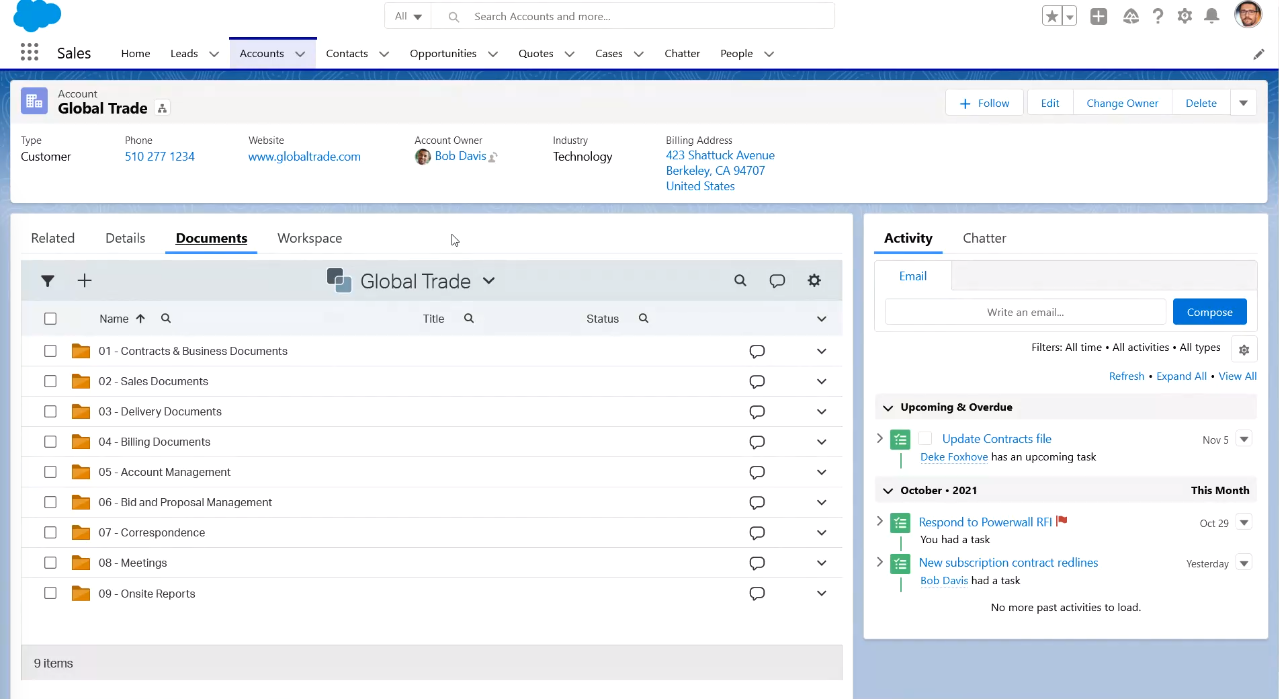
Looks like a ‘Connected workspace’ dropped into Salesforce…Nice job! Can we also use this Documentum connected workspace into our AppWorks platform? Let me know in the comments if you have a clue!?
This is also a view of (that same) DCTM connected workspace in D2…Works like a charm!
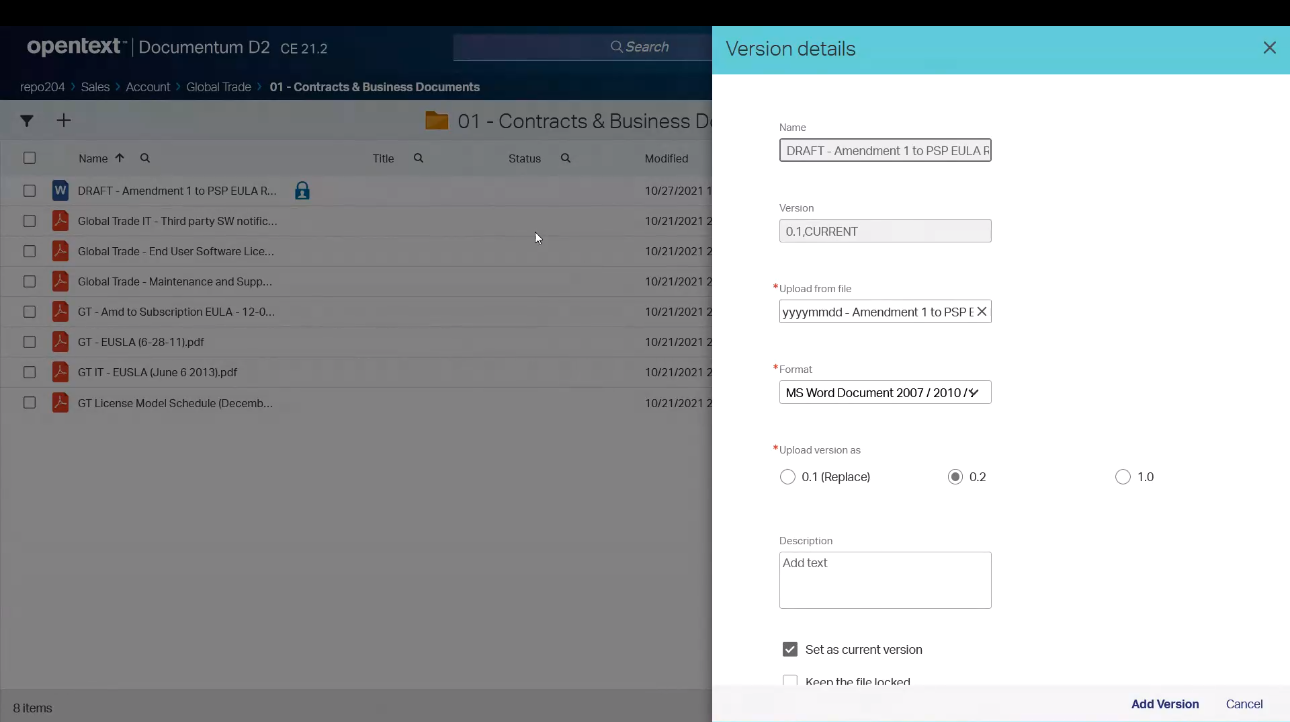
The Salesforce “Lighting UI”…I never saw it, but looks great too:
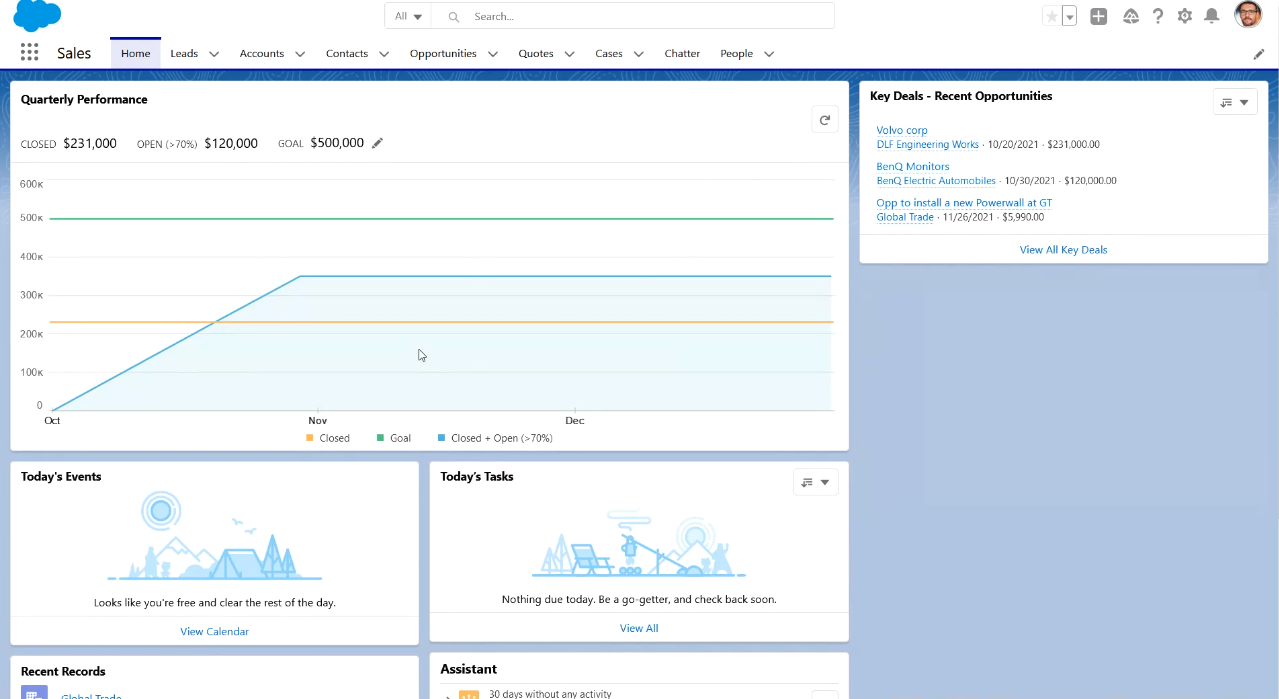
Final words: Have also a look in the Salesforce AppExchange
Enabling agile content management and collaboration with Core Share/Signature (by Gary Chaudhary)
The business problem
- Share and collaborate corporate content without impacting content security and control. We want to work anywhere, anytime.
- We share content over e-mail or private file sharing accounts
- This way we get risks, data loss and information silos
- We want a safe collaboration outside the firewall via a secure cloud (there it is again…The cloud!!) 😍
Why core share?
- Easy to use
- Maintains integrity of user data
- Improves collaboration
- Streamlines business processes (through xECM and Core Signature)
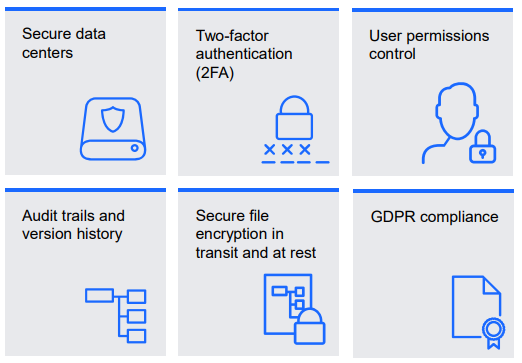
…
More reasons:
- It’s delivered with a smart UI
- Provides a single source of truth and auditability
- Inherently backs up content
- Seamless co-authoring with M365
- Work securely - anytime, anywhere
…
OT Core Signature the unified content collaboration and electronic signature solution for Enterprise (Yes, just a signature App!)
…
What’s new
- Core share for SAP Solutions
- Lock/Unlock file from the “Core Share Sync Folder”…There is also an ‘indicator’ for it! (just a lock-icon)
- Core Share mobile improvements (for iOS)
- New features will be delivered each quarter as it a high priority.
Use-cases can be found in ‘HR’, ‘Finance’, ‘Legal’, ‘Sales’, ‘IT’, ‘R&D’. Even firms are hit like ‘Auto Manufacturer’, ‘Financial Firm’, ‘Insurance Firm’…Yes, this stuff is BIG! 💪
Intelligent Viewing for Extended ECM, Content Suite and Documentum (by Kiley Hyatt)
What are viewing and transformation solutions? This all has to do with ‘View’, ‘Secure’, ‘Annotate’, and ‘Redact’.
- View is all about viewing, compare versions and search drawings
- Secure is about preserving the original file, apply banner and watermarks
- Annotate lets you add comments, merge changes, and integrates with eSig apps
- Redact performs manual/automatic redactions with support of pattern matching
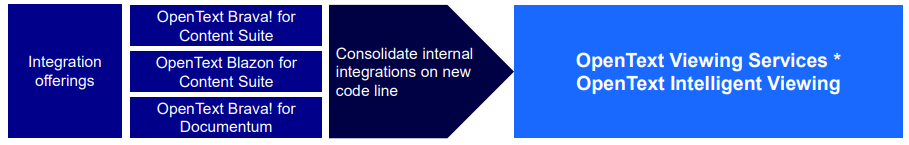
The new viewer is NOT “Brava! in the cloud”!
What’s new?
- In-place viewing which lets you view content in context with the rest with snap into and out of a full-screen experience.
- Graphical compare will show the differences between two files (like CAD files). It’s even possible to overlay two files over each other.
- Text compare makes insight on text differences
- Container multi-file viewing is a modal panel which can show/investigate all documents in overview of a selected folder
- Multi-file view notifications will show an alert when things go/are wrong
- OCR can convert scanned document into digital text document
- Annotation and redactions can hide critical information and can also be fully automated for bulk redaction with review steps.
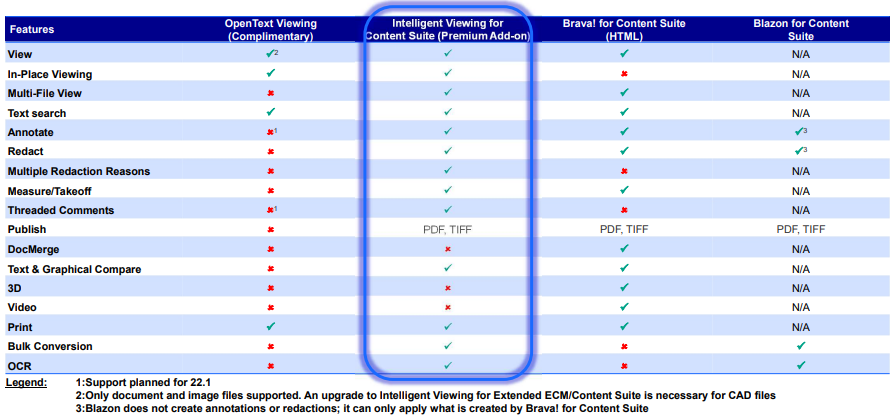
We finish with a roadmap view…
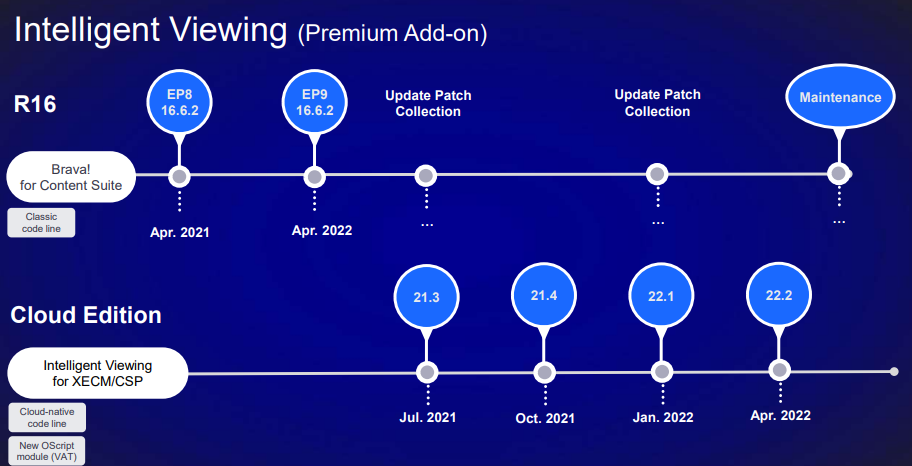
OpenText Innovation Demo Showcase (by Mark Barrenechea)
…We skip the intro part this time as it’s more a recap of last 2 days. Let’s dive directly into the keynote from Mark, but not with an update from Kris Shiono (about the San Francisco Skyline). Day 3 is started with demo’s and showcases powered by Stephen Ludlow…
>> Any sufficiently advanced technology is indistinguishable from magic <<
Arthur C. Clarke
…
Customer data platform
The cloud experience increases revenue and ROI with great success. “Teamsite” helps you in faster conversions and a faster customer transformation. “Extream Communications Designer” lets you build and show the most relevant information into one page with targeting features. An easy “Media Management” container helps you manage your assets from different places. Personalization is key to be customer-centric to get that 7th-star!
Self-service partner on-boarding
The cloud business network integrates with rapid implementation. The trading grid online app helps you with this. Start a simple process to retrieve invoices from oversea from created orders. It’s a self-service portal where the user can create its own transactions. Trading-kids are a hype and there is work to do in the area…
Forensic investigation
“Risk guard”…A new product (an AI content analytics solution). Risk discovery with dashboards. One-click AI customization is available. Content is getting larger and larger, and we need to secure it. Personal information must be protected by reviewing it and act on. There is a “Text Mining Studio” available from Magellan to extract data from documents with a JSON response. All designed for Petabyte scale. I also saw it passing by as API in OT2!
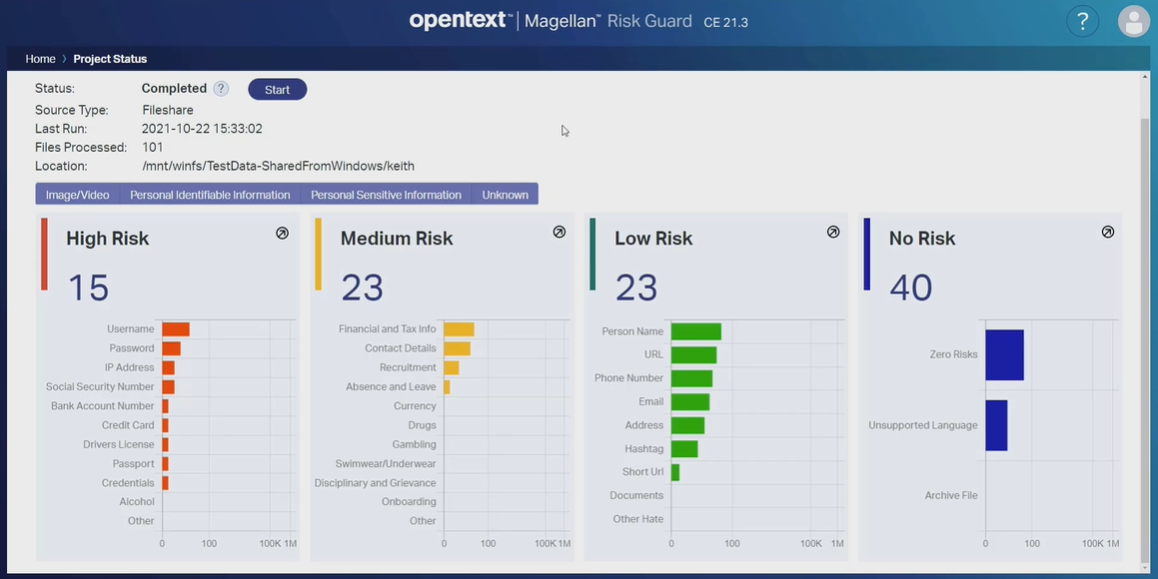
Content assessment and remediation
Security & protection cloud (evidence & investigations) with “EnFuse” (EnCase management). It’s all about evidence mining, finding cyber-bullies and collaborate on suspect statements. It’s all (Azure) cloud ready and customers are scaling into the cloud by reviewing it. It’s all a bit out of my scope, but nice to see it’s in the OT software portfolio.
Connecting MS Teams collaboration to business content
“Core Content”…The latest multi-tenant API; available for us all and a lot is also communicated around it. Collaboration embedded in business processes directly into MS Teams. From Core Content there is an option to ‘Share to Teams’ where an upload takes place into Teams in the background. Once shared, every update will be directly pushed over, so you always have the latest version available from within Teams. Empower business users with their collaboration took of choice. Seamlessly integrated into your content services platform and leading business apps. Documentum will also get the integration (as we already saw in another session)
eDiscovery for modern work
Tame unruly data sources. Increase efficiency with review of even the most challenging file types. Easy excel viewer and graphics viewer from within a tool called “Axcelerate Review & Analysis”. Also, a chat-data viewer is available for the customers who require this kind of tool. I don’t know them, but I guess there is a large customer base who might use a tool like this. Boosts review productivity, speeds time to insight and reduces risks of overlooking privileged data.
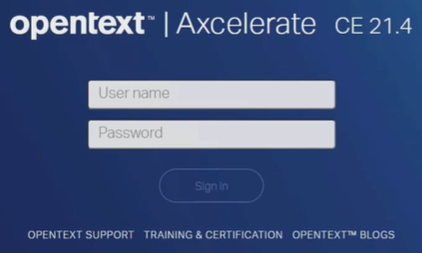
…
>> The only way of discovering the limits of the possible is to venture a little way past them into the impossible <<
Arthur C. Clarke
What’s new & what’s next in OpenText AppWorks (by Nick King)
I also wrote a post about the latest and greatest release, but this will be a small recap with some extra sauce.
…
The 4 AppWorks benefits (automate to transform faster):
- Enable developers with low-code to rapidly build an app for efficiency
- Automate business processes for better decision-making
- Connect people, information, and processes to enable better case resolution
- Make it easier to deliver seamless experience through a variety of channels…Isn’t that a nice thing! 😍
Content integrations
Zip and download action for DCTM (16.4+) with “seamless” local editing of Office document with DCTM. Also, users can choose custom properties CMS properties in content views.
>> AppWorks is more like D2, instead like xCP…That’s an interesting statement made in the session!
Brava! integration
There is support for the new intelligent viewer already! For Brava!, privileged users can edit markups with a new default ‘fit to width/height’. Auto-load a markup file on view document is possible, and we get a nice toolbar for creating all those mark-ups.
End-user
- Filtering items on a form grid. Also, error handling works much better now on complex forms (with tabs and nesting).
- Lists get “saved filters” for re-use
- Improved audit/history usability
- Runtime performance is improved (with smart dictionary caching)
New APIs
We already did a dive in this post…Have fun!
Roadmap
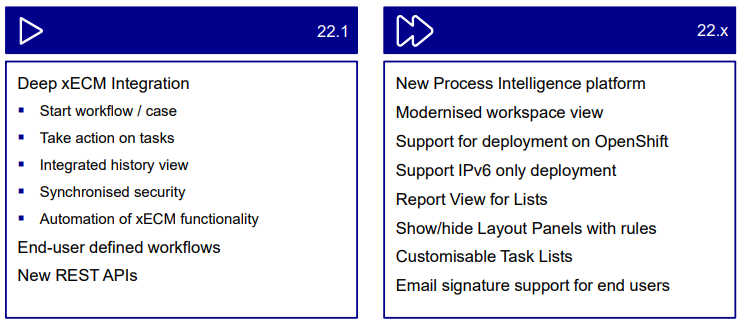
OpenText AppWorks Meet up (by Nick King)
Just some open questions to keep the discussion going… (it was busy, so not everything got an answer!)
- How to enable the openInOfficeOnline button for content? And how about the ShareInRepository?
>> Both buttons require OTCS to be enabled!
- Will we get connected workspaces with Documentum behind it (I saw it with Salesforce!)
>> xECM for Documentum itself has improved with Business Service integration. It will enhance Appworks connector as well.
- Lifecycle ‘Green’ Start vs. gray ‘Initial State’?
- Naming conventions?
>> It's on the backlog to have something posted on developer.opentext.com
- BPM in combination with entity modeling and the gap between them.
- AppWorks intelligent viewer?
- How to bring a hotfix to PRD?
- What is the future of xForms?
>> xECM will get BIG, so inject your dollars there...
- Case accelerator…is it broadly used?
- Service container in system vs. in an organization?
- When to package for the shared space?
- What do you mean with client? Is it the runtime?
- iHub?
>> AppWorks is delivered with a stripped version of Magellan IA (for non-heavy duty!)
- AppWorks ReST layer from “/app/admin”?
>> Will be extended further and further in the future
Connect AppWorks to your content platform (by Nick King)
What’s AppWorks? A Low-Code application configuration tool depending on several layers (“UI Layer”, “Business Services Layer”, and the “Integration Layer”). There Content Management System support for:
- Content Server
- xECM
- Documentum
- Application Content Management
- Core Share
- CMIS (a standard for repositories)
AppWorks also has view technologies like:
- Brava Viewer
- Intelligent viewer (cloud native viewer)
Demo-time
We dive into the ‘System Resource Manager’ where we have a look at the documentstore service container with an interesting sample for the OT content server (just for my interest, but maybe also yours!?)
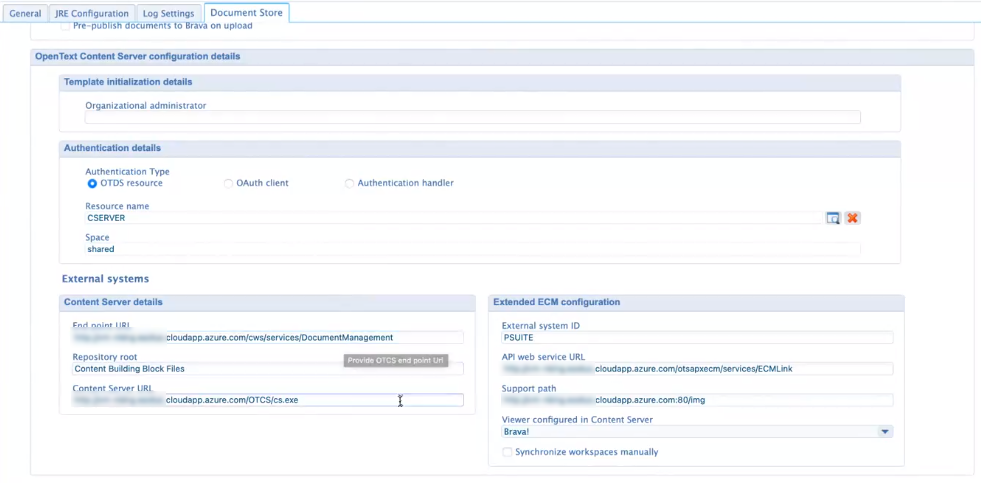
This service container is required to work together with the entity Contents/File building blocks. A quick prototype of an entity ‘FileTest’ is created with (in the demo) a File BB. When you add this BB, you also have access to the file metadata from a form perspective as well as buttons like ‘Upload’. This is the crafted ‘Create’ form in runtime for the demo:
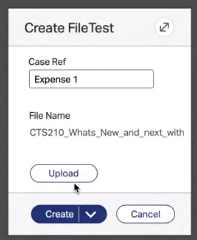
A view of the entity instance in runtime also exposes some interesting ‘Default’ buttons. Especially the ‘Open in Office online’ button which I never used in real life (yet!)…It’s on the backlog, but OTCS is required!
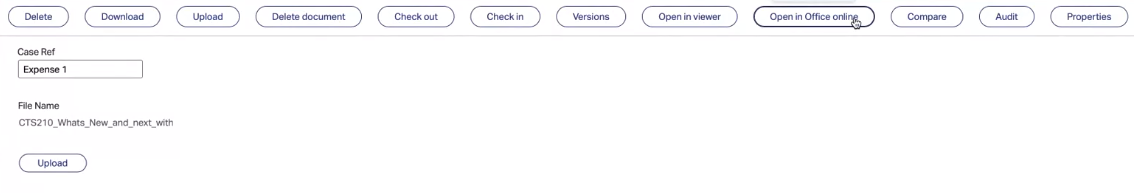
Next demo is with the ‘Contents’ BB on the entity. A layout is created where we can add a content panel and preview panel. You see this works slightly different! That’s because of the folder-structure that needs to be maintained somewhere in the UI (not the case with a ‘File’ BB). Also keep in mind a ‘File’ BB can only contain 1 file, the ‘Contents’ BB can have multiple files! This is how it looks in runtime:
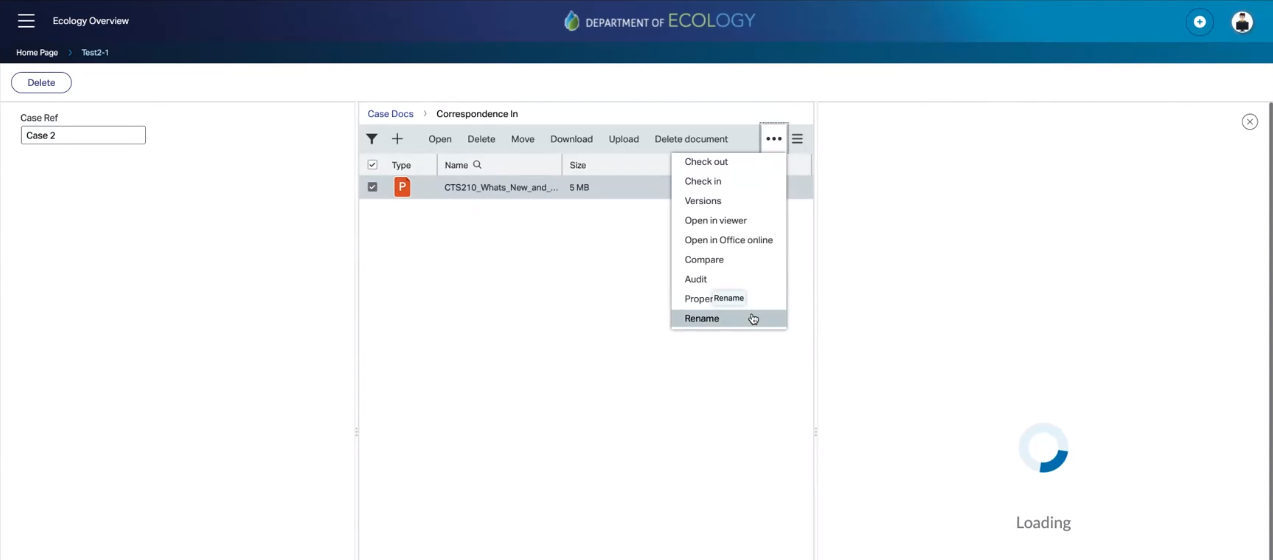
Finally, a small demo on business workspaces! with properties from xECM (linked with OT Content Server) can be shown
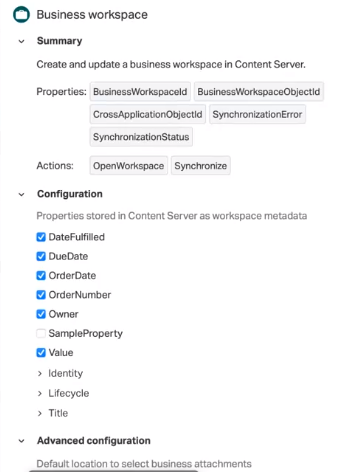
In runtime, we will see something like this:
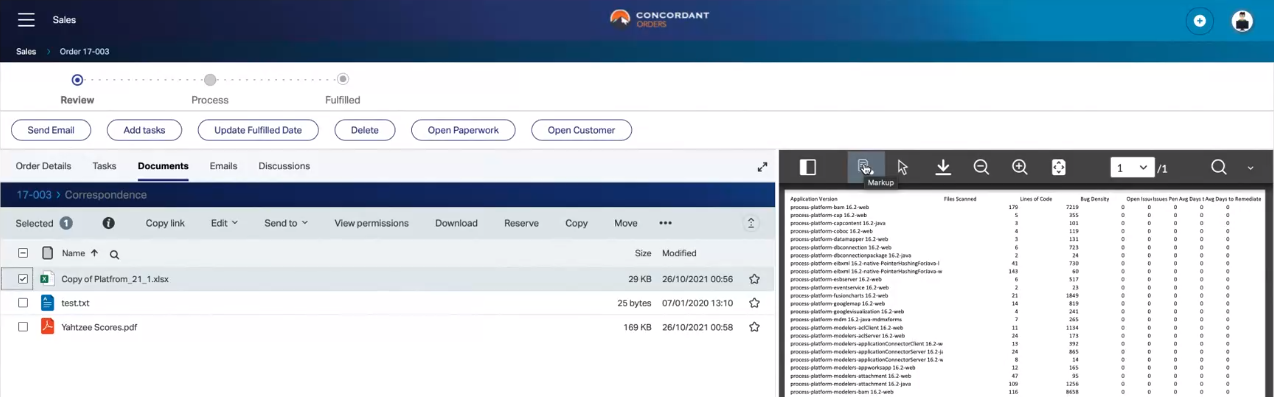
This is the same view from OT Content Server (via xECM):
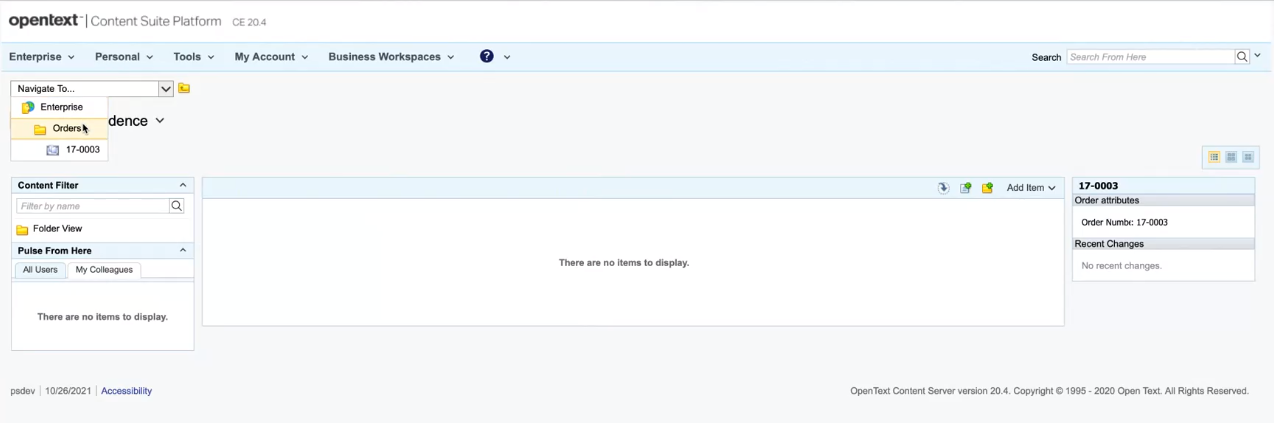
Implement solution accelerators to reduce deployment time (by Madhur Munjal)
Why AppWorks Case accelerator? Indeed an interesting question!
- Make information available and hide what is not needed
- Better communication and collaboration in disjointed process
- Add predictable steps in the process and finding back information
- Put collaboration to the next step
- Better visibility
- Automated repetitive tasks
- Process orchestration across systems
- Empower the knowledge working to make data-driven decision
The accelerator has capabilities to work on a complete case model together with workflow / task-list management. Management on SLA is done via escalations, notification, and reminders where team management serves all the collaboration across teams.
Use-cases of case management:
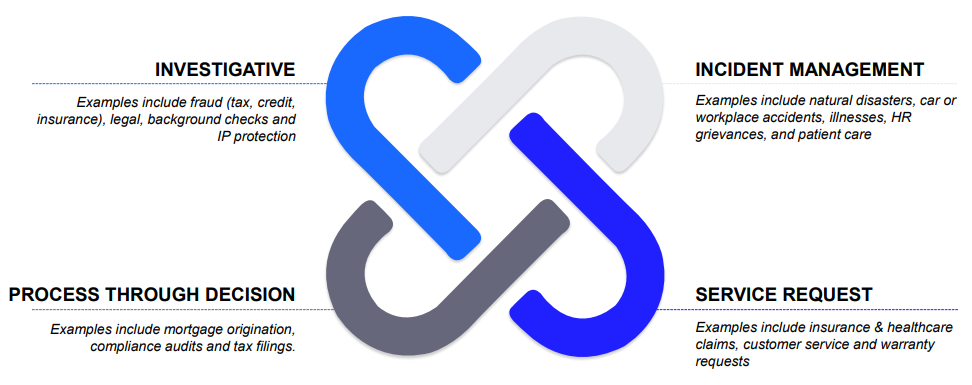
Some screenshots from the given demo:
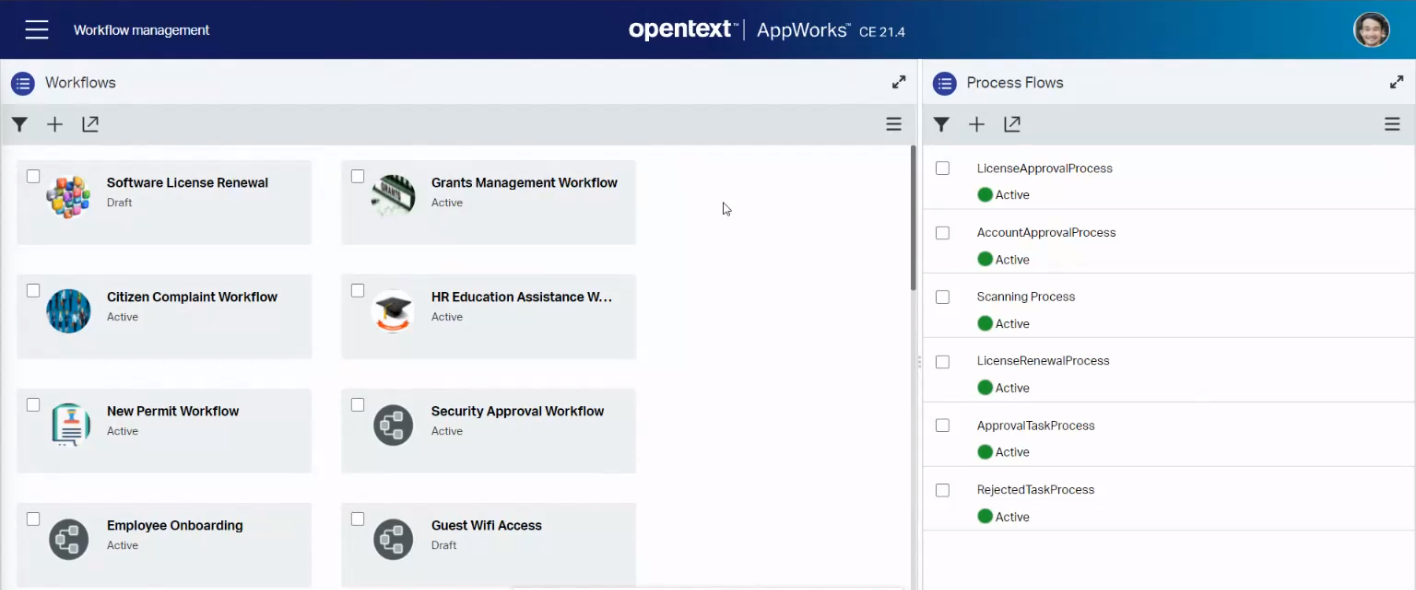
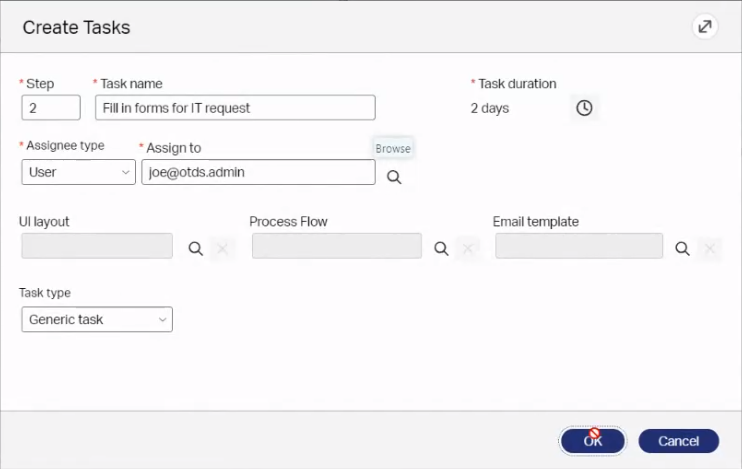
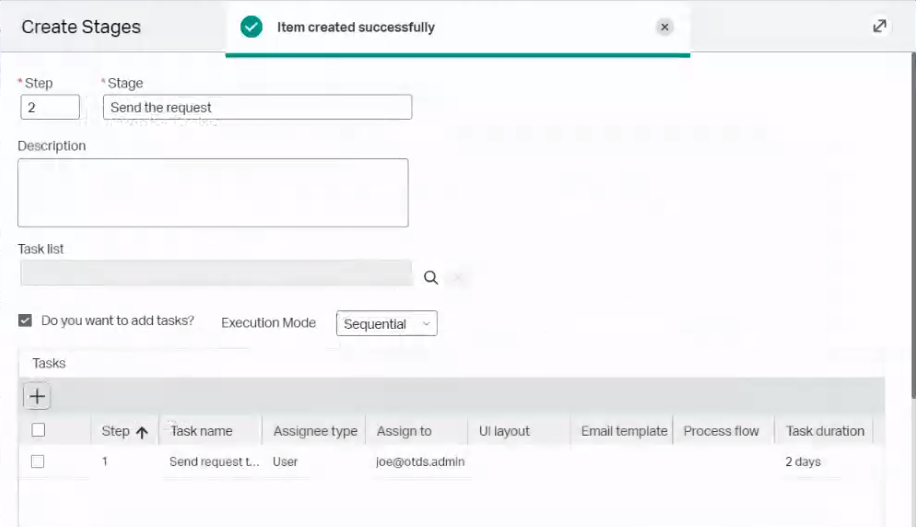
Here you can clearly see the process creation is brought into runtime for the business analyst to do its job! Let’s see where that choice will bring us for a steady future as a platform? 😅
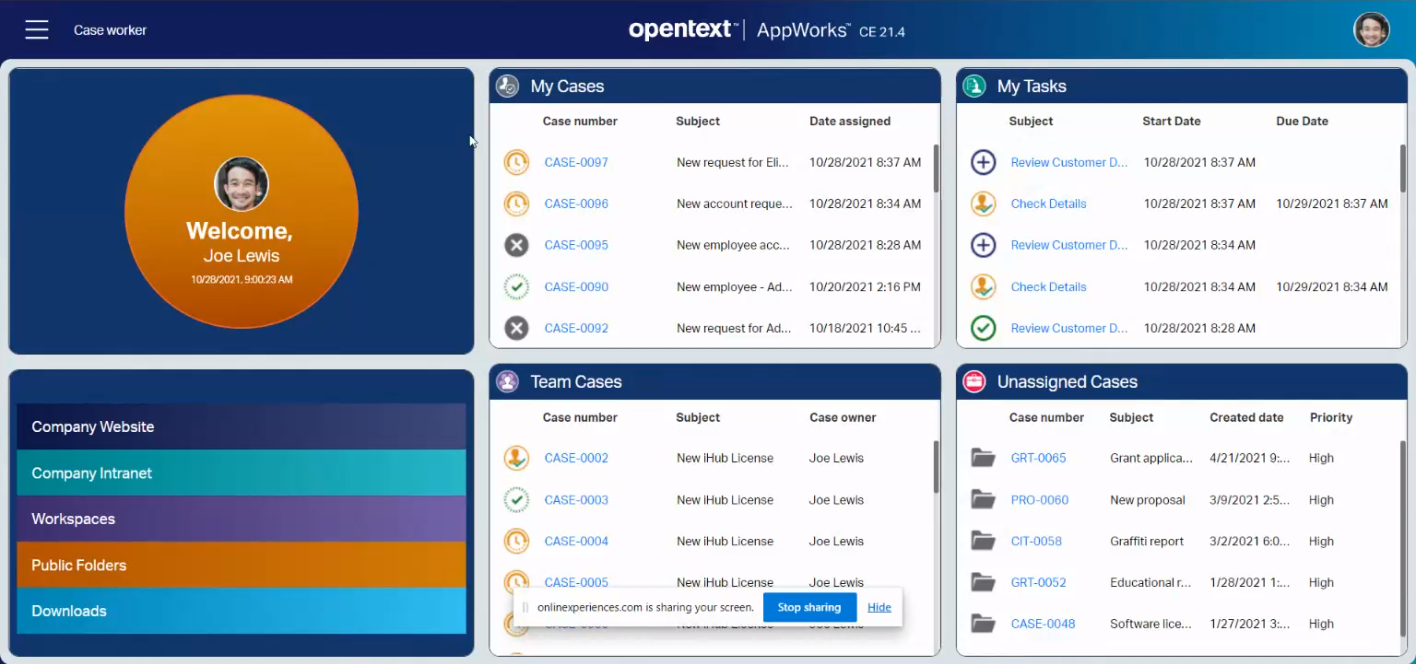
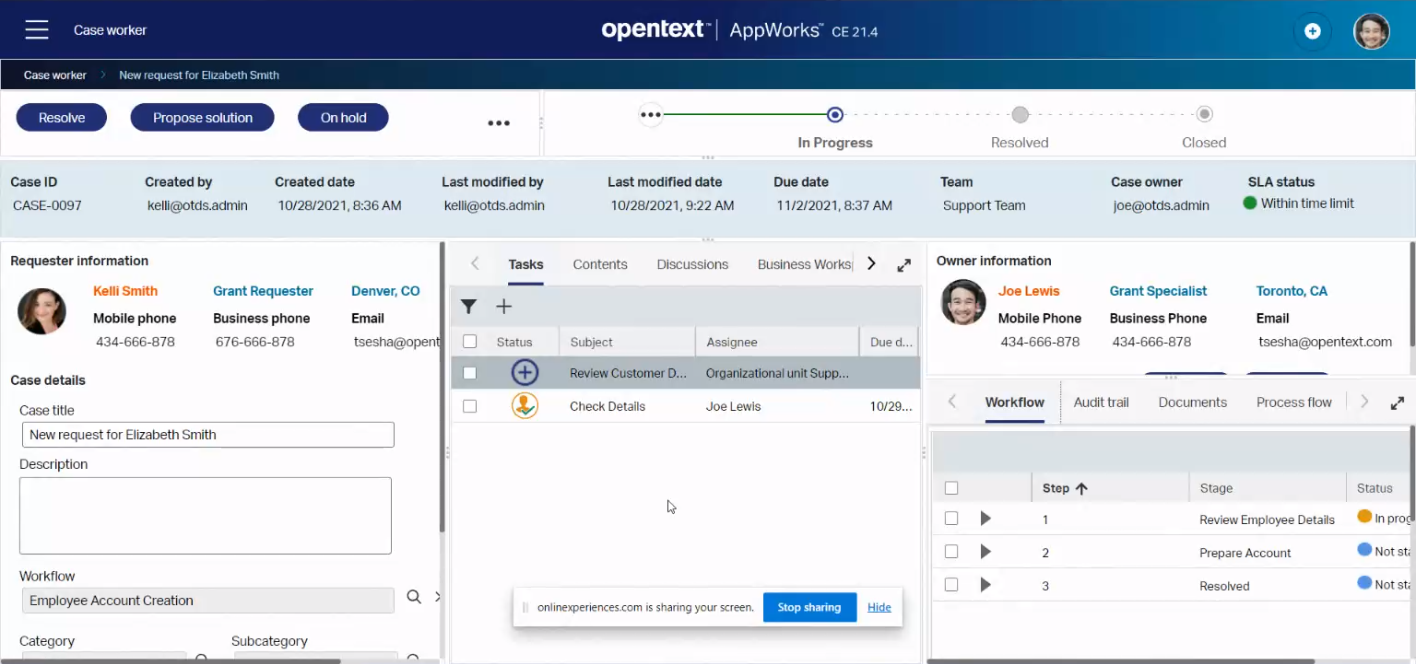
What is it with all the great demo’s from OT; They always look nice, colorful, understandable, and really simple to create…Great job! Only my experience is a bit different, and it’s really difficult to create a fresh UI for the end-users and keep it all simply, and clear.
Here you can find the ‘Case Accelerator’. I’m also very curious if anyone used the accelerator in its own project. Leave a comment, and I’m very willing to have a short online chat around it…And yes, it’s on my backlog to dive into it.
Introducing OpenText Documentum Standardized Cloud Editions (by Patrick Walsh)
Documentum…What is it?
- A platform storing, manages, and extracts value from enterprise content
- Maximize value of business content
- Control of critical information
- Organize information and easily accessibility
- Privacy and security protocols
D2…What is it?
- A modern and configurable UI to access content in Documentum
- Simplified access for content
- Increase user adoption
- Reduce training costs 😉 (we know better…It’s all in perspective!)
- Flexible configuration for business needs (when you keep the requirements within the limitations of the client!)
Why this CE offering?
- Lack of resource and high operating costs
- Inability to meet growing demands
- Business budgets and system maintenance
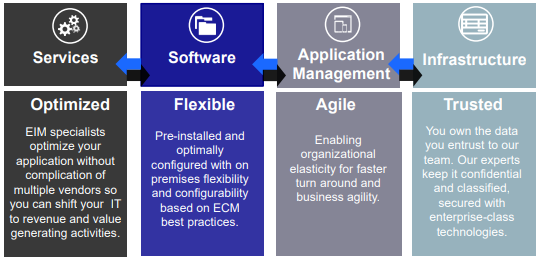
What will it be new here? A managed service from OpenText, run in the public cloud. Subscription pricing and a standardized feature set!
…
Documentum Platform Cloud Edition
- DCTM repository and library services
- API access (would be the ReST layer of the platform)
- Search (with xPlore…I guess?)
- Workflow designer and engine (with that new workflow designer)
- System admin privileges (wasn’t this also some add-on in DA!?)
- Content at ReST Encryption (It’s just Trusted Content Services)
- WORM and Time-based Document Retention (Isn’t this just the Retention Policy Services?)
- PDF Creation (with Advanced Document Transformation Services)
- Microsoft Authoring Integration (isn’t this the MS Teams integration?)
- User and System Reports (which will be the new “DCTM reporting services”)
Documentum D2 Cloud Edition
- Includes DCTM CE
- With D2 classic (which is still widely used at customers)
- With D2 SmartView (which customers need to use, but struggle to use because of limitations from what I hear)
- D2 Config (required to even build a solution on top of D2)
- D2 Mobile (just because we love our mobile phone!)
…
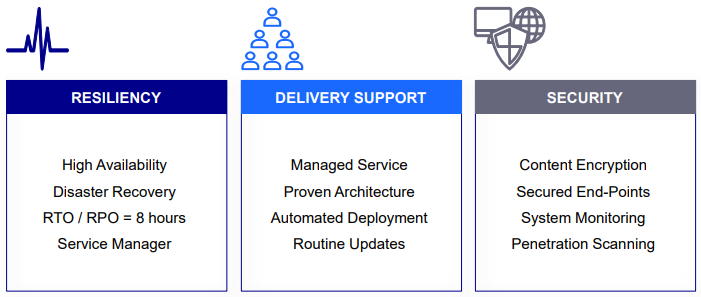
Other benefits:
- Reduce costs (as always)
- ECM specialists optimize apps (I hope not our hard crafted solutions; might be a gray area!?)
- Higher quality solutions, faster
- Organizational elasticity
- Faster turn around and agility (wasn’t that why the D2 client was built in the first place?)
- Free up IT resources to focus on…On what? Maybe they can now build the solution with us with all their spare time. 🤔
Final words: Next steps are to reduce risks of new DCTM solutions and increase overall quality. Contact OpenText to learn more.
Configuring SAML authentication within OTDS (by Bart Dirycz)
SAML…What is it?
Stand for Security Assertion Markup Language which authenticate users against an identity provider (IdP). It concludes user/group information with metadata XML exchange between the IdP and the service provider (SP; also known as OTDS)
Components:
- UserAgent; which will be the browser
- Application; which will be the CMS
- ServiceProvider (SP); which will be our OTDS (for decoding the SAML assertion)
- IdentityProvider (IdP); which will be ActiveDirectory, but also our CARS/OpenLDAP from an AppWorks perspective is a IdP. OKTA is also one example of an LDAP interface. Only this time a cloud IdP which also supports OAuth 2.0.
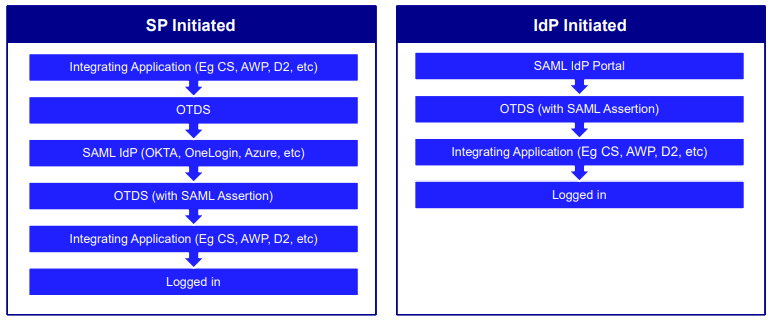
Integrate SAML with OT
A “normal OTDS login flow“ would be:
Login to AppWorks > redirect to OTDS > enter credentials and validate > redirect to Appworks
A “SAML login flow“ would be:
Login to AppWorks > redirect to OTDS > SAML IdP > OTDS (with SAML Assertion) > redirect to Appworks
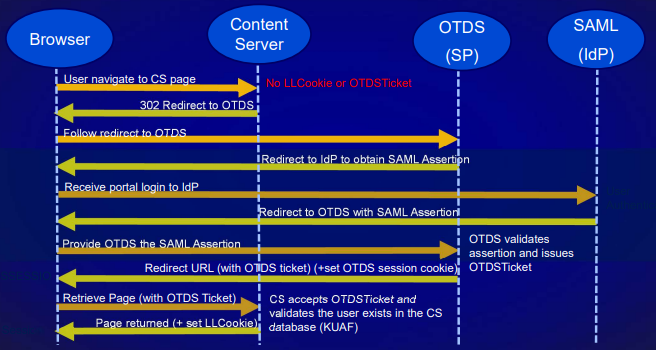
Troubleshooting
- Set low-level to DEBUG at OTDS (for SAML assertion)
- on the “System Config” tab add:
otds.log.level = DEBUG - Monitor:
directory-access.logandotds.log
- on the “System Config” tab add:
- OTDS configuration report (on the “System Status” tab)
- SAML Assertion decode (with samltool.com)
- Fiddler/Browser developer tools (redirect and HTTP headers)
- SAML Tracer
Additional notes
- SameSite - nonce Cookie
- SSL offloading and load balancers
- Provisioning (auto/SCIM)
- Push from identity provider to OTDS
- SLO (Single Logout) - Certificates
Introducing DCTM Workflow Designer powered by DCTM Process Engine (by Prakash Kumar)
This new designer is a new offering, which we already saw last year in small pieces. We will get a small introduction, a walk-through, design tools with import/export functionality, and an option to migrate from the ‘old’ workflow manager.
What steers the roadmap?
- User experience with widgets and responsiveness
- Digital business & workplace where we connect content to our processes
- Intelligent automation for common content-centric tasks
- Information governance for compliance, security, and privacy
- Cloud to consume our content from
The designer itself:
- A modern web-based workflow designer
- Common WF engine across the DCTM portfolio
- Easier creation and management of workflows
- Support for Java Methods
- …
- Blablabla…How does it look like?
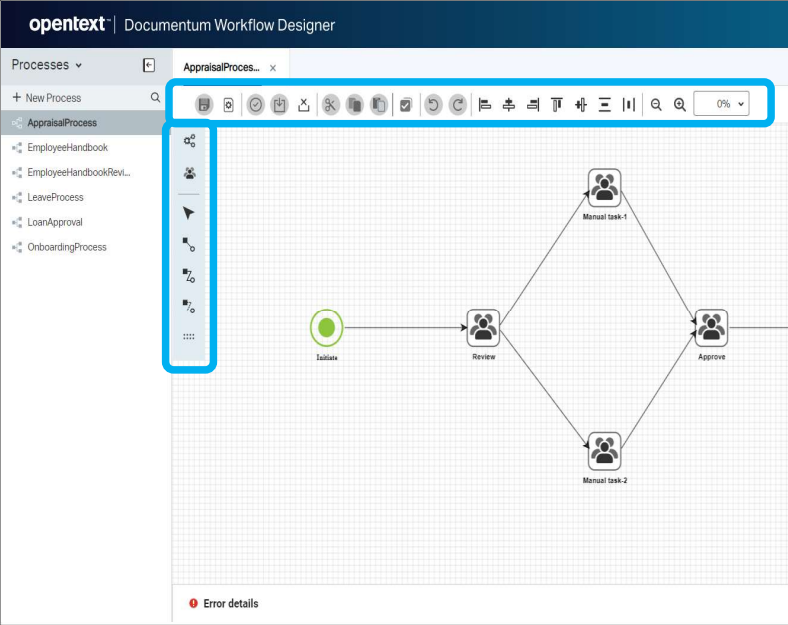
We see toolbars to add activities, flow connectors, save/validate, install/uninstall, cut/copy/paste (duh?), redo/undo, zooming. Not to forget…there is an error details panel…Hooray! 😎 Next to designing, we also want to manage our crafted processes like you see in the left panel (we can do typeahead search and create/delete workflows from that same panel).
…
Configure the workflow with a ‘Default Alias set’ which is a placeholder to be filled from within runtime. Also, the process itself has its own properties and package definitions to send through a document.
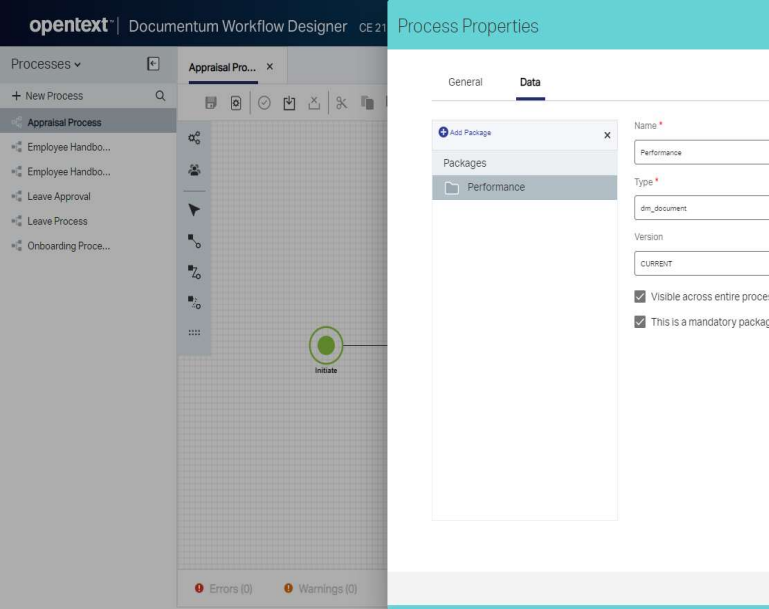
Each ‘Activity’ (manual/automatic) can be configured like in the “good old days”:
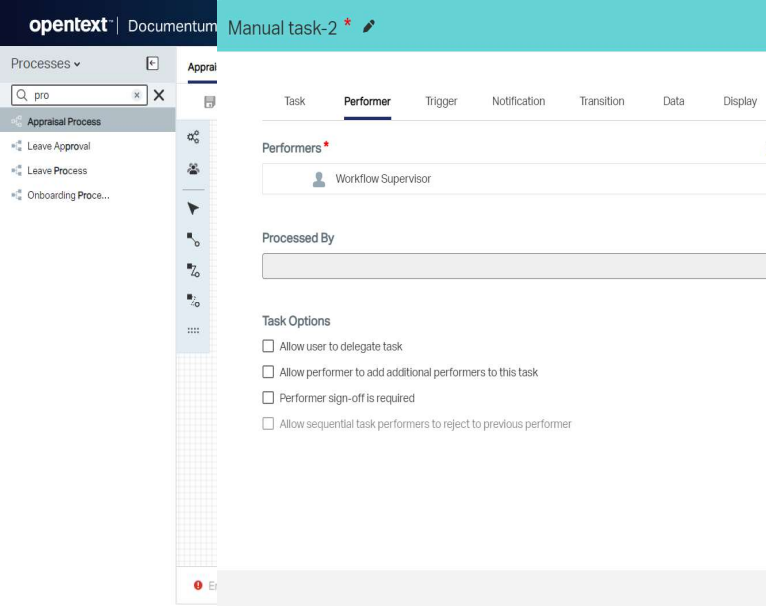
Finally, there is a possibility to export your workflow (and import them too in another environment). If I remember it correctly we normally would have used a tool called ‘Composer’! It’s not explained what kind of file type is used, but I guess it will be XML…Comment me otherwise!
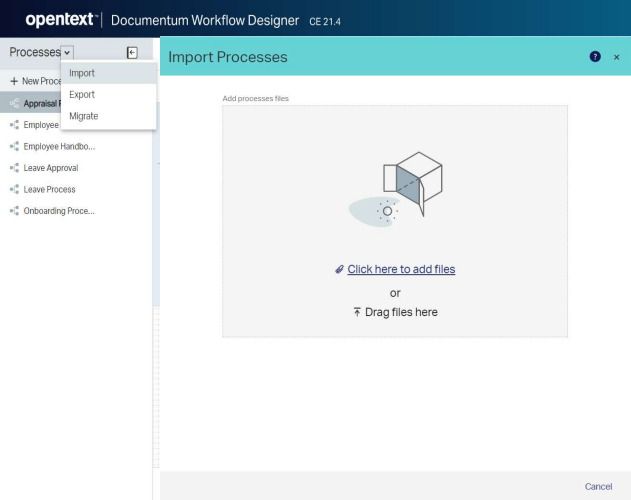
You also see the ‘Migrate’ option here which makes it possible to create a new flow based on a flow crafted in the good old ‘Workflow Manager’. How it does the conversion is not explained, but I guess you first need to export the content file of the related
dm_processobject saved within the Documentum Repository (maybe via composer) and then we can import it again….On the other hand, maybe you can browse the repository directly!? One point it time in the future I’ll probably have a quick look.
Missing parts (in my opinion):
Monitoring running processes? As we probably still need to monitor via DQL statements on the
dm_workflowobjects!? Maybe an innovation lab…Let’s have chat!? I know Documentum (and also the new D2) has a workflow reporting feature, but it’s nothing compared with what I see in the AppWorks PIM artifact!What about the process variables from the good old Process Builder tool (in the time of Forms Builder and Taskspace!)? It’s still a missing part in the ‘Workflow designer’. Again, an innovation! 🤔
Introducing OT Core Content: Our next-generation content services platform (by Thorsten Fischer)
OpenText is a long-time leader in Content Services. It accelerates productivity and improves governance. Content is directly accessible within lead application and usable in context of the business process. Over 30 year of experience!
Cloud Content
- Cloud services and purpose-build Apps (our workplace in the cloud)
- Multi-tenancy
- Commercialized APIs
- Create new solutions / customize existing solutions
- Easy to consume
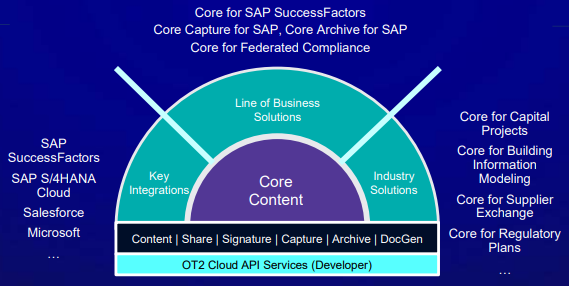
>> CORE CONTENT IS BUILD FOR INTEGRATION <<
…
The vision
- Purpose built for integration supported by the OT SaaS. Deep integration with SAP, Salesforce, and M365
- Accelerate business processes eliminate inefficiencies and inject information when and where needed (to make correct decisions). Boost productivity and collaboration.
- Rapid provisioning and self-service configuration where we deploy and config rapid with low-to-no IT. Create custom case flows with zero coding.
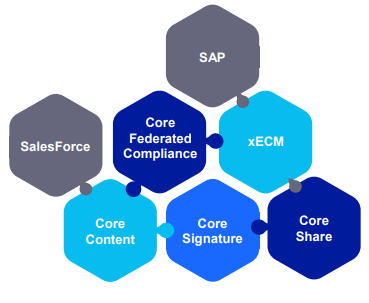
Key capabilities
- Content Management with files/folders, versioning & permissions. Also, full-text search and viewing is possible
- Configurable UI’s with landing pages by role (and localization)
- Workspaces with predefined folder structures (and role-based permission)
- Integrations with SAP, Salesforce, and M365 (and more to come)
- Records Management with retention and dashboards
- Workflows for document approval tasks and workflow widgets
- Administration by business; not IT
This “smells” to me like the NexGen AppWorks…Isn’t it…comment me!?
…
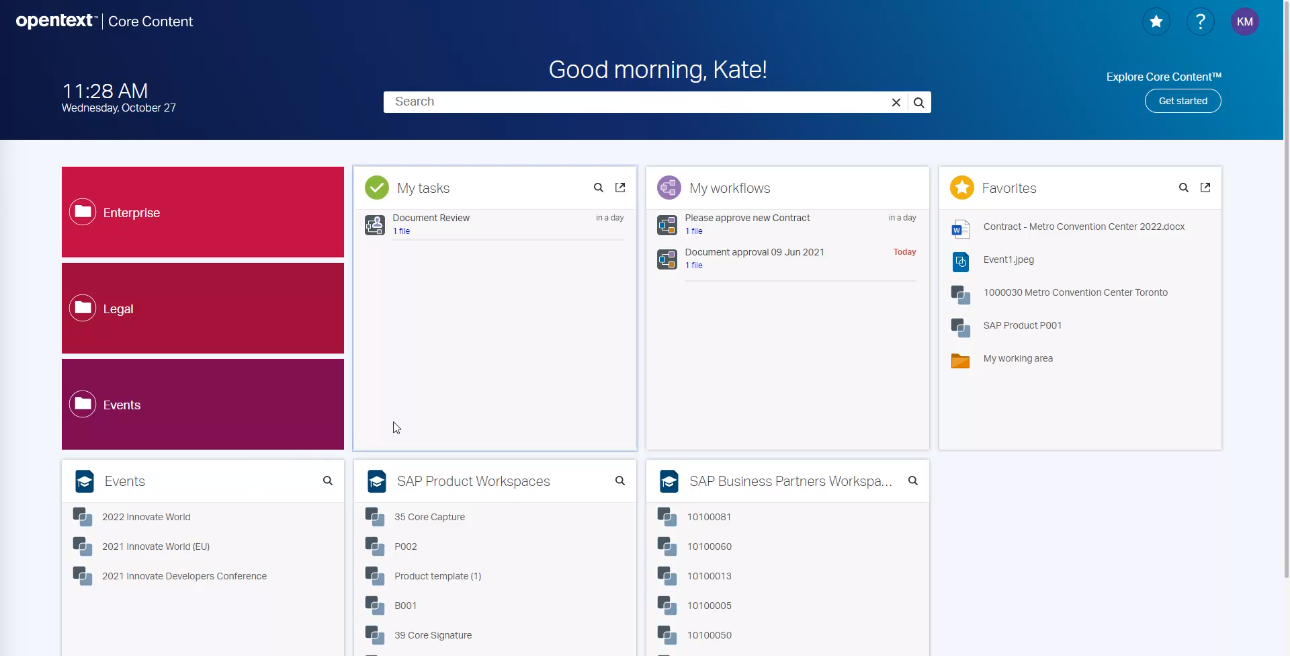
Integration with “Salesforce“ where workspaces can automatically be created based on Salesforce objects (which can also sync metadata). It boosts productivity directly with a seamless SSO authentication between both.
The “MS Teams“ integration empowers freedom in collaboration with peers on documents. Share documents between Core Content and MS Teams (where the MS Teams File tab represents ‘Core Content’)
Combine ‘Core Content’ with ‘Core Case Management’, and you get comprehensive business content management! Deep integration between both where users can easily view and organize content (generated by Core Case business processes within the Core Content workspace).
Roadmap will look like this:
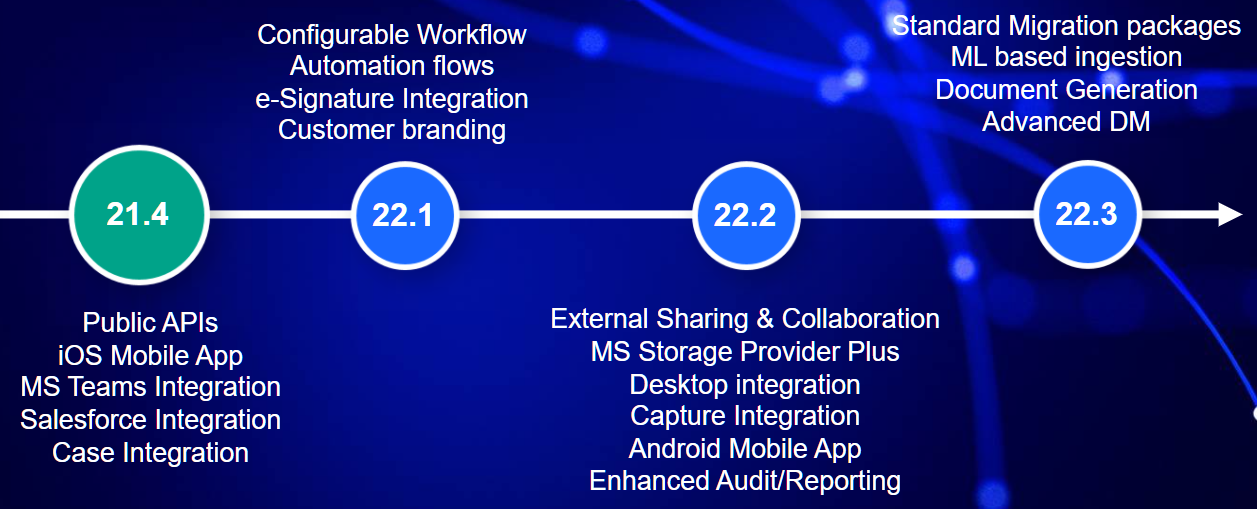
Managing your multi-tenant applications and customers with our new Admin API (by Roger King)
In the first place I needed to ‘ReThink’ where this session would be all about, but I get it…It’s just a new OT2 (or IMaaS) API for us (developers) to “maintain” our apps. This API exposes all the CRUD operations for App management in your organization as well as on tenant level. Also, users can be managed with it.
Where can we find it? Well, on https://developer.opentext.com
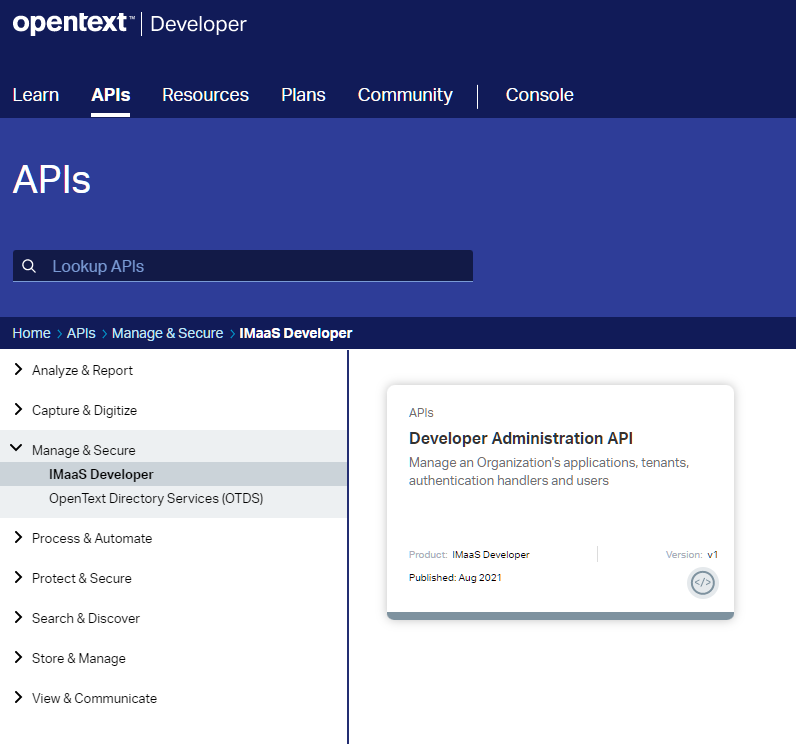
The Lifecycle for a (multi-tenant) app will look like this:
DEVELOP APP > DEPLOY APP > PROVISION SUBSCRIBER > ADD USER(S) > USER APP
…
Finally, I see an interesting overview with the differences between “Developer”, “Organization”, “Applications”, and “Tenants”…nice!
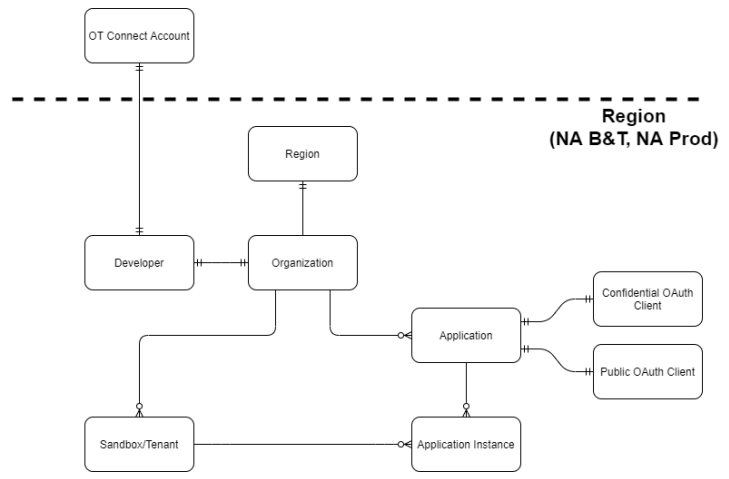
Some quotes for clarification:
- You create Apps ‘owned’ by the organization
- The organization manages sandboxes (also called “Tenants”!) for application subscribers!? (this is new for me too)
- Sounds to me like “subscribing” is: Adding an “Organization App” as “Instance app” to your tenant!
…
DEVELOP APP & DEPLOY APP
Can be done from the UI, but the ‘Admin’ API exposes a POST request to{api_host}/admin/api/v1/organizations/{orgId}/apps
1 | { |
After this creation you can ask a token for further OAuth authentication based on clientID and clientSecret information. Have a look in the greatly exposed documentation yourself. It’s also possible (as second step) to add an ‘Authorization redirect URLs, so your users are ported to an external identity provider (IdP).
PROVISION SUBSCRIBER
I also clarified my toughs on the “subscriber” principle, but it’s a 3-steps procedure:
Create a subscriber sandbox (Smells like the creation of just a new Tenant). This isolates data and restricts access on tenant level.
POST request to
{api_host}/admin/api/v1/organizations/{orgId}/tenants1
2
3
4
5{
"displayNam": "02345",
"description": "XYZ Inc",
"associatedEmail": "jsmith@xyz.com"
}Add the organization app to the tenant/sandbox (and give users access to the data)
PUT request to
{api_host}/admin/api/v1/organizations/{orgId}/tenants/{tenantId}/apps/{appId}Set up an Identity Provider (IdP) for the tenant users (Like Active Directory, OpenLDAP, or OKTA)
POST request to
{api_host}/admin/api/v1/organizations/{orgId}/tenants/{tenantId}/authenticators1
2
3
4
5
6
7
8{
"name": "ssoCircleSAML",
"providerName": "ssoCircleSAML",
"providerUrl": "https://idp.ssocircle.com/meta-idp.xml",
"description": "ssoCircleSAML",
"autoProvision": true,
"signSamlFlag": true
}
ADD USER(S)
Create user account in the subscribed tenant
POST request to
{api_host}/admin/api/v1/organizations/{orgId}/tenants/{tenantId}/users1
2
3
4
5
6{
"email": "rpatel@xyz.com",
"firstName": "Ravi",
"lastName": "Patel",
"authenticatorId": {appAuthenticatorId}
}Add user to the application within the tenant
PUT request to
{api_host}/admin/api/v1/organizations/{orgId}/tenants/{tenantId}/apps/{appId}/users/{userId}
USER APP
Authenticate the subscriber user from your Single Page App (SPA)
POST request to:
1
2
3
4
5
6
7{api_host}/tenants/{tenantId}/oauth2/auth?client_id={app_pubclient_id}
&redirect_uri={app_redirecturl}
&authhandler={app_auth_handler}
&response_type=code
&code_challenge_method=S256
&code_challenge={code_challenge}
&state={state}Call the required IMaaS APIs as the user
POST request to:
{api_host}/tenants/{tenantId}/oauth2/token1
2
3
4
5
6
7{
"client_id": {app_pubclient_id},
"redirect_uri": {app_redirecturl},
"grant_type": "authorization_code",
"code": {authorization_code},
"code_verifier": {code_verifier}
}
Finally, we can invoke all other OT2 APIs with the obtained access_token
What’s new and what’s next for OpenText Documentum D2 (by Kyle Pettit)
D2 family (D2 Classic & D2 Smart View) with an interesting set of Top features 21.2:
- Workflow management (start and manage them from D2 Smart View). Support for pausing, aborting and other actions.
- Workflow landing page with a flexible way to view workflows. Workflow (Webtop-like) reporting is available with WF-widgets for users.
- Workflow reporting to view and manage workflows. Search on state, supervisor, and date range is available (it’s amazing Mike!) 😉
- …There is more in the Workflow details with friendly overview of activities and necessary details. Even a timeline is passing by…Oeoeoe!
- e-Signature feature via an OTDS/IdP account
D2 Mobile 21.2 top features:
- Start flows and send documents
- Edit files saved in DCTM (with versions control)
- Facets search support
- Notification (what app doesn’t do it!?)
…
D2 family (D2 Classic & D2 Smart View) with an interesting set of Top features 21.3 / 21.4:
- Mass update to update properties of multiple object in one action (including folders, files, and VDs support)
- Lifecycles can be updated from within D2 SmartView with respect with the business rules applied
- Workflow designer is already mentioned on this page, but is web-based with an updated process engine (BPM 2.0)
D2 Mobile 21.3 / 21.4 top features. Enhancing the on-the-go experience with:
- QR-code scanning
- Relations management
- Lifecycle support
- Checked-out documents
…
D2 in the cloud (there it is again…)
This makes life easier for admins and improves user productivity. skipsso adds a faster login. Init container vs. hook approach will optimize resources. With language support and configuring the external mail-server we’re totally ready for the cloud…Ohw yeah…It’s all Kubernetes HEML charts with prerequisite DCTM containers running on almost any hypervisor. Even the intelligent viewer (21.4 GA) is integrated into it (which eventually will replace Brava!).
Roadmap
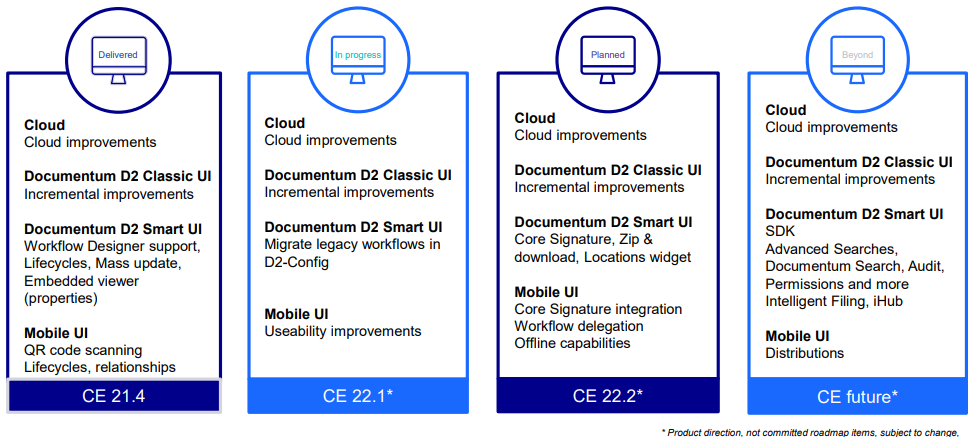
Final words as I see sheets passing by about a “D2 Smart View SDK“ where it’s possible to extend D2 Smart View! It’s based on D2-Rest and includes both UI and non-UI extension abilities. It will be introduced in phases somewhere in the future (A quick look on OpenText support didn’t bring me any results yet!)
What’s new and what’s next for OpenText Documentum xCP (by Vishal Gupta)
User experience will bring us a new tile widget, case view improvement, fancy button menu UI control and accessibility updates. Digital Business / Workplace brings a new tile dashboard, checklists functionality and an export to Excel option. Intelligent automation does case tasks, related action buttons and zero-byte ingesting warnings (is that part of the zero-initiative?) 😁. Information governance with upgrades to CkEditor 4.14.1 and latest ExtJS framework. Cloud OpenShift support, HELM charts, SSL-containers, and the Google Object Store (Just Google Cloud storage).
…
Roadmap
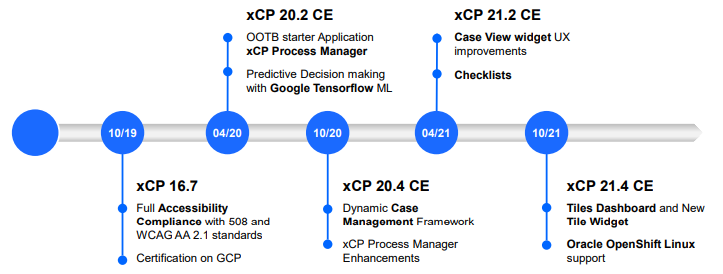
What’s new 21.2
“Enhanced case widget“ with a consolidated summary view, and a case progression bar (like we already have for our AppWorks platform). We also see nice icon-styled button with hover-on context menu.
“Checklists“ by user-role with configurable priority and status options (‘smells’ like a copy from the ‘Activity Flow’ BB within AppWorks)
“Case task and action buttons“

“Cloud“ is fully supported with all the hyper-scaler support you would like.
What’s new 21.4
“Tile Dashboard with Tile widgets“ with links to data services (or other URL). Preview of data from any dataset and can be used on any page.
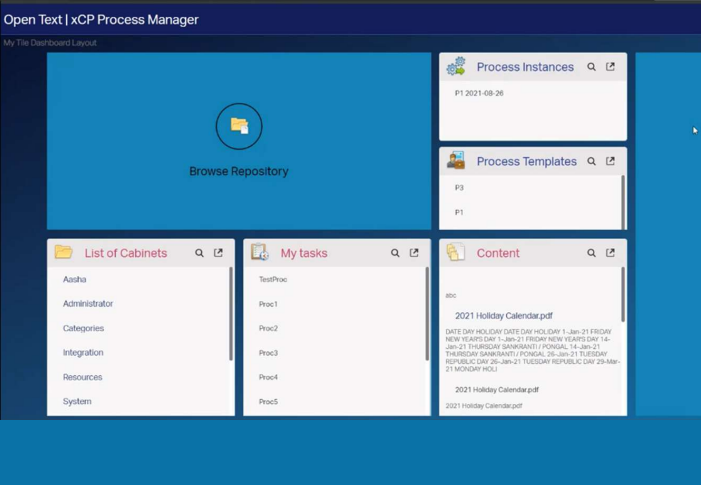
“Tiles in xCP designer“ where tiles can be place on a grid, with color scheme options and configurable sizing by row/column
What coming in 22.2 for the “xCP Process Only Offering”
- Annual transaction count for workflow initiations
- Alerts to admin when transaction consumption is reached a percentage
- Reporting on the transaction count
- Document Workflow Designer (= Phase 2)
- Application composition not required (that’s an interesting benefit…Who/How/When are we going to create the UI for our beloved end-users?)
Interesting, as this makes it possible to have only Documentum up and running with a powerful process engine. Nothing more! This means we can create our own UI (with fancy “mature” JavaScript frameworks or Java-friendly UI tooling like Vaadin) and call the workflow ReST end-points to make case management possible like we also see happening on the OT2 platform! Sounds like a hybrid solution to me for customers who want to consume ReST but are not yet ready to migrate to the cloud (or would like to stay on-premise). This also brings me back in time, where (about 15 years ago) customers told me to NOT use any customization as they want only configuration, but it looks like it’s time for us developers to show our real potential and be pro-code! 😍
APxCelerator
This is an OOTB accelerator build on top of Documentum xCP with a complete accounts-payable-invoice-automation-process. It’s competitively priced, works seamlessly with OT Core Capture, and is hyper-scaler ready.
Download here
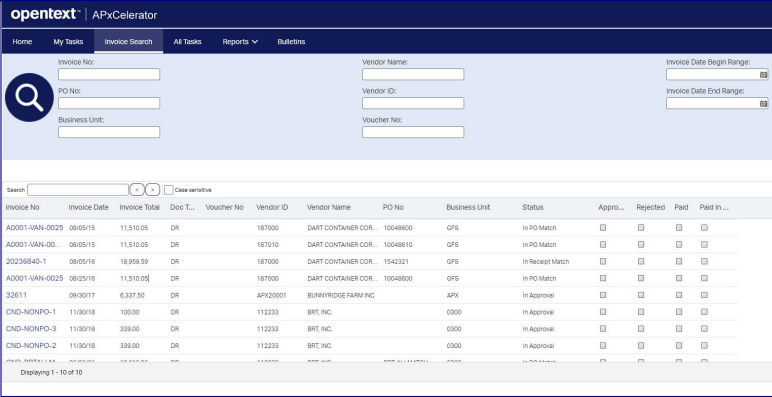
Increase productivity & compliance through OpenText DCTM integrations with Microsoft (by Tara Shaw)
Content in context (increase productivity and make content easily accessible from within any application)
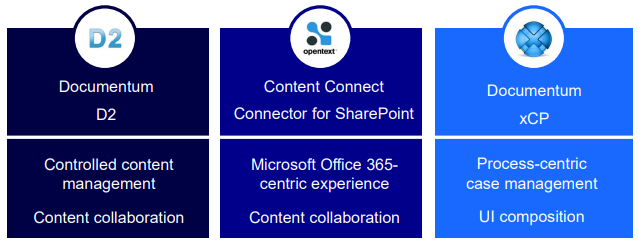
“Webtop” users can also use ‘Content Connect’ but needs to be evaluated!
The “digital workplace“ brings us all the technologies for us ‘knowledge’ workers to do our job well. It’s all about communication, collaboration, sharing, starting processes and creating/retrieving content. The “digital business“ makes sure all the content is placed in the correct context based on value chains (RM, metadata, and BPM). It’s all about automatically finding the correct classification for a document to place it in the correct context. “Content Connect“ does this with seamless integrations:
- O365; work directly with DCTM folders/document from within O365 and create document from DCTM templates directly
- D2 & xCP; seamless checkout/check-in content from within O365
- Outlook; save mails directly into DCTM
Also, the “Documentum Connector for MS SharePoint & Teams“ can (still) bring value to collaborate on documents directly from within your favorite applications. It’s on the market for several years but gets involved because of the “open” possibilities from a Microsoft standpoint.
“Content Connect” is built with Angular & NodeJS and uses ReST to glue it all together (makes it also a light-weight application to maintain). It’s all connected via SSL which makes it sometimes hard to deploy (or as OT pronounce it: “a complex aspect for deployment“)
What else on “Content Connect”?
- “Tailored repository views“ to support customers with the automation to store content in the correct location.
- “D2 integration enhancements“ where the end-user can configure its own ‘view’ based on widgets.
- “Connect with outlook“ for bulk email import (with optional attachment separation) and apply properties to multi-selected mails. Also support for protected / encrypted email.
- “Integration with D2 SmartView“ for a best-of-all UX with ‘Faceted search’, BOCS, and intelligent filing.
- “Integrate with MS Teams“ which show a “Document” tab in Teams and we can collaborate on it.
Roadmap “Content Connect”
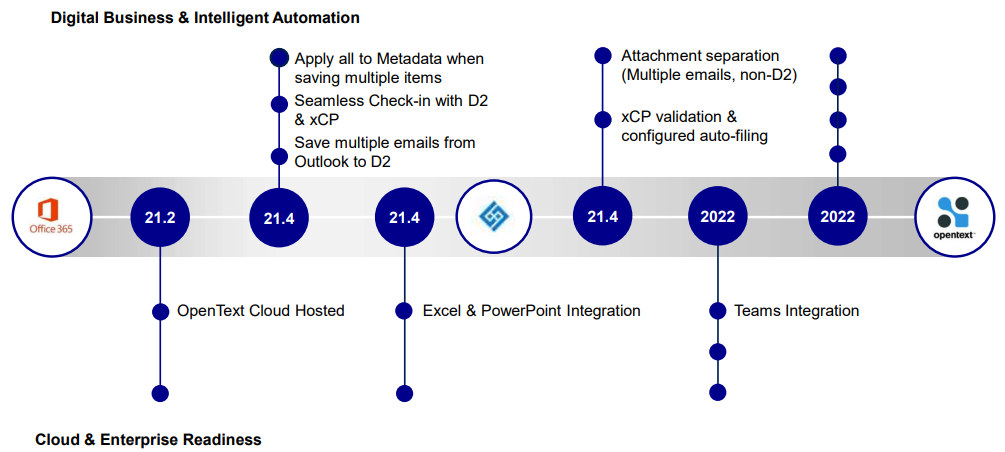
Roadmap “Documentum Connector for MS SharePoint & Teams”
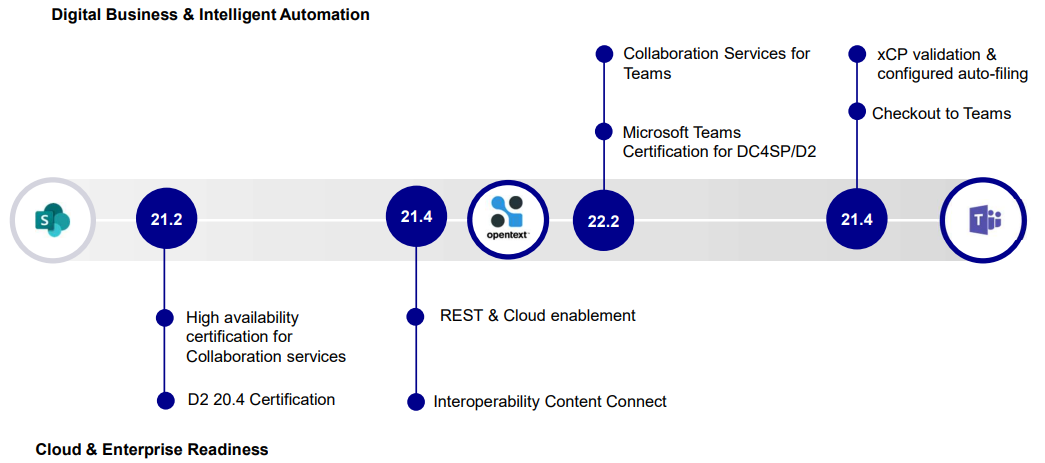
Developer labs
Between all the sessions, I followed these developer labs…Just because we can, and I’m eager to learn the latest new stuff.
OT2 Workflow Service (with Nick King)
What a great lab this is! In 1 hour we build a fully functional workflow (including metadata updates and content upload) onto OT2, and I made it (this time!) till a workable solution…Last year I followed the same lab, but it got expanded with more information, and a UI to test it all out. I also saw an update in the Postman sample requests delivered with the lab. They provide a great head start for you starting connecting to the OT2 App created in the console of https://developer.opentext.com. For me this gives a ‘smell’ into the future of content management with a great (and another!) workflow engine / designer. Great times will arrive for us developers where we move from low-code to pro-code.
Build a Business App in 1 Hour (with Nick King)
Again…A great lab to follow! This one I also followed last year. It “smells” a bit of the same stuff, but it’s always a good thing to go back to the root of the platform and start a project from scratch. Crafting things from scratch is not done that often, so that’s the reason to attend again. Nick King is the host and in every ‘Nick King’ session I learn something new…What a guy! 😉
What I learned this time?…Don’t create your own mail server! Just misuse Google for that:
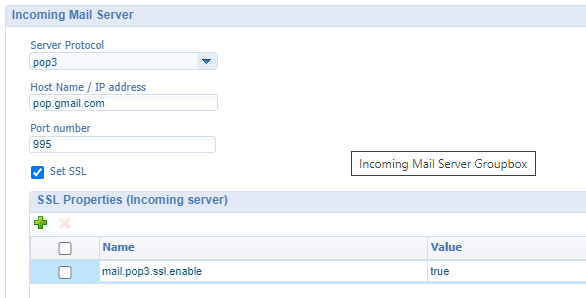
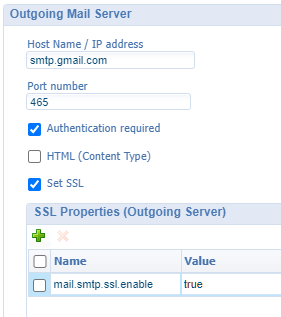
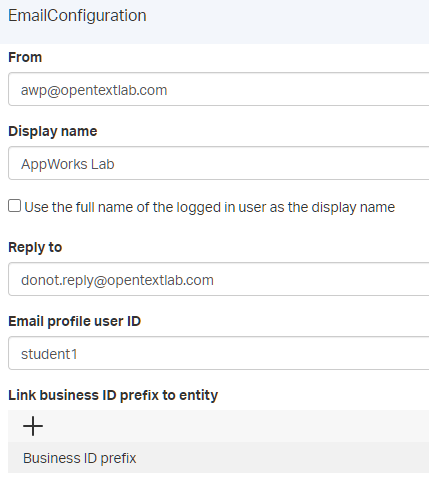
The email profile user ID can (I guess) be set with a service call like this via the ‘Webservice Interface Explorer’ artifact:
1 | <SOAP:Envelope xmlns:SOAP="http://schemas.xmlsoap.org/soap/envelope/"> |
How to advance your application using Core Signature (with “Developer” Flávia Bastos)
Calling the API https://sign.core.opentext.com/api/v1/docs/ like we normally would also do (including the token retrieval). This documentation is not yet moved to developer.opentext.com but will be available too from our beloved developer portal.
We create a custom UI (with VueJS) running on a Python Flask webserver. The custom app can do a bit the same as the original ‘Core Signature App’) and it’s nice to see this API works the same as all the other OT2 API’s. Thank you Flávia for this 1-on-1 session (when it was too late from my site)
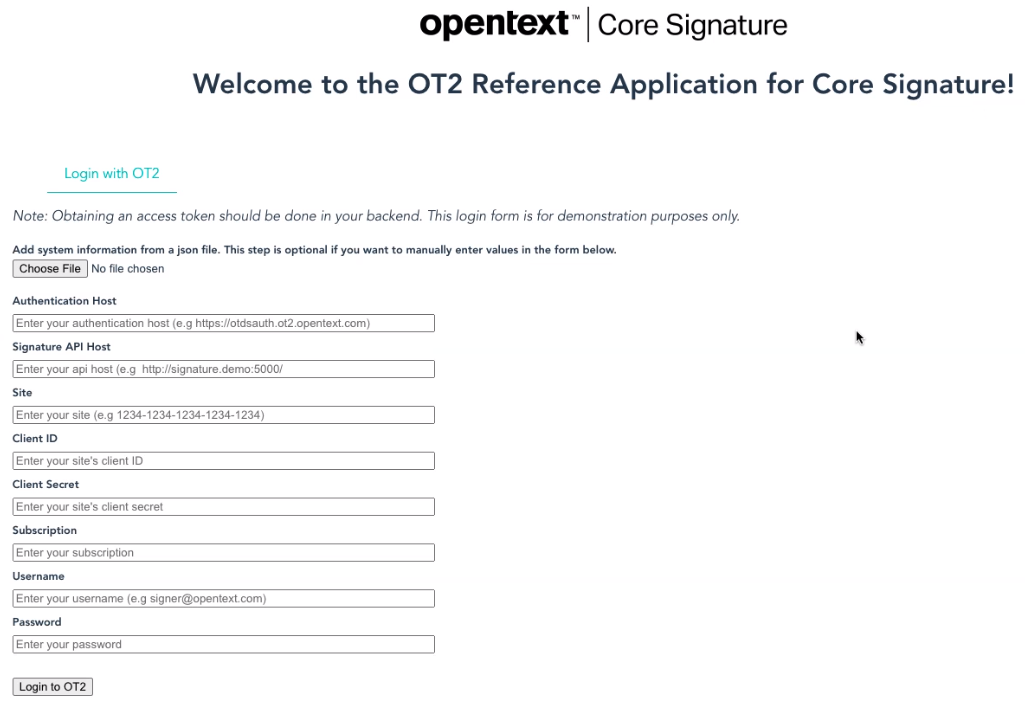
How to build an integration with the Extended ECM Platform (with Ralf Höner)
I also did this session last year, but it didn’t “click”, but now it is!…It’s all about embedding xECM into other applications with a Service Provider Interface (SPI) implementation based on template business workspaces. An architecture overview on what we try to build.
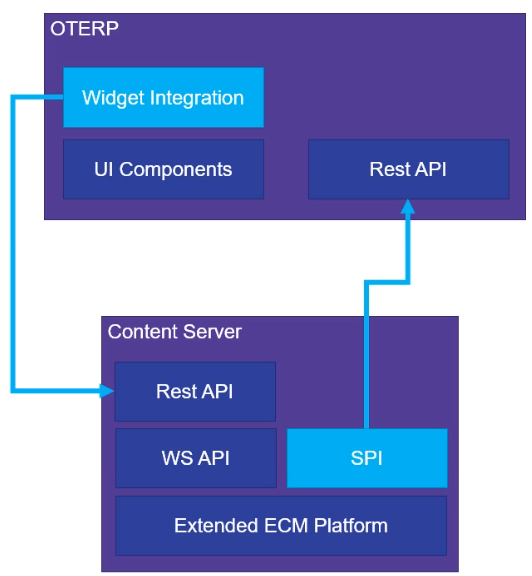
Keep in mind this type of craftsmanship is behind every xECM embedded App (like MS Teams, Salesforce, and SAP)! This is a view of the Eclipse tool we’re using, so you get a ‘smell’…It might help someone in the future!?
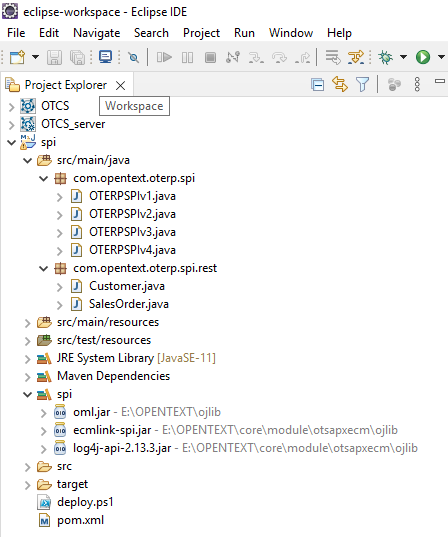
No further SDK is required, just those JAR files. After a maven build, you need to deploy the JAR to the content server location
/opt/opentext/cs/module/xecmpf_16_2_0/ojlibEdit
/opt/opentext/cs/config/opentext.iniand addJavaVMOptionfor remote debugging the code!
Finally, a view from within OTCS (with xECM enabled):
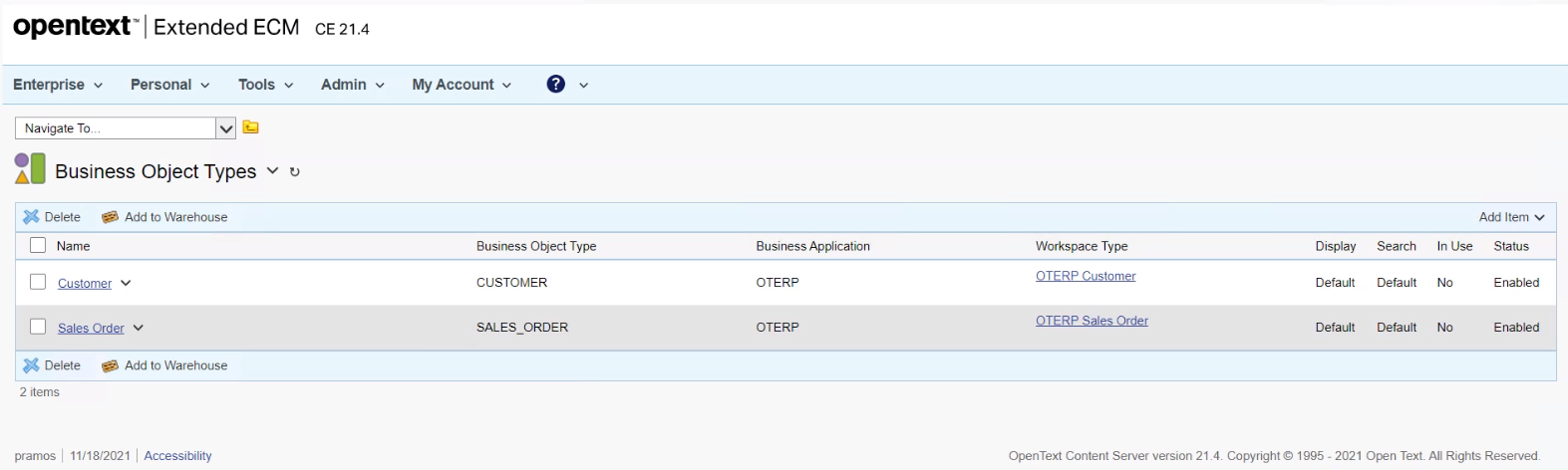
Innovation labs
Not much to say here as I committed to that one statement: I confirm that I have read the Consent and NDA forms in full and agree to the conditions.…In other words…”You are not allowed to share any content about what is presented or discussed”.
To make you a bit curious…I followed indeed some interesting sessions on these topics, but I can’t tell any more details.
- OT2 Developer App Management
- OT2 API Lookup on developer.opentext.com
- Core Content (Workflow Automation)
- Core Content Workspaces
- Core Case Management
- Core Signature
Yes, put your money on the ‘Core’ apps for the next year! 🤑 In the meantime I sit and wait for my $10 Starbucks gift card for me and my wife for attending the interesting sessions and my valuable feedback.
Other resources:
And that, my dear AppWorks friends, was “The Great Rethink“ with “Time to Think@Scale“ and a digital experience with (as always) a very high-valued “DONE”. I give it 7-stars ⭐⭐⭐⭐⭐(⭐⭐) for this event that made me more curious on what the future will bring on my path of knowledge! Very well done ‘OpenText’…Hooray! I see you in the next post…Time to search for my bed! 😴😴
Don’t forget to subscribe to get updates on the activities happening on this site. Have you noticed the quiz where you find out if you are also “The AppWorks guy”?