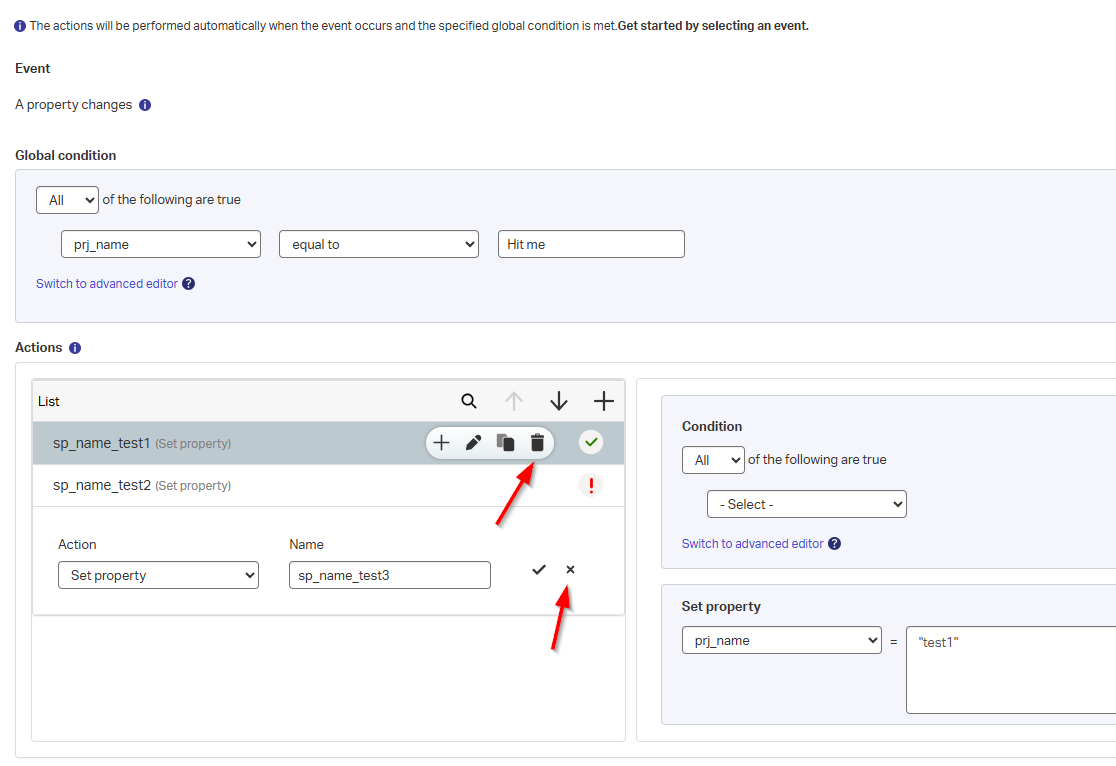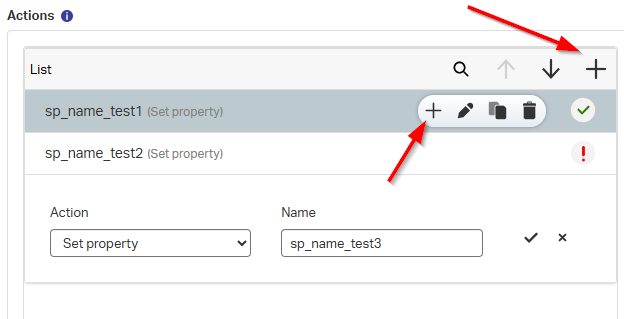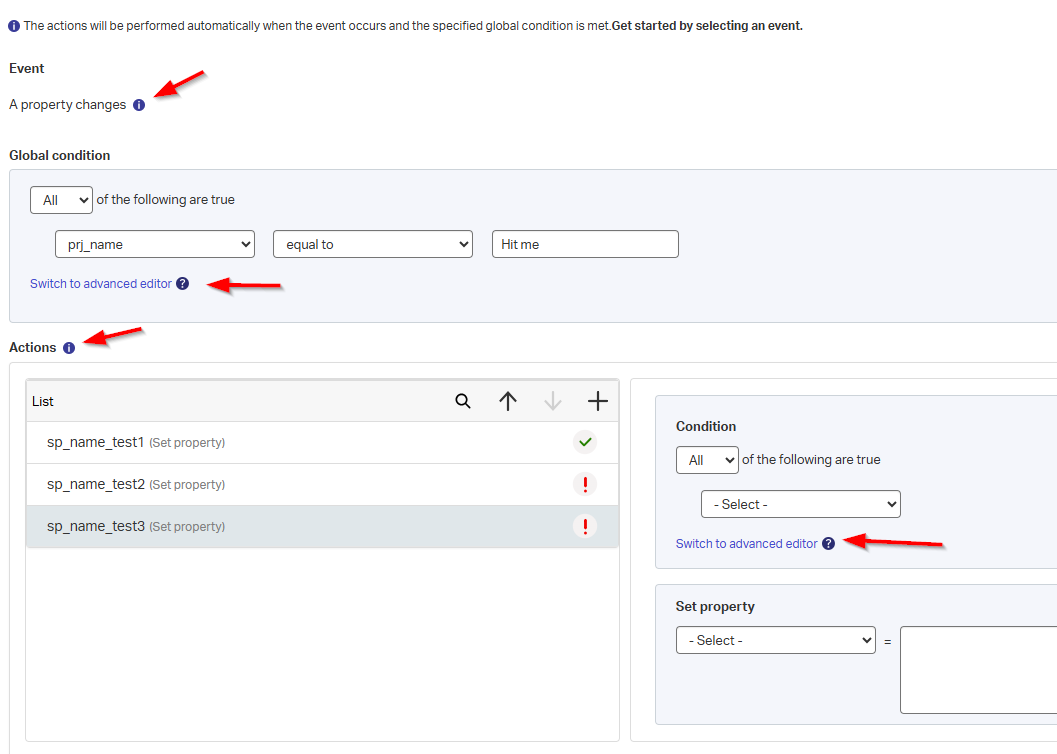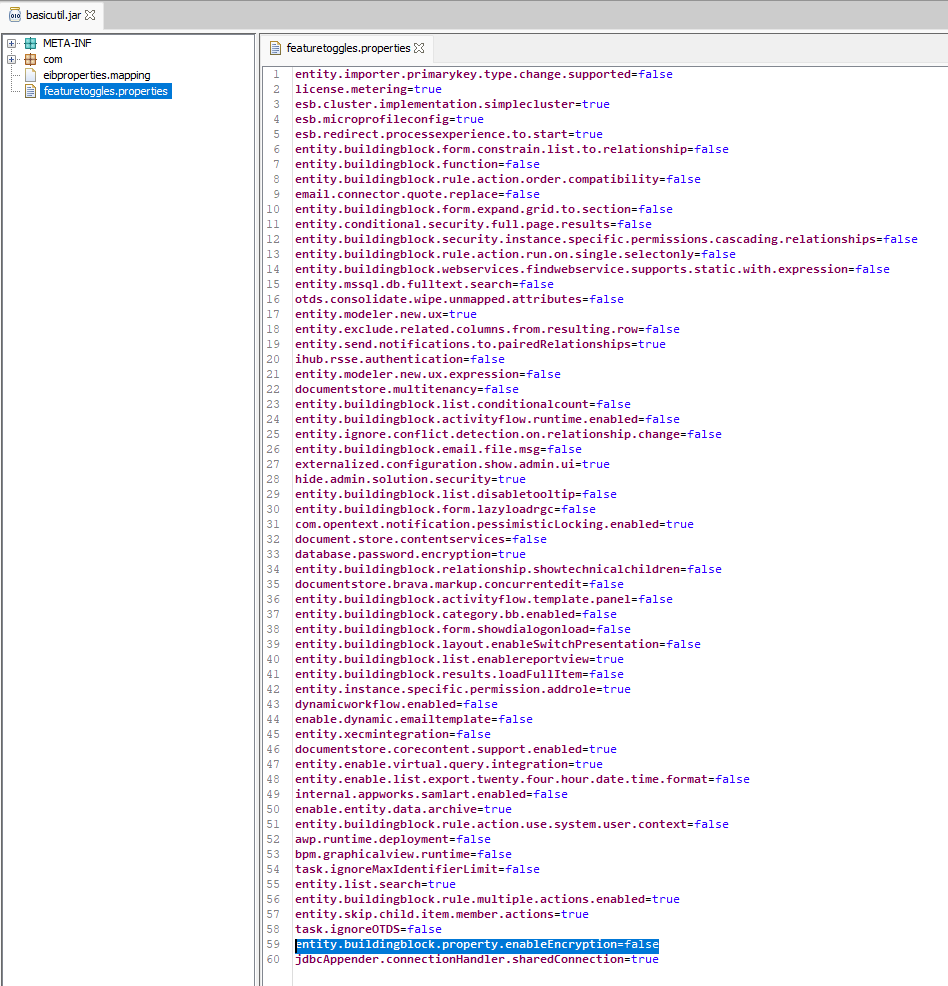Hi there “Process Automation” fans,
Welcome to a new installment of “Process Automation” tips.
A new GA OPA platform version 25.2 is available for Q2 2025. In this post we’ll have an update on the new features released for this version! No fresh installation this time; I’ll do a quick upgrade from my previous 25.1 VM…
Let’s get right into it…
I’ll follow my own upgrade post for quick insights and because it simply takes less of my valuable time. I’ll upgrade from version 25.1, leave CARS alone on version 2.8.9, and I also leave the OTDS instance 24.4.0 as is; Although there is an OTDS upgrade package to version 25.1.0, I see that the supported version still is OTDS 24.4.0. This post reviews the OpenText AppWorks Platform CE 25.2 Release Notes PDF. I’ll jump through each feature one by one in the following sections.
This is the quick tag on the support site: #ProcessAutomation25.2!
🆕 Update on the available changes in 25.2 🆕
Normally, I start with a fancy introduction in this section, but there is not much fancy stuff to write about…Looking at the release notes, it’s not a big major release as we would have expected (like previous X.2 versions of the platform). Well, it is what it is; buckle up as here we go…
Multiple actions with rule enhancements
The multiple actions ‘Rule’ BB is new since 25.1; You can read about it here. This release has some enhancements:
- Pop-up dialog boxes for adding multiple actions have been removed. It can be done using the rule editor now.
- ✅ I haven’t seen any popup during my playing…It’s all in line with nice buttons to play with.
- Check boxes and bulk delete options have been removed by giving an inline delete option.
- ✅ You can indeed much easier inline delete the actions:
![update_252_001]()
- ✅ You can indeed much easier inline delete the actions:
- In-line editing and deletion can now be done by hovering the mouse.
- ✅ Hovering is hard to show from an image, but it indeed feels improved!
- Actions that the users are currently working on are now highlighted.
- ✅ Only, you can’t reselect it to refresh the right-panel if you don’t complete the action-line with the checkmark icon!
- Add Action has been introduced to support adding multiple actions.
- ✅ And includes adding actions in between:
![update_252_002]()
- ✅ And includes adding actions in between:
- On editing a rule action, a user must now save the updated action by clicking the inline save option.
- ✅ But that also means you first need to “save” before you can reselect it again when you move to any other already saved action.
- Help and information has been improved.
- ✅
![update_252_003]()
- ✅
My overall opinion; It feels much faster and easier to work with it. Still small improvements possible (I guess), but it’s also a second release for this feature. Excellent job!
Email template generation using Aviator
First, make sure your AI generator is ready…Read all about it here; search for Aviator on that page! When ready, do a first test call from your terminal like this:
1 | export GOOGLE_API_KEY={your_key} |
I notice that you don’t need a VPN anymore reaching outside Europe to access all this “Gemini” magic! 🤗
This is the same call from a SOAP message call from the ‘Web Service Interface Explorer’:
1 | <SOAP:Envelope xmlns:SOAP="http://schemas.xmlsoap.org/soap/envelope/"> |
Once all fine, tune into the new developer eXperience at http://192.168.56.107:8080/home/opa_tips/dev/ and click the Aviator logo at the top-right (or the big shiny blue tile!):
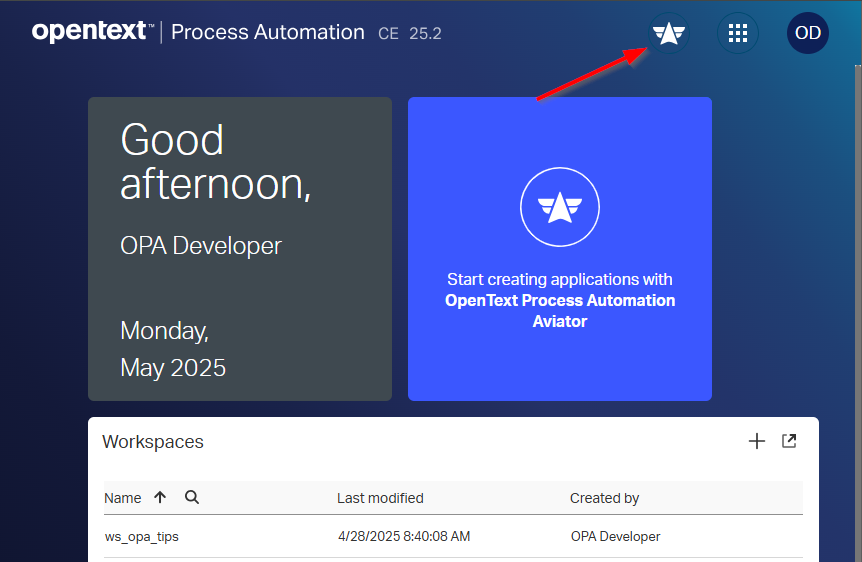
This is my prompt: Generate a mail app that can send out mails by template fast for DDoS attacks
It’s totally in-line with the new feature where mail template generation is key! Let’s see…
Well, I need to narrow down the scope with Generate a mail app that can send out mails by template fast…Looks like the DDoS attacks is a bad thing where domain fetching is not possible…Now it’s progressing where we go for “education”:
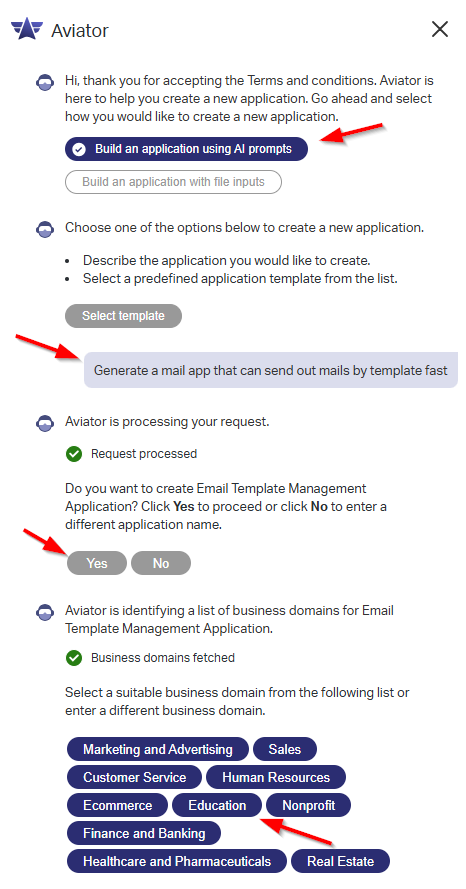
I just continue the flow, but nothing about mail-templates!? #RTFM
…
OK…To push the new developer eXperience, OpenText decided to only make this feature possible from the /dev UI/UX! AND only when you create a new mail template from the perspective! So, open an entity, add the ‘Email’ BB, and add a new ‘Email template’…Open it and hit the regular ‘Aviator’ icon to expose its magic:
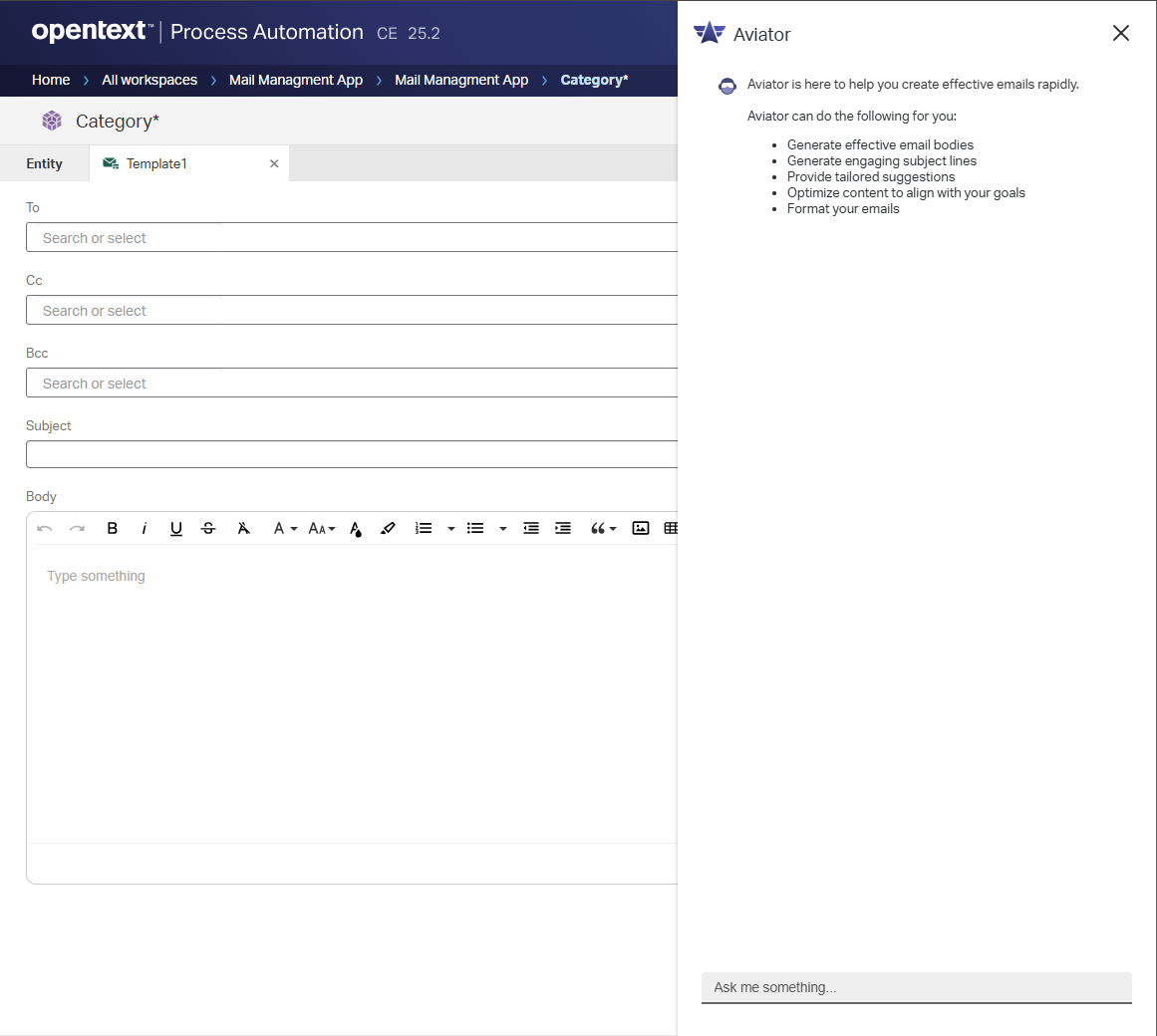
See that quote…”Rapidly”!…That’s when I get itchy! 🤨
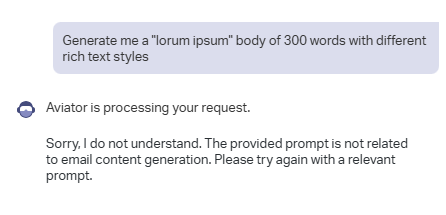
That’s what I say, but let’s not give up and think in solutions instead of problems:
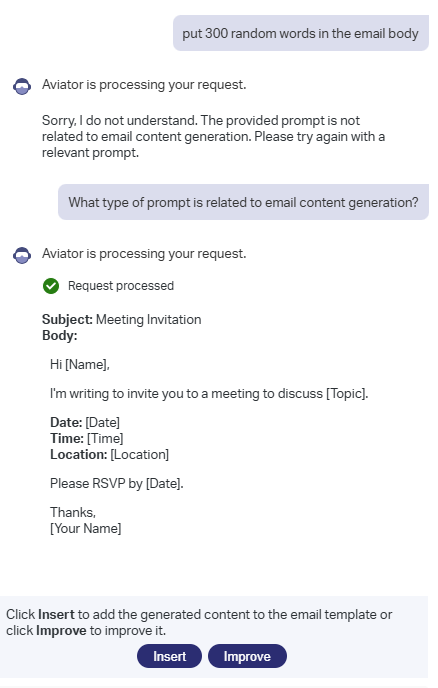
Notes:
- I found the most annoying thing in the Aviator!…You can’t hit
<Enter>to send/commit your prompt! #WTF #FEATURE_REQUEST- If it fails on a next improvement prompt, you’re stuck with nothing to return to except for a “Retry” which was my already failed request!? Did someone mention “Rapidly”? What I say…
- Remember prompt
What type of prompt is related to email content generation?as it helps generate nice stuff on each next try…Great for demos!- If you inserted already, you can’t “insert” again!?
- Watching the log-file showed me an interesting ‘Caused-by’ message as hint for a new prompt:
The response not in JSON format. Please try adding 'Reply in JSON' in the request message.
Let’s move on to the next one…Long live the “Rapid” AI injections! It looks to me like it’s still cheaper to hire an expert at this moment in time.
Export and import of pro-code artifacts from Collaborative Workspace (CWS)
Direct copy from the release notes:
1 | Designers can directly import and export the pro-code artifacts, |
It’s about the export/import option in the context menu of your project. It shows a small pop-up like this with two additional options:
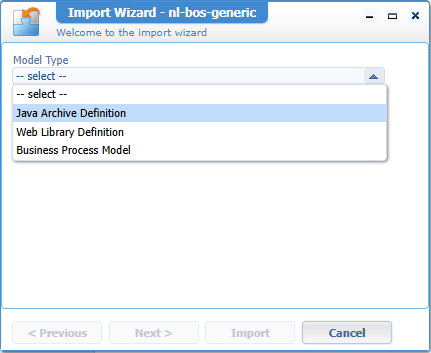
My first response: “Who needs this?” I do understand that not able accessing the file-system will solve some pain this way, but from a development perspective it’s almost a requirement to gain access to the file-system to work as efficient as possible (this includes further automation with CLI for CI/CD); This can be as easy as a network share with write-permission. If your customer limits the developers like this, it’s better to choose a different platform or a different customer (in my humble opinion). AND if you have so much to pro-code; Why don’t you go fully pro-code instead of misusing a low-code platform with these artifacts?
FYI: In my years of experience; I never, ever used it in any project and will probably also not in the future.
It’s also buggy as when you switch to another type, the plugin selection does not refresh! AND the next screen (for import and export) is still quotes “the models”…I leave it with you to use it. It’s not a feature for me!
RabbitMQ with the JMS connector
You can find the ActiveMQ posts over JMS here; Now we also have RabbitMQ support.
Read here about the difference between the 2 and what to choose for your project. I will do a separate RabbitMQ post as extension for this post…It’s on the backlog!
Encryption of entity properties – Preview
It’s in “Preview” phase which means we need to enable it first: sudo vi /opt/opentext/ProcessAutomationCE/defaultInst/config/wcp.properties
Add this line at the end: feature.toggle.entity.buildingblock.property.enableEncryption=true
feature.toggle.makes you override the default (see screenshot below)!
After this change, restart your TomEE instance: systemctl restart tomee
You don’t have it from me, but you can check other flags as well in
%CORDYS_HOME%/components/basicutil/basicutil.jarwith the help of JD-GUI
After the restart, have a look here:
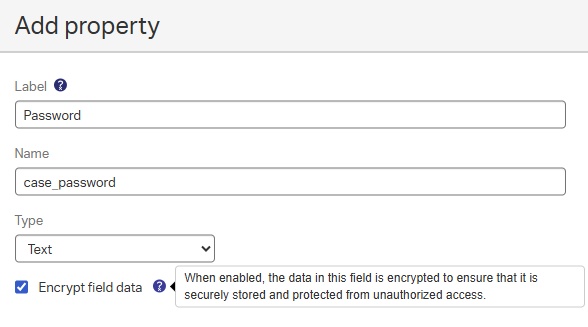
An interesting question would be: What does it do at database level? Well, from a table column entry (in Postgres) it’s of datatype TEXT instead of VARCHAR(n)! Time to ask ChatGPT: What's the difference in datatype for "TEXT" and "VARCHAR" in Postgres from a security point of view?
| Feature | TEXT | VARCHAR(n) |
|---|---|---|
| Length limit | Unlimited | Limited to n chars |
| Enforcement | None (managed in app) | Enforced by DB |
| Performance | Same as VARCHAR | Same, unless length checking is a factor |
| Standards | PostgreSQL-specific | SQL-standard compliant |
| Use-case | Flexible text fields | Enforce length constraints |
| Input size control | Manual | Automatic |
| Error verbose risk | Lower (fewer rejections) | Higher (can expose limits) |
Let’s create in instance of our entity with the property in place:
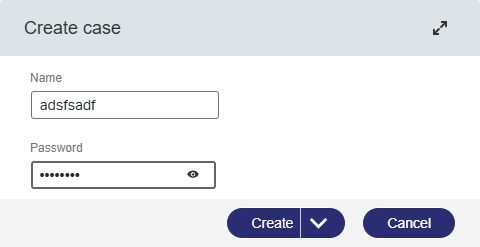
Nice, but if you click around it behaves strangely!? Here some notes for improvement:
- Clicking the “eye” will show the password decrypted, but clicking again will suddenly show
XXXXXXXXXXinstead of asterisks (using Chrome!). - It’s more like “onUnfocus” showing
XXXXXXXXXX. - At one click the field was empty suddenly!? I couldn’t reproduce again…
- When don’t allow “decryption” (from ‘Security’ BB level) it behaves even stranger and it was possible to still view the real data! At least from the “Create” form; After creation it looks fine.
At ‘Security’ BB level there is an option to allow “decryption” in runtime:
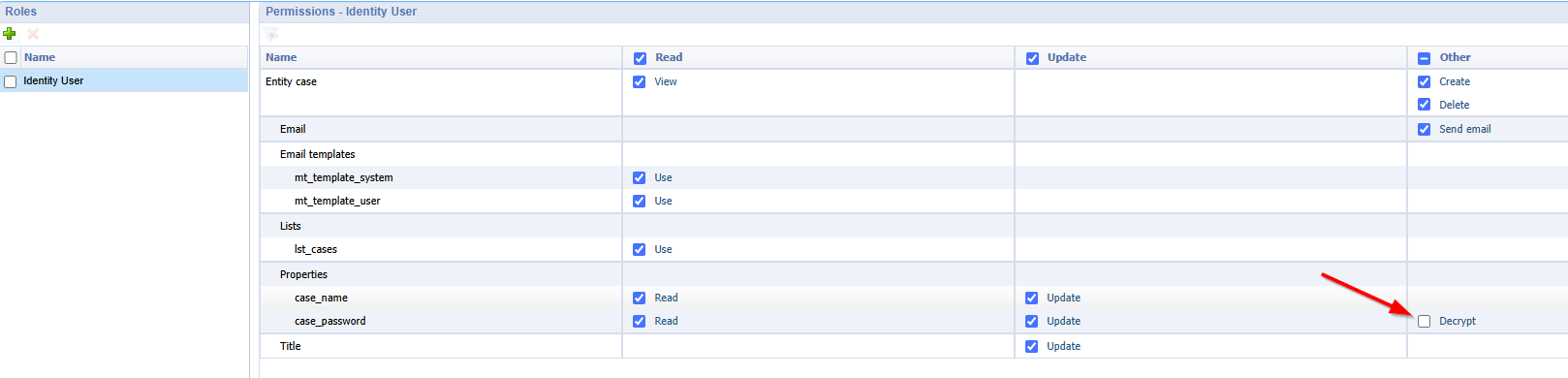
What can we find in the DB?
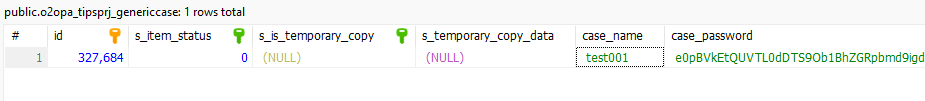
Recognizable? Otherwise…Check this post where I describe a failed decryption of this string!
Deploying an updated version of email templates
Fascinating as this feature is a direct answer to the problems we see in our project with email templates in runtime. The problem? Well, when you create mail templates on an entity, publish them into runtime, and the user changes them in runtime (for whatever reason!), you as low-code developer can do whatever you want, but the system is not accepting your changes anymore!? #STRANGER_THINGS
This feature should solve it where the low-code changes have priority to the end-user changes! Be careful, as user-changes will override. Make sure to first add the user changes into your templates in the entity itself!
Let’s put this to a test with a new ‘Case’ entity (with one property and incl. all the default BBs). Now add the ‘Email’ BB (with mail-config thing) and add 2 new ‘Email template’ BBs. One mt_template_system where you can unmark the “Show this email template to end users” option and one mt_template_user. Add some recognizable content in both. Also, make sure to add the ‘Emails’ panel to the layout to try it out in runtime.
Do a publication, create a new ‘Case’ instance in runtime where you also create a new email selecting the “Template User”. This will now show your just published mail content from our low-code endpoint. The “System” template is only accessible from the home page:
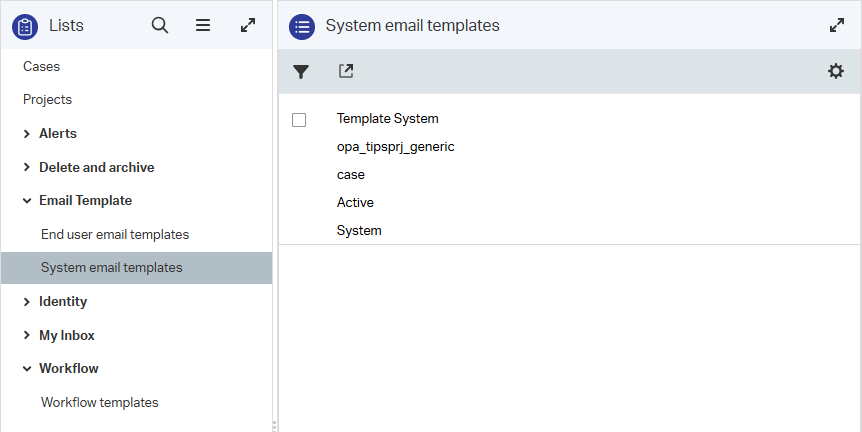
You can also verify changes (incl. the “System” templates) with the getAllEmailTemplates service call via the ‘Web Service Interface Explorer’ with the ‘ItemId’ of your ‘Case’ instance as input:
1 | <SOAP:Envelope xmlns:SOAP="http://schemas.xmlsoap.org/soap/envelope/"> |
Now update the content of both the templates with something else…Just add something recognizable and don’t forget to save the template! Now create a new mail again from the ‘Case’ entity instance and see your changes…That’s fine; Same for that service call; Looks fine too!
Now update the entity template in your solution (again with something new which you recognize!), publish it all, and verify again! NICEEEE…We have white smoke! It works exactly as described…wonderful job!
FYI: I had expected an option on the entity mail template whether it can overrule the runtime changes, but it looks like OpenText made the choice already…It’s what it is!
That’s the last one; Time to round up on this fairly quick post…
Discontinued and deprecated features
Nothing, nada…we’re happy campers again on this release! 🤗
OpenText™ Process Automation 25.2 playground is open; I give it a well “DONE”; You can further consume it with notable features for this Q2 2025 release. Have a good weekend, and we see each other next week, with a brand-new “Process Automation Tips” post.
Don’t forget to subscribe to get updates on the activities happening on this site. Have you noticed the quiz where you find out if you are also “The Process Automation guy”?