Hi there “Process Automation” fans,
Welcome to a new installment of “Process Automation” tips.
I saw it before (and never bothered), but I saw it last week again (with a colleague this time!). You would say it’s as easy as a simple right-click with a delete option from the context menu, but that’s not the case for this type of document! Curious what the type is? Curious how to solve it as well? Keep on reading…
Let’s get right into it…
Boot up your VM, grab a coffee (if it’s also in the early morning 🌙 with you), and dive into your project (mine is prj_generic) with corresponding workspace. We always use a nice folder structure and for this post we start with the creation of a new ‘Role’ type of document. Make it a functional role like this:
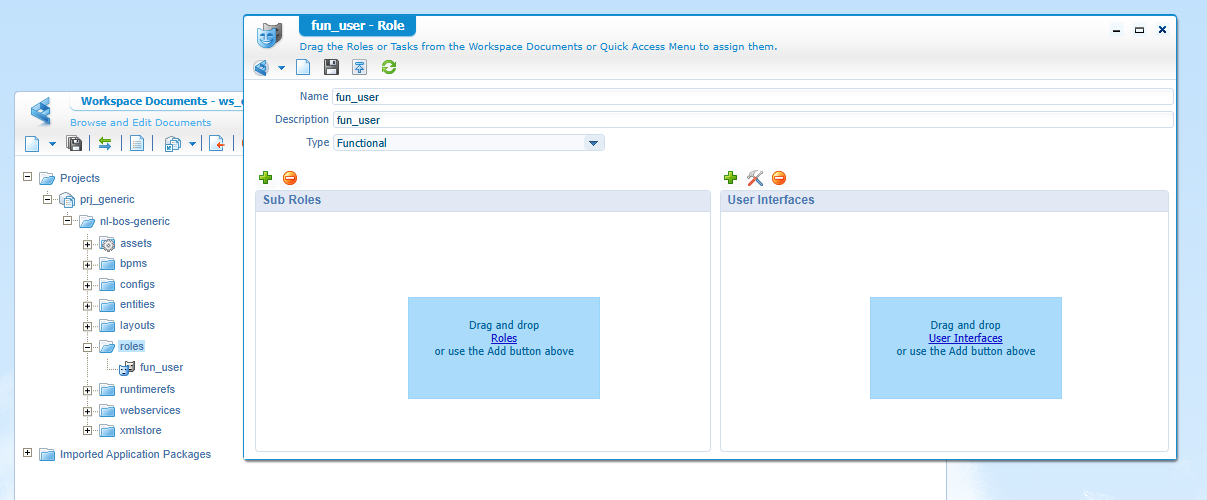
Save it and publish it!
Now, create yourself a second project (mine is prj_specific) with a “namespace” folder in the root and (again) a roles folder. After this, drag & drop the fun_role into the new project folder:
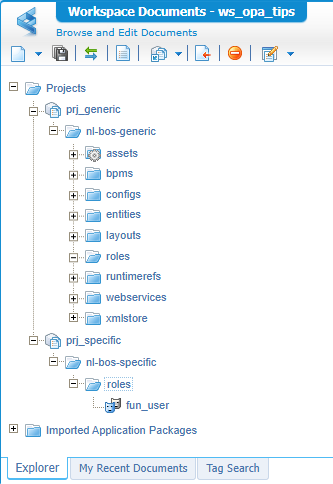
Do also a publication for the second project.
…
Now go to the ‘User Manager’ artifact and change to this view:
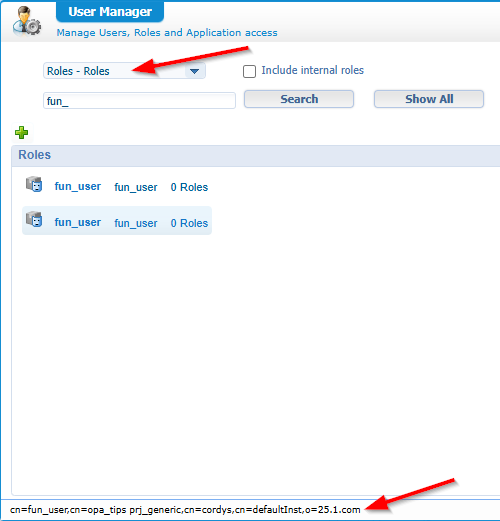
#WTF!?!? So, we just delete the old one; Right?
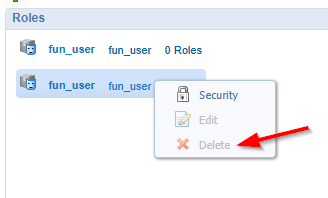
Wrong…! Now what? How on earth can we delete this stubborn role? Watch and learn!
Normally I would say; Do a clean build and republish both, but it seems to glitch (as my kids would say!) 🙀
…
To solve it, we will use the good old Cordys Management Console (CMC). It’s a UI tool and running it from a Unix VM console requires some X11 stuff (read about it here), but eventually you can run it with sudo sh /opt/opentext/ProcessAutomationCE/defaultInst/bin/cmc.sh
Under the ‘Content Management’ section, you can find your project (incl. a delete option for the correct role!)
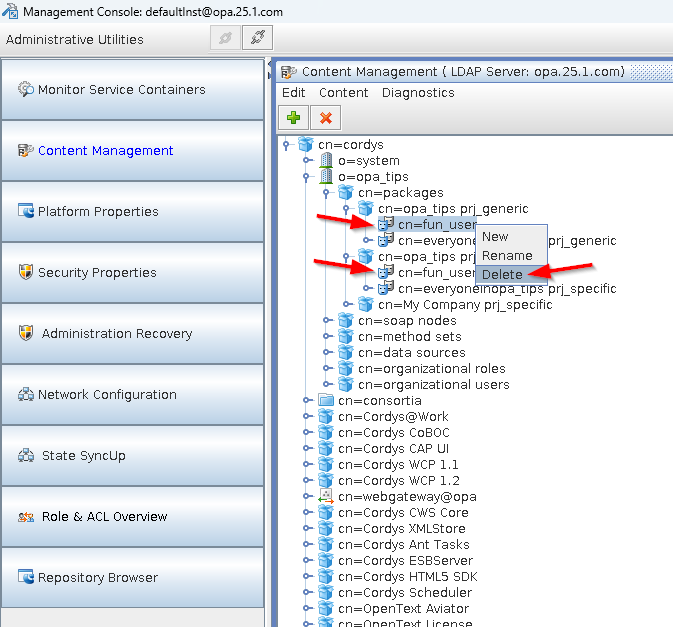
Are we also fine on the ‘User Manager’ artifact now? Well, nope; I’m required to restart the TomEE instance! After this it was a green flag. ✅
That’s why we still have old-school tools available on the platform; That’s a “DONE” with a happy me (and a happy colleague). Have a great weekend and I see you next week on another new topic about “OPA Tips”…cheers! 🍻 (ohw no…it’s still morning! 🤮)
Don’t forget to subscribe to get updates on the activities happening on this site. Have you noticed the quiz where you find out if you are also “The Process Automation guy”?


