Hi there AppWorks fans,
Welcome to a new installment of AppWorks tips.
During my current project I saw an interesting feature passing by. Maybe you already know it, but I was not aware of it!? There will be a moment in time when you might have created several projects within your workspace that all serve their own functionality which need to be delivered (as CAP package) to a follow-up environment like for example “Test”. At that same moment in time you might get to the conclusion not all those projects need to be exported, and the core of the ‘Solution’ (which needs to be packaged) only corresponds with a certain set of projects! How nice would it be to filter out the required projects based on your indented ‘Solution’?
Let’s get right into it…
Spin up the platform; login to your favorite workspace and just create some interesting (dummy) projects to play around with. Here some interesting examples to tickle your creativity:
| Generic/reusable examples | More specific examples |
|---|---|
| project_generic | approval_flow |
| utils | todo_creation |
| generic_services | ticket_management |
| shared_libs | identity_customization |
| overall_eis | custom_result_list |
| case_roles | building_maintenance |
| reusable_bpms | powerplant_management |
| assets | office_booking |
This is my start-point in AppWorks:
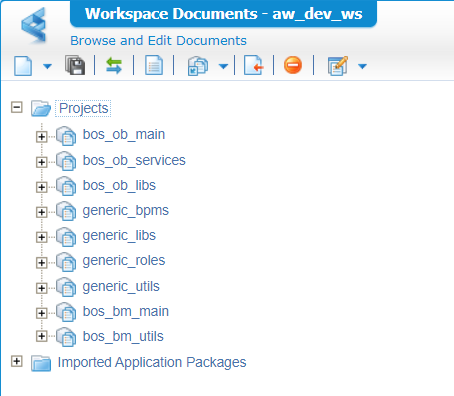
- “ob” is standing for ‘Office Booking’
- “bm” is standing for “Building Maintenance”
So, let’s say we’ve been working a couple of weeks on any of these project…Like the BM “Solution”. Would it not be nice to have more focus on only the projects involved in that particular solution!? In other words…Have a filter on those projects?
Time to introduce the ‘Manage Solutions’ feature…
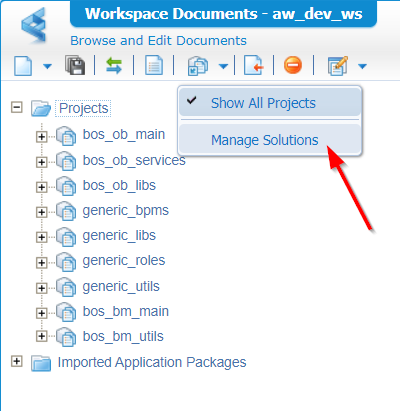
Hit it like a PRO and add a new solution which starts a short wizard:
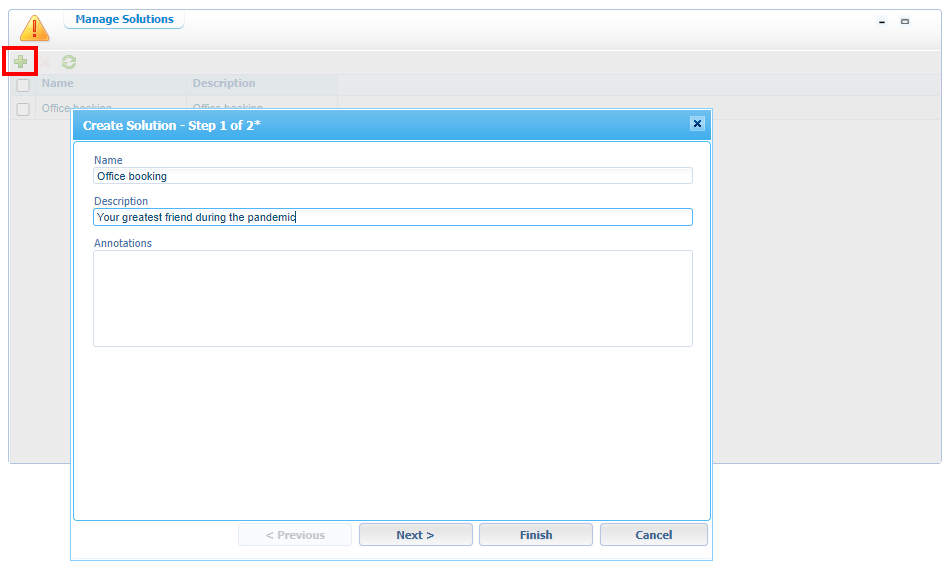
Click ‘Next >’ and attach some relevant projects:
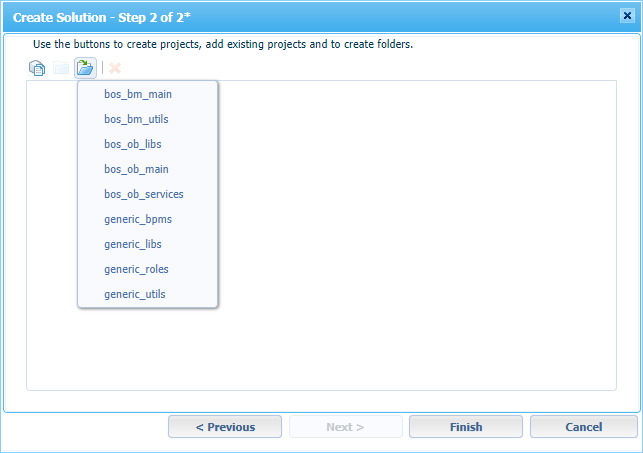
This is what I have so far before hitting the ‘Finish’ button.
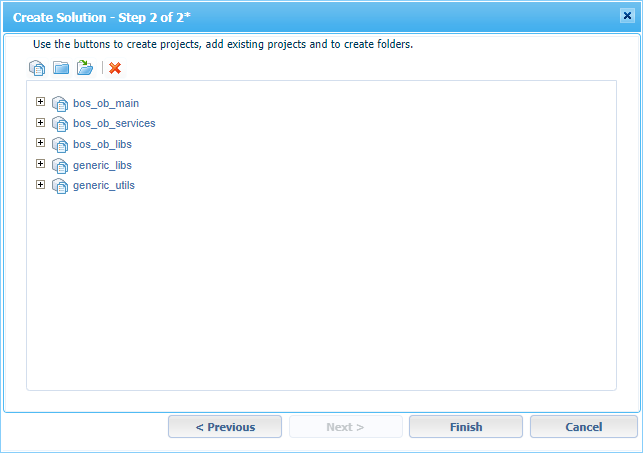
After this solution, I also add two others solution. My end-result looks like this:
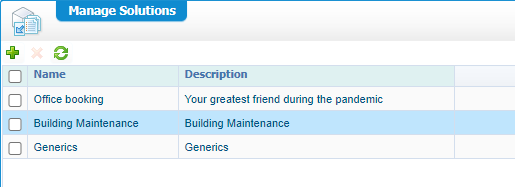
Now, we can close this modal screen and jump back to our workspace…
Time to switch gears on your projects overview!
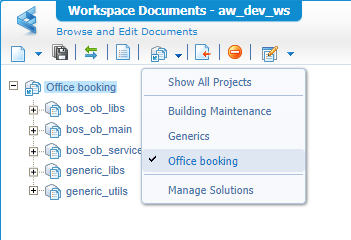
How nice…As told in the intro I was also not aware of this feature, but it’s pretty useful with large projects. On the other hand it’s always a discussion at what level you would like to split up ‘Solutions’!? We could also create separate workspaces which are connected to several source control systems!? We could also split at organization level although for a specific solution it would be one step too far…As always! It depends! 😄
UPDATE: I found out another great feature within the ‘Manage Solutions’ feature. When you select one of the managed solution (and you see all the selected projects), you have the ability to publish all projects in one call! “Hail to the platform…Hooray!”
That’s a “DONE” for this week…We dive further and further into the platform and every week I see new things passing by (not only by exploring on my own, but also during my current project). This week again a great feature which helps you to keep focused on the correct projects. Keep up the good work, and I see you in the next one.
Don’t forget to subscribe to get updates on the activities happening on this site. Have you noticed the quiz where you find out if you are also “The AppWorks guy”?


