Hi there AppWorks fans,
Welcome to a new installment of AppWorks tips.
A short post for this week, but a most valuable one as the magic is revealed on how to open your workspace document with the most minimal effort. You know the drill:
- You wake up…get a coffee and spin up your laptop.
- You open your browser and click on your favorite URL which directs you to your AppWorks design-time
- You log in and then…
- You open the ‘Workspace documents’ artifact (click 1)
- You select your workspace (click 2)
- And hit the ‘Open Workspace’ button (click 3)
- During your day you need to refresh your browser, and the clicking starts over…and over…and over again!
STOP…What if there is a way to open our workspace without any mouse-click!? On refresh! WHAT!?!? Is that possible?…Keep on reading! 😂
Let’s get right into it…
Login to design-time with your favorite account. In my case ‘awdev’…
I can launch my workspace documents artifact from 3 location:
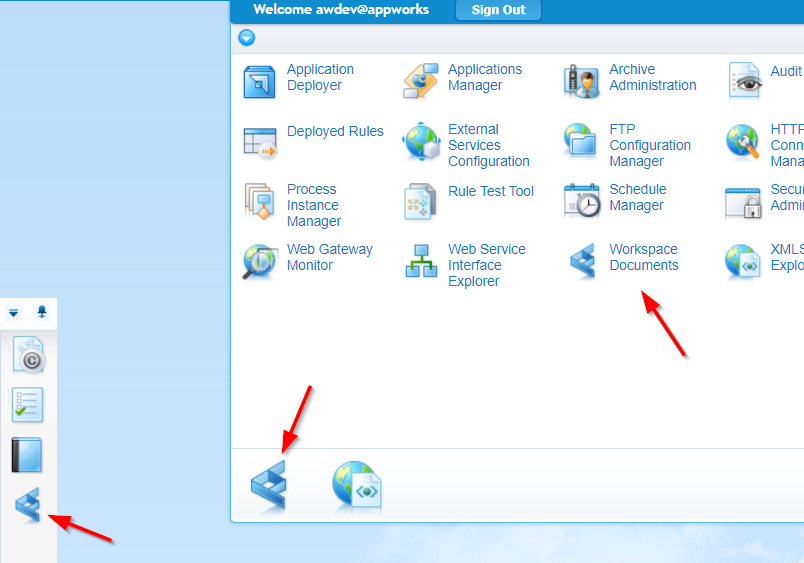
Click any of them and let’s remove our first click (you probably know that one already!) where we can ‘Remember my choice’:
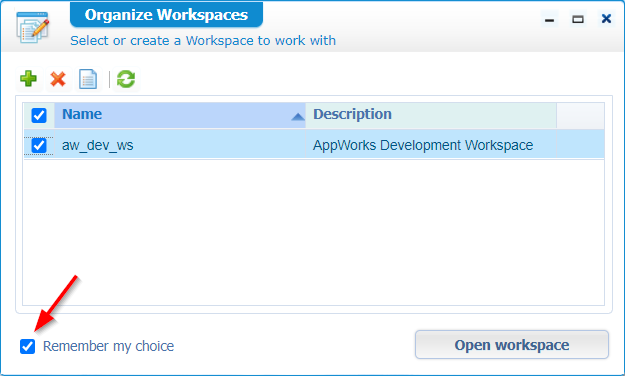
…ready for the next tip?
…Are you?
…YES…tell me…tell me…!?
Alright…Go to your preferences:

Then go to the tab ‘Startup Applications’ and drag & drop the ‘Workspace Documents’ artifact onto it:
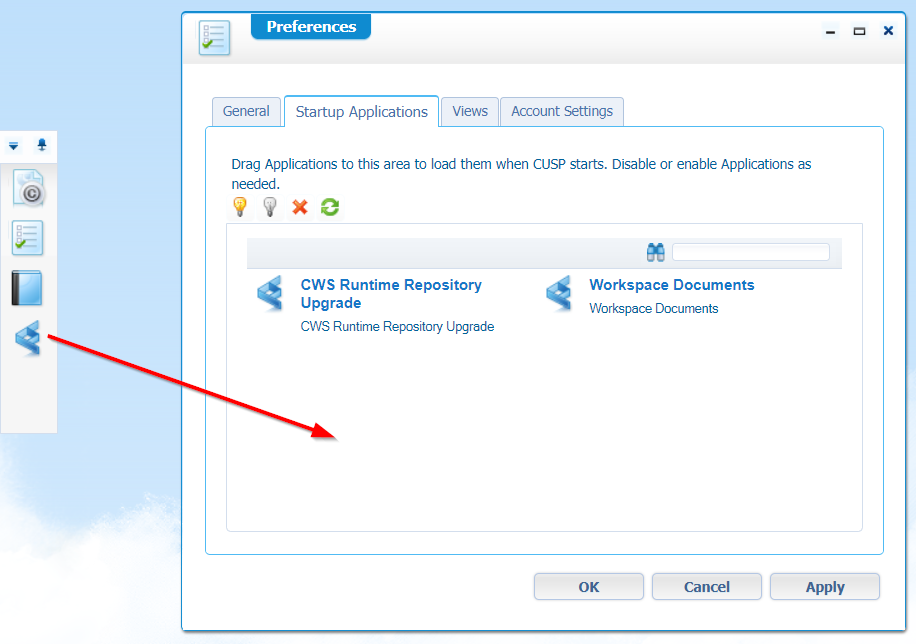
Hit OK and refresh your browser….
Ohhhhhhhwwwwwww MAMA! Why?…Because it can be done my friends! 😍😍
That’s it…A high valuable “DONE” for this week, but it will make your life (again) much easier from now on! Have a refreshing week, and I see you in the next post on a new AppWorks installment.
Don’t forget to subscribe to get updates on the activities happening on this site. Have you noticed the quiz where you find out if you are also “The AppWorks guy”?


