Hi there AppWorks fans,
Welcome to a new installment of AppWorks tips.
This might be the smallest post ever, but I really wanted to share a nice feature that most AppWorks people are not aware of! It makes your life so much easier and if you need to execute a specific action a lot of times it will be much appreciated when someone is telling you some nice inside shortcut to use. This shortcut I want to share, sounds almost too logical to work with, but if you don’t know it you will also not use it…
Let’s get right into it…
Spin up your VM and make sure to open a business process model (BPM) with your ‘awdev’ developer account (or maybe you use your own account by now!?).
I have my normal workspace with a standard project that looks like this.
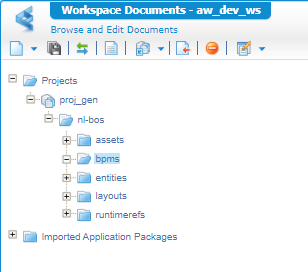
For this post I just create a simple ‘dummy’ BPM with a simple ‘Start’ and ‘End’ connected through only one activity (even this activity doesn’t need to do anything!)
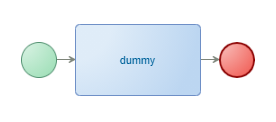
Now open the ‘message map’ for this BPM (that tab in the bottom of the modeler space) and we just click that ‘dummy’ activity, but it can be any activity for this trick.
For the demo we now just add one source element (entity_id) to the ‘Process Specific Messages’…This makes it available on the target too!
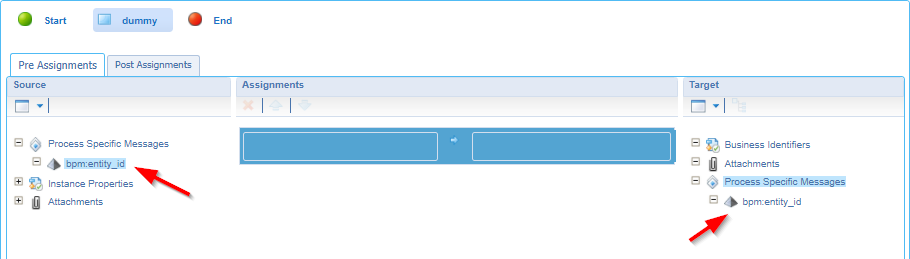
Ready? Let’s do our shortcut trick…
You probably know that you can drag & drop from the source/target into the middle ‘assignments’ section of the screen so things are connected to each other…correct?
Well, what if I tell you there is a faster and much simpler way to connect a source elements to a target element…Yeah!!! TELL ME!
…
Behold the power of the <Ctrl> of your keyboard…So, click for example on the ‘rootEntityInstanceId’ of the instance properties; Then hold that <Ctrl> key and select our just created ‘entity_id’ element in the target panel…
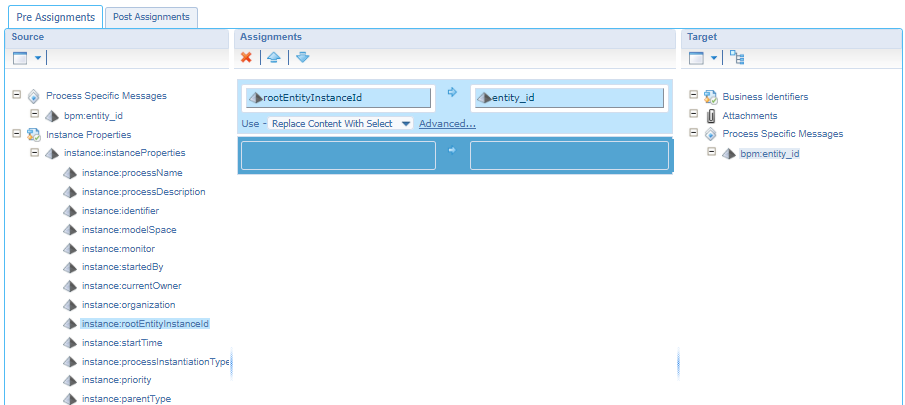
Did you see that magic happening…Holy crap! Why can’t I find anything about this and why is not everybody shouting out on this feature!?
Well…Here you have it…Shouted out through this post!
That’s all folks…A simple and efficient “DONE” for this week, but it will make your life easier from now on! Have a fruitful week and I see you in the next post on a new AppWorks installment.
Don’t forget to subscribe to get updates on the activities happening on this site. Have you noticed the quiz where you find out if you are also “The AppWorks guy”?


