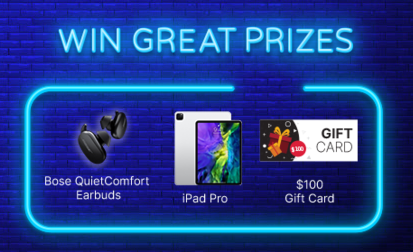Hi there AppWorks fans,
Welcome to a new installment of AppWorks tips.
This post will give you a wrap-up of the ‘Enterprise World Europe Digital 2020 Q4’ event from this week (October 26-29, 2020)! Again a great digital event with lots of events and knowledge sharing sessions to join. It’s also a fully free event for the second time…This is even bigger from last time where you gain great value! Because these events can be very time consuming I made some focus points for myself to keep it all within the timeframe for this post.
Focus points for me as a technical consultant are:
- “AppWorks” as it is the main topic on this site
- “Documentum with some D2” for the 15+ years’ experience I have with it…
- “Rethink” as that’s where it’s all about this time!
- “OTDS” as authentication spider
- “AI and Analytics with Magellan” because AppWorks uses Magellan iHub for reporting and dashboarding
- The “OT2”, “Information Management Services” and “IoT” platforms because it’s all new and the consultant in me is just curious what is happening here!
Let’s get right into it…
And get into the portal from the welcome mail “OpenText World 2020 – here we go!”! You can still register from here! We start off with a nice welcome video with a short explanation how this portal is working…Always nice to start an event with a nice-looking lady in front of your screen with the name of Emma…Thank ‘Emma’ for that update!
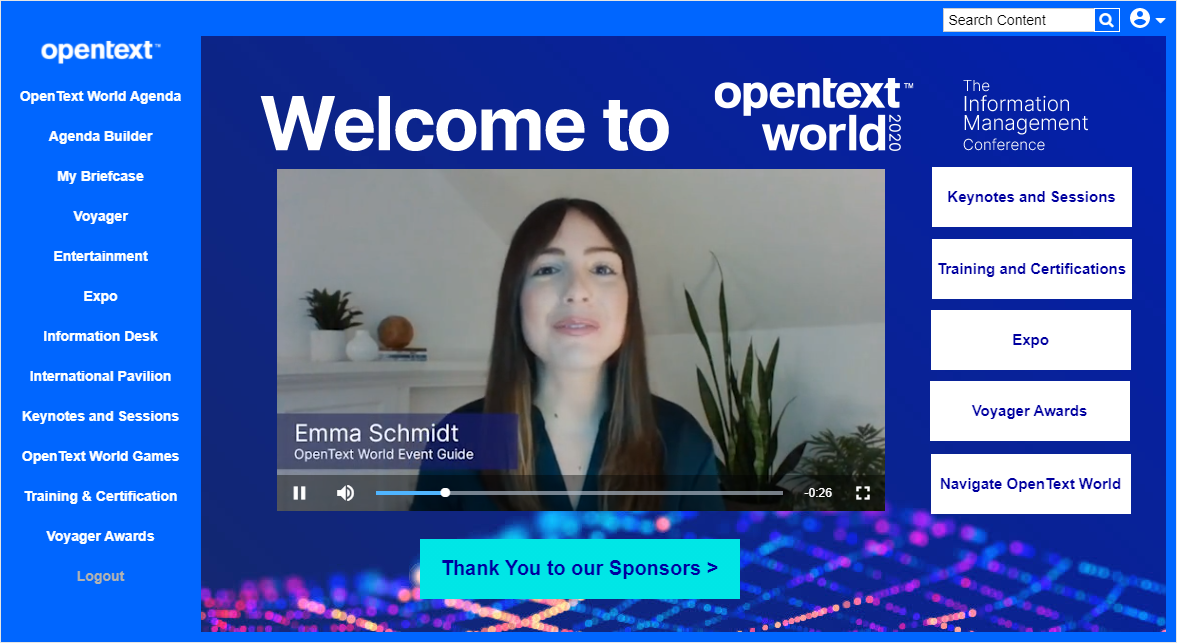
It all starts with The digital zone with all kinds of lobbies to choose from…
Interesting new things during this event
A much-appreciated agenda builder with briefcase functionality
A live band that will play your requested songs in the background
Game points earnings on activities that let you win prizes
![ot_world_002]()
But (for me) the most interesting/fun stuff are the sessions that are available for registration. These sessions are categorized like this:
Keynotes with great talks from OpenText executives
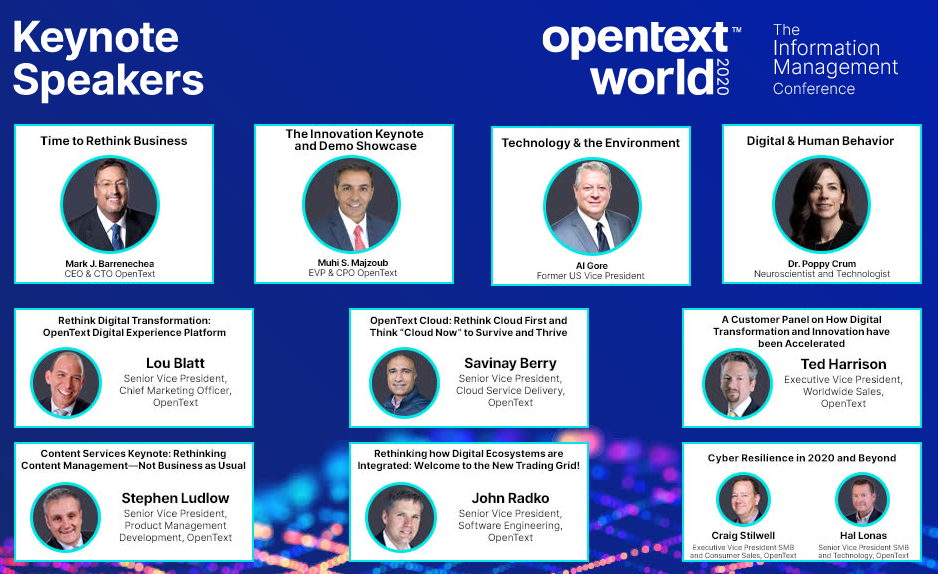
Break-out sessions in all kind of categories (where Process Automation is our ‘AppWorks’ category)
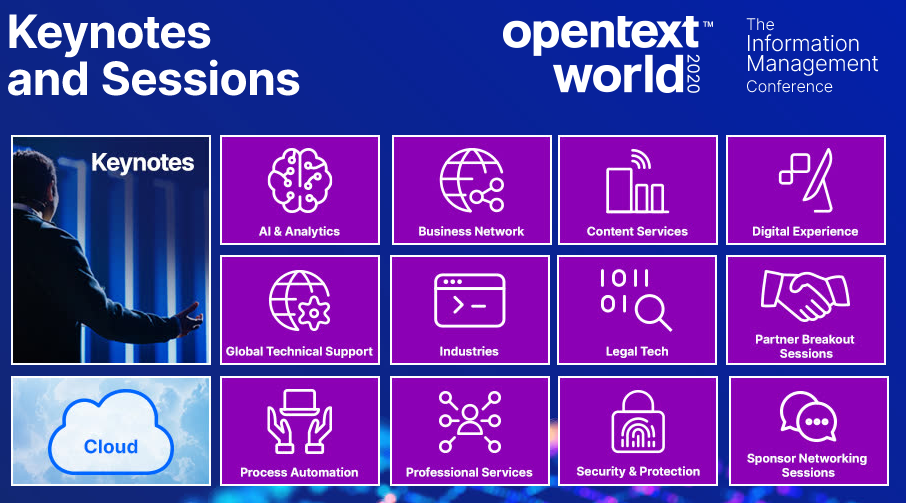
Expo booths for
Live demo’s
Networking capabilities
Turbo talks
Expert chats (where my first question was already asked!)
The question was? Why do OTDS roles synchronized as ‘group’ in AppWorks! And that is indeed correct functionality according to the Product Owner. Those groups (with the user members) can be member of your internal solution roles.
Labs to follow like:
But it’s almost four o’clock (11:00 ETD / 16:00 CET) the main keynote will start…Let’s jump into it!
Yeah…that struggle with time-zones is a real pain in the #$@%#$ especially when you switch back from Europe’s summertime (CEST) to Europe’s wintertime (CET) just in the weekend before this event starts!! Lucky for me that OpenText has it all under control!
Time to Rethink Business (by Mark J. Barrenechea)
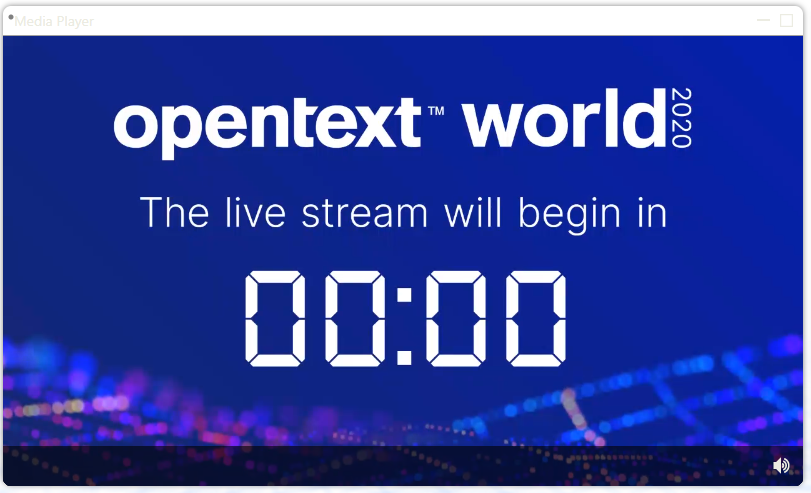
Yeah…that’s timing!!
Starting with a ‘next era’ video…and there he is to ‘Rethink business’…’Mark Barrenechea’ with a big thank you for the great sponsors, partners, and customers.
It’s an amazing journey till the Cloud Edition where we are now with the digital experience we have today.
Next year the 30th anniversary for OpenText with a ‘hell of a party’…Looking out for that one!
Some numbers:
- 7500 attendees…I’m one of them! 💪
- 2000 partners
- 200 analysts
- 190 sessions
- 140 breakouts
- 11 keynotes
- 4 days
- 1 Digital Experience
Technology to the max!!
COVID-19 changes everything and is a ‘technology disruption’ in the history of the world, but we keep the world running with ‘agility’, ‘flexibility’ and ‘trust’. Working from work is here to stay and we are in the new equilibrium that brings a new acceleration from anywhere with a time-to-value and contactless way of working. We live in 2 worlds now:
- The virtual world; It brings massive scale, access for all, world connectivity and new opportunities across the borders.
- The physical world; It still has human organizations with science and research with life sciences, manufacturing, and energy. And not to forget the ‘Natural world’

The ‘New’ OpenText with 11 million cloud subscribers, 3 exabytes of data, 250 million secured endpoints, 10 million Teams sessions and 100 million end users.
100% commitment on: ALL PRODUCTs AS A SERVICE!! Yes…There is our PAAS architecture…OpenText Hooray!
This PAAS will have 5 strategies since 20.4 CE
Content Cloud (where our content is saved and exposed)
- Records and content management
- Workflow and capture
- Share, signature, and archiving
- Analytics and industry solutions
- Collaboration and forms
Business Network Cloud (where your company is centralized)
- Rapid connectivity with partners
- Single view
- Accelerate business integration
- Improve shipment visibility and sourcing strategies
Experience Cloud (Social commerce for customers)
- Conversations
- Customer Data & AI
- Media management
- Insights and analytics
- Personalization and targeting web experiences
-
- Home network (especially as we work a lot from home now)
- Forensics
- Malware and ransomware protection
- Backup and recovery
- Endpoint detection ad protection
-
Don’t forget it: developer.opentext.com
It’s the API Walhalla for the developer…That’s us people!
32 services in 8 capability groupings
![ot_world_007]()
The pillars that the cloud will bring are based on ‘information management’, ‘digital experience’, ‘business Network’, ‘cyber Resilience’ and ‘content services’
These 5 guiding principles can be kept in mind for this architecture: The 5 guiding principles: The edge with the cloud, security, API services and AI on big data.
Release every 12 weeks of all the products and features!!!
| Release | Quarter | Info |
|---|---|---|
| CE 20.4 | Oct 2020 | 5 functional clouds |
| CE 21.1 | Jan 2021 | 20.000 features |
| CE 21.2 | Apr 2021 | Unified endpoint platform |
| CE 21.3 | Jul 2021 | Complete programmability |
| CE 21.4 | Oct 2021 | Never upgrade again |
Addition to this table: All cloud native; All containerized; All run in all major clouds; All secure
The future…We run all and everything in the cloud and we never have to bother about upgrade scenario’s again!
OpenText Voyager: Explorer, seeker, curious, lifelong learners and create paths for others! Together with expanding your skills and share your knowledge we are on a good track with our blogging on this level.
Finally…Stay well and stay young. Remain accelerated; be cloud + edge and hit the Cloud Editions 20.4 release - the most comprehensive information management platform on the planet!
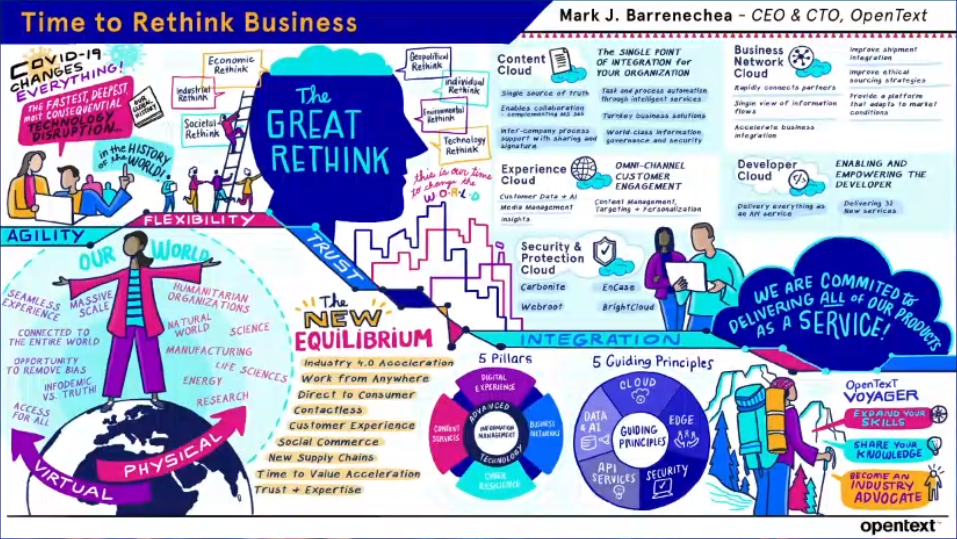
Rethinking content management - not business as usual (by Stephen Ludlow)
We are in a ‘new digital workplace’ where AI is everywhere, information is sprawl and we have an uneven recovery with the global pandemic that we’re in. So indeed…”Not business as usual”
The new reality brought changes and vulnerabilities as we work from home now. We have a new way of collaborating, apply compliancy, and hit productivity with sometimes a strain on manual processes. Together with budget and growth pressure OpenText provides short-terms solutions and effective infrastructure in this post-crisis.
Content in context will bring content to the digital business with products and services for content creation & collaboration and processing. It will break the user-adoption cycle that the end-user ‘things’ that he/she is working on a content management system. The cloud is the way to accomplish this together with product like O365, SAP or SalesForce.
Cloud - your way!
‘Cloud native’ will bring containerization where ‘Core applications’ will bring the CMS to a services platform and ‘Developer services’ will expose API based services to create and extend applications
MS-Teams is used for all our collaborations and we will start to see more OpenText products directly integrated into the Teams App. We will also see other applications get direct access to our content which makes it easier to work with content directly from your native applications.
The future will delight your users with automation in:
- ‘Content intelligence’ (watching and filing) to detect where a document needs to be stored.
- ‘Events on content’ to start actions on based on those events
- ‘Smart Documents’ makes templating possible within solutions…Lucky we have some experience on that one already!
- ‘Capture data’ from content with machine learning
It will also provide Information Governance where we provide archiving, records management, auditing, and legal holds. This comes with a range of practices that fall into the categories of ‘Privacy’, ‘Security’, ‘Investigations’ and ‘Compliance’. All practices that are required within large organization that need to ‘Rethink’ about their cloud strategies.
What’s new and what’s next for OpenText Documentum (by George Harot and Micah Byrd)
After a short introduction on how Documentum can help us in the pandemic we quickly jump into the 5 pillars that steer the roadmap:
User experience
SmartUI for D2 that will move the users from the classic UI to the SmartUI
D2 Mobile (free of charge) that can do ‘Task management’, ‘Barcode scanning’ and will have ‘Saved searches’
We will also start to see an in-place viewing of content (which reduces clicks by 50%)!
Digital Business & Digital workplace
Extended ECM for SAP solutions with the ‘Early Workspace’ concept and a more granular and flexible permission assignment to groups…Yes…That’s a mouth full…Just remember that ‘Early Workspace’ for now!
Content connect (the flagship connector for Microsoft) brings seamless check out and check-in from MS Word. More enhanced features on e-mail content and e-mail attachments to extract properties and create relationships between the mail and the attachment.
Intelligent Automation
xCP (it’s still alive!) gets a new case management framework for building ‘Smart’ applications. We can start to design case structures in xCP with corresponding lifecycle functionality…and…a graphical lifecycle viewer that…Yes, you can smell it…Looks almost like our ‘lifecycle’ progress bar within the runtime of AppWorks…Isn’t that a thing!?
APxCelerator…Looks like a solution build on top of xCP has some updates and moves from CAPEX to the OPEX model of investment.
Information Governance
IG is in the OpenText DNA…It brings more security and compliance to Documentum where we can do more tracking on the user, monitor audit events, and build a user profile (incl. a profile photo…Yeah!)
In this section also ‘InfoArchive’ is mentioned with a more integrated UI and a search from within D2 SmartUI (through a widget!).
Cloud
Documentum is ‘ready’ with the public container artifactory/repository! Alright…this means the docker containers are downloaded on the fly…Like we also saw during the Docker installation of the AppWorks platform! Great news for Documentum which greatly improves the containerization of the Documentum platform.
We also hear that these public container artifactories are the default for all the products within OpenText…I think a good strategy to bring software to a containerized solution.
Other things we get:
- An update calculator to help manage the cost and impact of upgrades
- Centralized managed service accounts
- Azure Blob Storage
- HELM Charts log level control
- ReST service for methods/jobs administration
The new search engine for Documentum
It’s a new indexing and search engine that can live next to the current xPlore indexing server!
Not production ready (yet!), but it serves these functionalities:
- Advanced queries: conditional phrases, spell-checking, suggestions, geospatial, fuzzy
- Advanced results: highlights, facets, sorting, snippets, promotions
- Cloud scalable indexes with native clustering, fault-tolerance of distributed indexes
- Automated load-balancing and failover of search queries
What’s next?
We get a new ‘web based’ workflow designer connected to the Documentum ReST API’s! It’s still the xCP process engine and included with the Platform license.
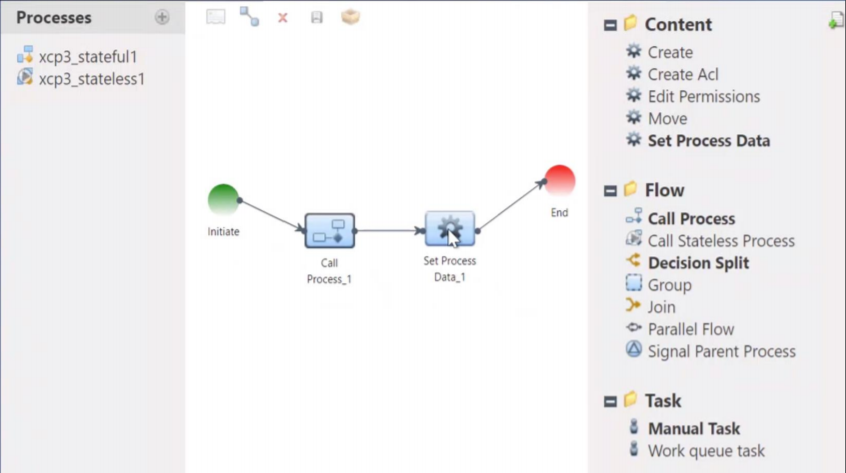
With this new workflow designer we will get workflow support in D2 SmartUI with workflow widgets for task handling, workflow overview and reporting over it. That is also the same for the D2 Mobile experience.
This is the roadmap…

And a funny moment on the ‘commercial’ part of this session! Yeah…You couldn’t miss that one!
The next generation of search for Documentum
xPlore Search will be moving to ‘Documentum Search’. It’s for now an evaluated version that is not yet ready for production!
It’s the cloud first release that will bring great business value. For performance we get a latency reduction and cost effective up to 35% faster at indexing content. The user experience has a superior experienced with type ahead assist, geospatial search, spell checking and faceted searches. We get an administration efficiency with clustered services for fault tolerance and a HA architecture. This introduces distributed indexing and search loads over multiple servers. There is a centralized administration panel for the entire cluster to manage data residency and regulatory compliancy.
xPlore will be retired, but there is a migration strategy in place as we can see during a recorded demo!
It’s too bad my screenshot editor was missing the screenshot of the ‘Administration panel’! It will be (as far as I could see) more in line with the SmartUI we see back in all the products of OpenText. UX from this time and responsive! You can do your search administration from a mobile device now.
What I did see is that the new search engine uses a new DLL in the server.ini file that we need to edit for a Documentum repository. With xPlore we have a library called DSEARCHQueryPlugin.dll and the new engine comes with a DLL called SOLRPlugin.dll! Looks to me that the new ‘Documentum Search’ is built on top of ‘Apache Solr’ - the popular, blazing-fast, open source enterprise search platform built on Apache Lucene™ 👊
Digital & Human Behavior (Dr. Poppy Crum)
Expert in Technology-Driven innovation & Human Evolution
Yeah…Time for ☕ at 21.00 CET! Just a great talk to have a listen to…
Some bullets I picked up during the talk…So you have some new ‘Scrabble’ words:
- Shape our neural sensitivities
- Neuroplasticity and think more effectively
- Empathetic technology; it will change relationships
- Personalization with a one-size-fits all mentality
- “Phenotypes”…Yes…Look that up on google! 😜
- Evolutionary pressures drive deterministic behaviors
- Hooley crap on the ‘spider’ and ‘eye’ demo…senses 2.0…interesting!
- “The Era of the Empath”
- Ubiquitous sensing
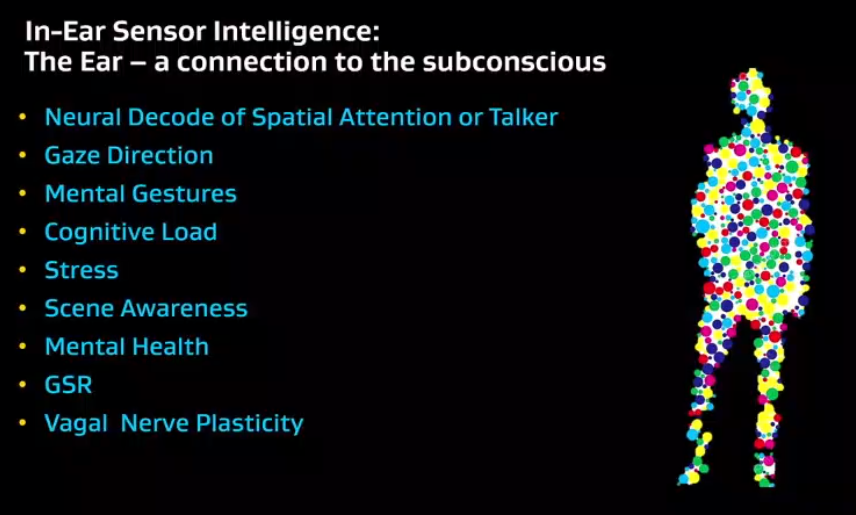
Secure mobile access to work on content in Documentum D2 (by Rakesh Agarwal)
D2 Mobile is a lightweight mobile app that is served through the AppWorks Gateway with a richly featured SmartUI.
The gateway is responsible for:
- Controlling who has access to the app.
- Remote wiping
- Seamless app updates
From what I could get a glance at, there is also a specific Mobile Device Management (MDM) portal available which makes it possible to run the actions as described above.
Features (with a nice demo)
- Document actions like share options and favorite list
- View and edit properties
- Sorting options
- Upload file from camera or file selection dialog directly in the Documentum repository
- Saved searches and predefined search templates
- Task processing (the major feature for this release) with sorting, view task properties and actions like approval, rejection, and delegate
- Barcode scanner to receive information related to it (like a view of a certain document)
- Offline mode (flight-mode on your mobile device)
Architecture
Required components are OTDS (for authentication) and the AppWorks Gateway to serve the D2 Mobile application to the end-users. The end users are required to install the ‘OpenText AppWorks’ mobile app from the play store which is connected to the portal of the AppWorks Gateway to serve all kind of mobile apps (Like this D2 app, but also the AppWorks platform mobile building blocks or any other custom created mobile app created with AppWorksJS)
Roadmap

Brava!/Blazon Intelligent Viewing for Content Suite, Documentum & Extended ECM (Kiley Hyatt)
Let’s start off with a question: What is viewing? More than just viewing a document with advanced integration into OT products for customer value.
So, next to simple viewing we can do versioning, searching and measuring. We also get security like ‘only viewing’ and ‘not opening’ for example. Finally a viewer will have the ability to annotate documents and redact the document on specific parts in the content.
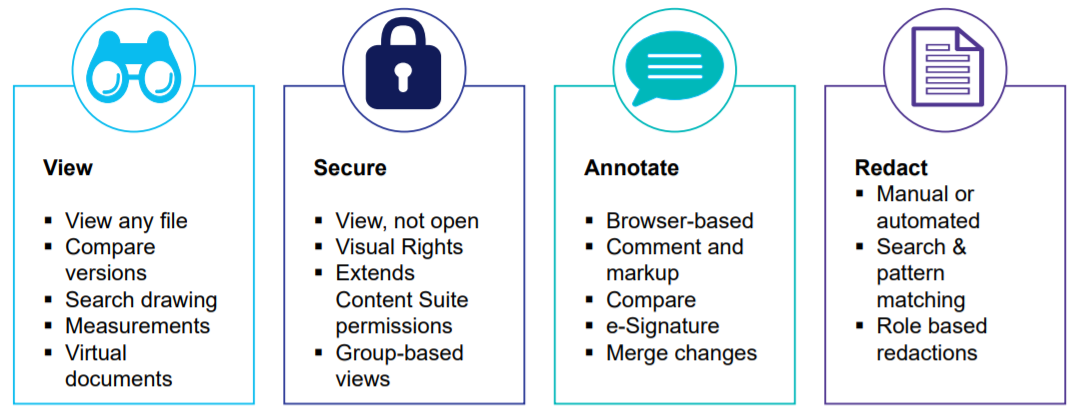
Currently all the viewing possibilities are based on Brava! and Blazon, but the future will be moved to product like ‘OpenText (Intelligent) Viewing’ which will be a standalone SDK offering, ‘Core Viewing/Transformation services’ which has its roots in OT2 and still the good old ‘Brava! Desktop’. Brava! and Blazon will still be supported, but the move will happen as a must-have solution.
What’s new in Brava! & Blazon?
- Published bookmarks and track changes
- Copy markups between HTML viewer instances
- View Autodesk Revit project files
Brava! & Blazon roadmap…
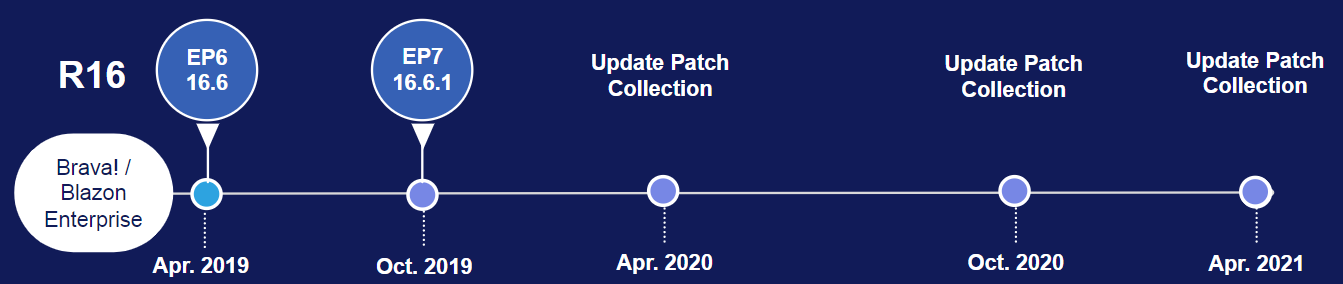
Intelligent Viewing (the new offering!)
What’s in it? Well, reduce licensing complexity, containerization, modern tech and reimagine key features. This is all based on lessons learned on the older products.
What’s possible? Merging, comparing (text and images), extracting data, annotating, redaction, watermarking, page numbering, bulk updates, searching, printing, etc.
It’s all available as Docker image locally, but also in the cloud at OpenText, Google, Amazon, Azure and OpenShift.
This is how it looks like:
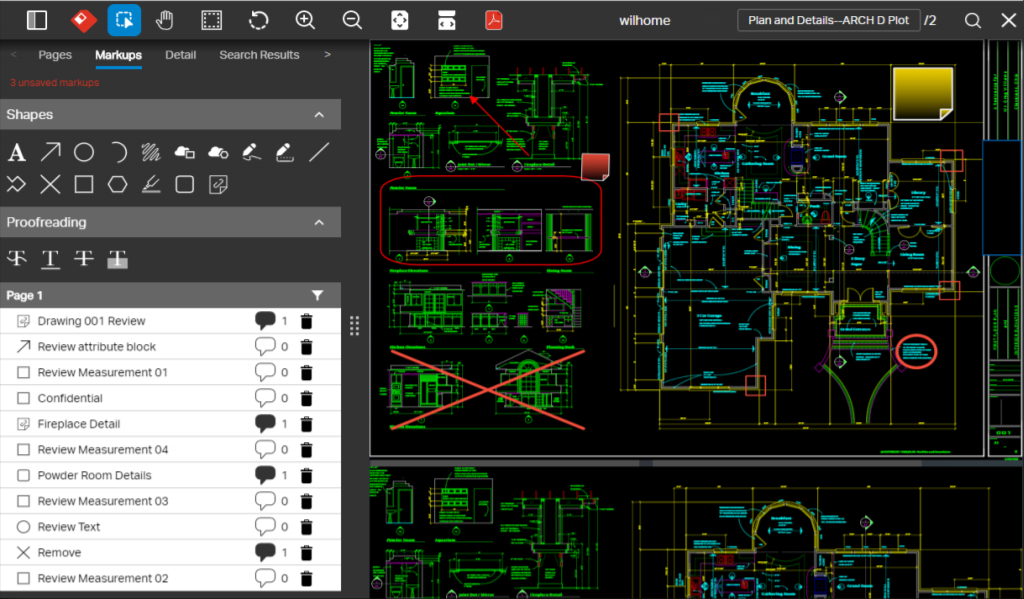
The viewer is integrated with OpenText Content Suite and extended ECM. Also, D2 will benefit from this viewer. Nothing about AppWorks, but after a quick question I got this as an answer: “We are jointly tracking a 21.2 release milestone to have the intelligent viewing technology introduced into the AppWorks integration kit“. Currently we can still use the Brava! Enterprise to meet the annotation features. It is also mentioned that this new viewer will be a free offer from OpenText!? That would be nice as I learned the hard way about licensing a Brava! server…We’ll see as I also see the ‘licensing model’ term passing by on the sheets!
Migration strategy as there will be feature differences that will be tackled during the identification of them. There will be a SKU swap from complex license to a new license model…Maybe that is free! 😜
Migration tools will be available to convert markups and an API is exposed for custom integrations.
The roadmap on intelligent viewing…
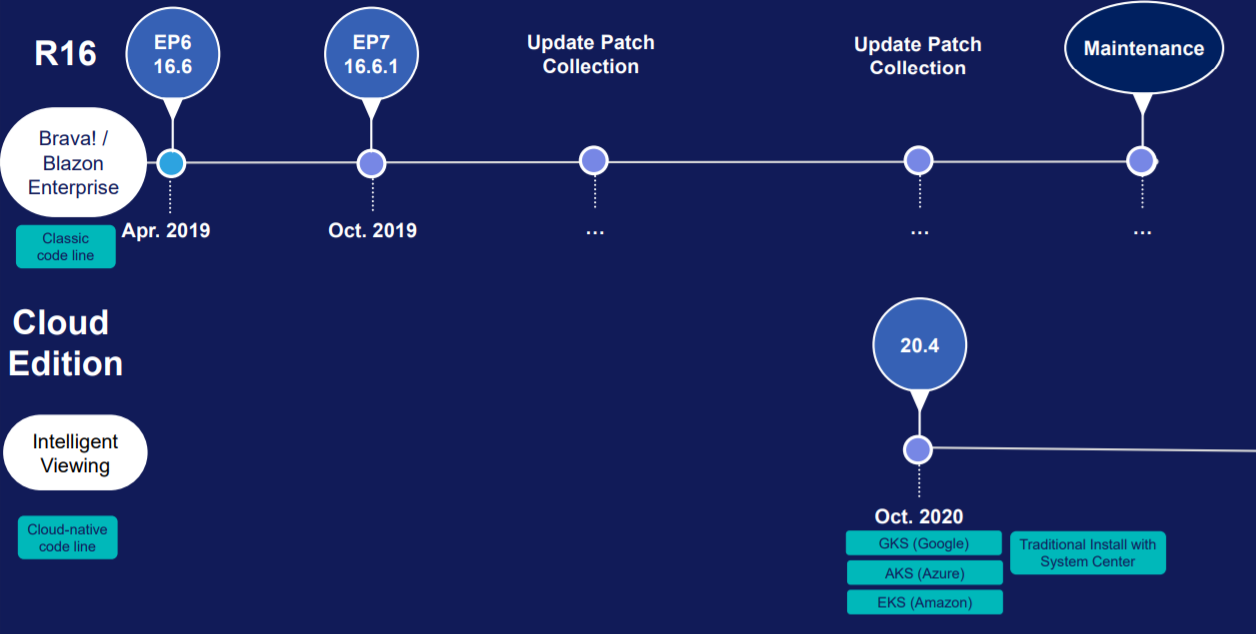
Latest developments in IoT (by Bob Slevin and Eileen Gilbert)
The IoT platform - embracing and extending business application through an identity-centric approach provisioning people, system, and things.
What can we do with it? It’s just data hub ingested with data from gateways and other external platforms/services. It is delivered with some nice apps in these 3 categories or you can always create your own that is consuming from the data Hub ReST API as it’s all running on developer.opentext.com
IoT Apps
- Asset tracking/monitoring
- Machine data streams
Supply chain apps
- Shipment tracking/monitoring
Connected vehicle apps
- Fleet management
- Vehicle data monetization
Key-pillars for the platform: Secure device management, ecosystem integration, unified messaging, and actionable insights.
Exposed through ReST on developer.opentext.com and comes with a developer UX to manage your hub data.
For early access registration go to http://sandbox-ui-app.run.pp.covapp.io/#/registration
The URLs are not that nice yet, but that is because if the early access!
Once registered you gain access through http://PP-S-AMNL.iot-build.us1.pp.covisint.com to get your hands dirty:
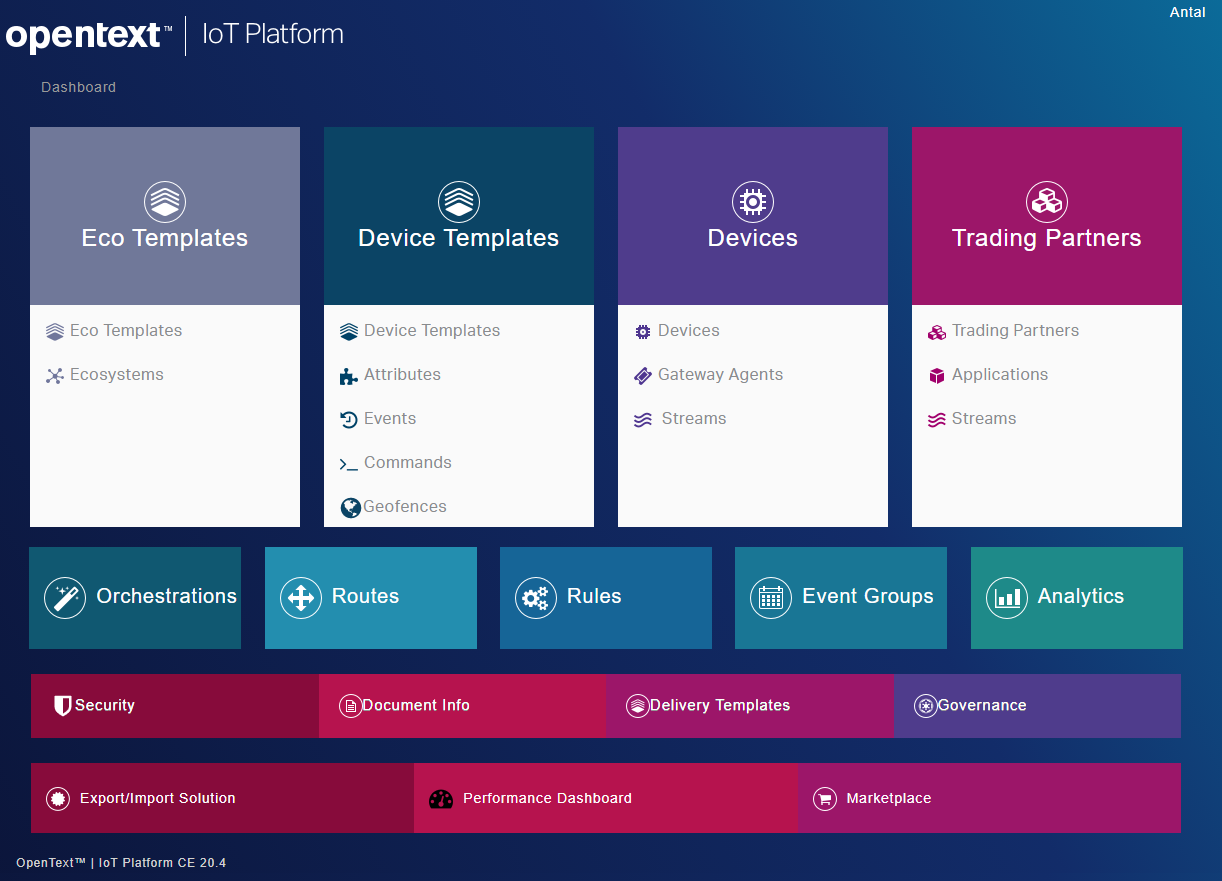
New REST API for AppWorks: Modernize your AppWorks integrations (Henri Kas)
It exposes simple access to entity data via ReST URLs and it will automatically be generated for each app (incl. OpenAPI 3.0 documentation). With this we can connect a public website to the internal back office (that is our AppWorks ReST API)!
Entities are exposed through CRUD operations. Not only property building blocks are exposed, but also lists building blocks as well as relationships. All the operations can be tried out.
During the demo:
- We see there is also a possibility to upload an image to an ‘Image’ property. It’s a separate operation because (probably!?) the upload is required to be a multipart request
- With a get-operation you can also add some pagination options
- Postman is your tool to interact with ReST API’s (You can run multiple requests in 1 batch…Something I didn’t know!)
- This also gives the possibility to quickly generate test data on your platform
- Use SAML artifact authentication first and pass that in the header of your request
- OTDS can also be used as authentication

The Innovation Keynote (by Muhi Majzoub)
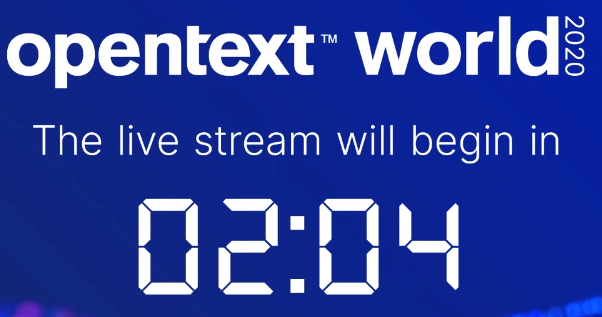
Looks like we have some time for a beer! 🍻
There we go…with again a greatly crafted ‘Rethink’ video and a welcome from Muhi on the product updates.
A year in review:
- Cloud Editions; run anywhere with cloud-native software
- Extend with SaaS; Fast and focused solutions
- Cloud services; The development components
- Managed services; Exports are dedicated to streamline your business
…
“The cloud” - making it faster, easier, and more cost-effective to adopt new capabilities, reinvent business processes and seize emerging opportunities
…
Business Network Cloud
Workforce safety, security and productivity, digital transformation, innovation agility and customer value. All to be successful during the pandemic!
Connect Once; Reach Anything! This will connect anything to anything with end-to-end visibility across the business ecosystem. Build your trading grid with Industrial IoT and the Freeway Cloud…It’s all new stuff the ‘Rethink’ about!
Content cloud
It will bring a seamlessly integrated content solution in critical business applications. It’s all about information capture, collaboration, and analysis.
There will be new cloud offerings (SaaS or cloud-native), new integrations (on Documentum, SAP, xECM and O365) and intelligent automation (with auto filing or Core signatures).
Experience Cloud
Organizations fight to engage customers in a more crowded digital space. Deliver relevant, data-driven experiences with ‘Media Management’, Exstream and ‘Voice of Customer’.
It’s all about the omnichannel communications with Exstream, Magellan, Notifications and Core Experience Insights. This all makes it possible to get the right content with the correct communication around it. Intelligent automation is key, and the experience cloud brings it all together with tools for content creation, personalization, and delivery. Call it the ‘“Seamless Experience”
Security & Protection cloud
The business network is connected to home networks from employees. The security around this is important as cyber-attacks have increased by 5X. Secure the new ways to work with digital investigation and forensic security solutions. This will secure sensitive information, find evidence faster, reduce risk, and detect and respond to cyberthreats.
We will get full-feature EDR aligned with MITRE ATT&CK, EnCase Endpoint Investigator. Carbonite and Webroot will be brought to the Enterprise with ‘BrightCloud’
Developer cloud
Bring Information to any solution…Hooray!
We get the broadest and deepest set of IM capabilities as a service (CaaS). Highly integrated with OT ecosystem (on/off the cloud) and supports agile upgrades without the infrastructure debt.
A developer portal is available with consolidated access and authorization across all OT cloud services. The IoT developer trial is open for registration!
!!NEW SOFTWARE ANNOUNCEMENT!!
Document accessibility is important for homeworkers and documents need to be identified so you can easily find it back and what information is presented to the user. How do we read a document when we are blind? Well, just let it read it out loud! But not everyone is doing this…why? Because companies are not always ready for it and it might be a costly way to make the document accessible.
Document Accessibility CE 20.4 with machine learning to automatically tag a document and indexing a document to the extreme.
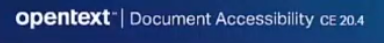
Training is even easier than the tagging part…Just upload data into the training environment and off you go for all the other documents after it.
Advanced technologies
Revenue optimization is needed in a post-pandemic future. We need to accelerate business transformation with capture and enrich data to generate insight and power intelligent automation at scale. Solution accelerators, Modern BI and analysis of unstructured data will help to uncover actionable insights.
Closing thought…OpenText is there to help and support you…Give us a call or just drop us a mail!
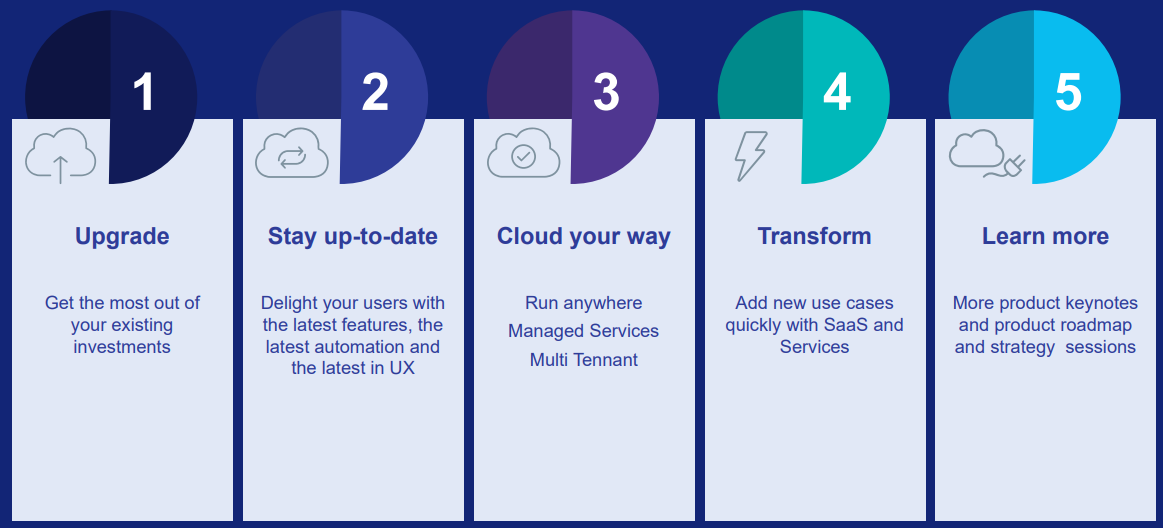
With a nice final overview image to put above your bed! 😉
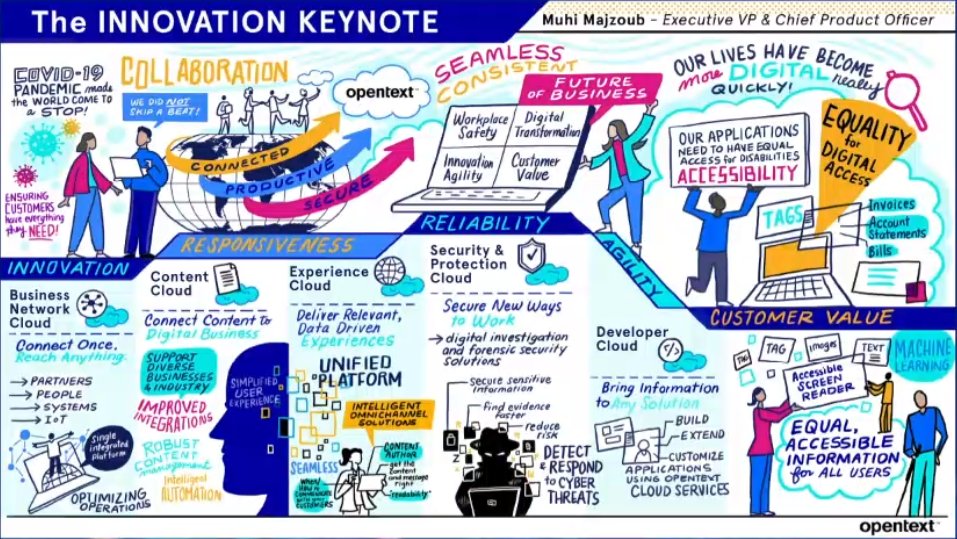
Tips & tricks: Three things every AppWorks developer should know (by Ethan Beisher)
Hooley crap…this is a quick deep dive on some of the best stuff on AppWorks!!
Approval by E-mail
The purchase request case that can use the mobile app to approve something or send out an approval e-mail
- Add the WebService BB with update operation on the purchase entity
- Add the E-mail BB and add the Read Webservice on this E-mail BB that triggers a BPM (via a Rule!). The BPM moves the lifecycle to the next state!
- It’s a basic pattern to use the WebService BB to do these kinds of actions with a simple check in the BPM for validity
Call a Java API
Register a facet in an Asset Management (external dummy call)
- Create a basic static public method in a Java class (and compile to a jar)
- Upload the JAR in AppWorks and make it accessible (from what I saw it was an upload to the server)
- Create a Java Class Metadata document (it will find the class from the JAR on the server)
- Generate a new webservice out of it
- Create a new WS-AppServer service container (and add the service interface)
- Test the webservice operation
- Create a BPM that is calling that new webservice
- Add an action Rule that triggers the BPM!
Building a report
iHub is used for this (aka Magellan BI)
- Export ‘iHub data design’ from the admin portal in AppWorks
- Upload the export to Magellan (in Analytics Studio)
- Create a new report in Magellan with the ‘design data’ as input!
- Drag some data you want to show
- Add a chart on top of it for some nice view on the data
- Save the report
- Use the report in the iHub panel for the UI
And after the demo…Man…questions, questions, questions! Too much to write along with…Thx Ethan!…Or should I say Mr. Hunt!? as it was almost a “mission impossible”! 😎
Solution Accelerators for AppWorks (by Kelli Smith)
Accelerators add value by providing a starter package to use already on the AppWorks platform. The accelerators also help on demo’s, productivity and get you easier up to speed. Easy to extend and customize!
What is included?
It’s just an AppWorks project that will do:
- Service requests
- Application submissions
- Information requests
- Onboarding
Now we get the pitch on the ‘AppWorks Case Accelerator’ that is concluded with management of ‘teams’, ‘tasks’, ‘SLAs’, ‘workflows’ and basic case management and more in this word-cloud:
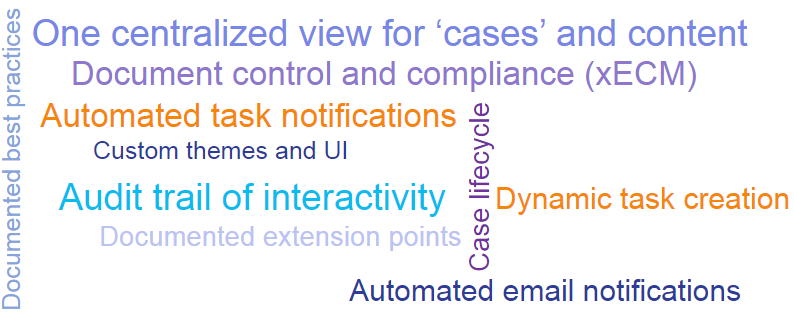
A nice landing-page (looks customized or maybe it’s from OT Content Server…not sure!?) is create for this case management accelerator:
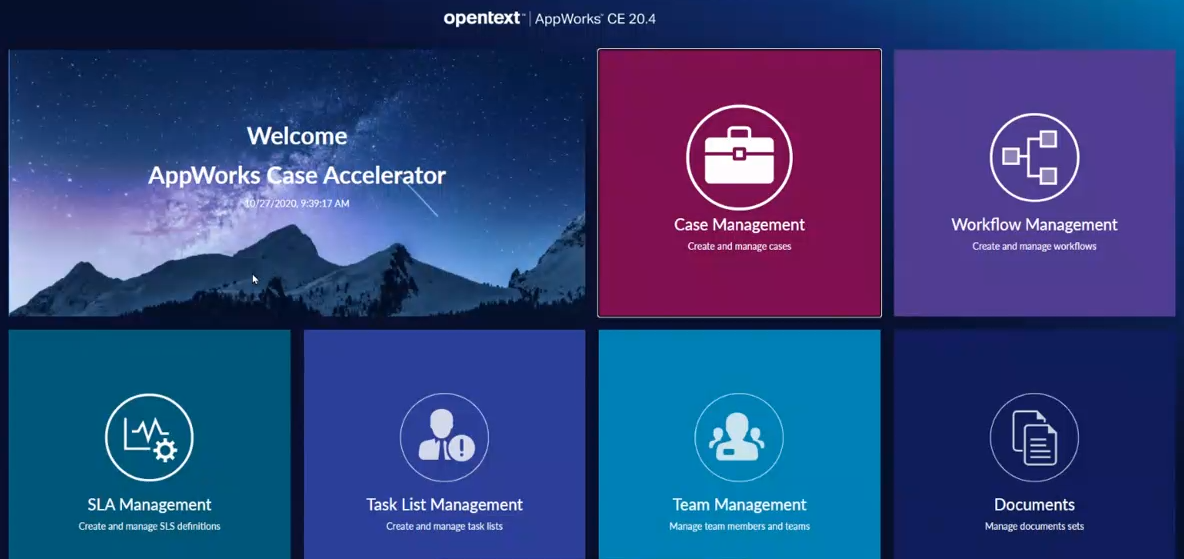
Questions asked:
- Will there be more accelerator available? There will be a roadmap on this accelerator, but it’s not explicitly said there will be more accelerators.
- Will there be a portal for these accelerators? No answer given.
How to be successful on OpenText Developer Cloud (by Cesar Vasquez)
This session will tell about combining APIs to create unique value…Nice, and the good stuff!
OpenText developer helps you succeed in an API driven world. This lets you to build “What you wish. As you wish”! The API world let you manage and process documentation, information, and data in a secure manner. There is a commitment to expose more APIs to keep enriching the API platform that is called OT2.
3 pillars for API’s driven partners
- Commitment; So you will be unleashed in your creativity
- Revenue streams; We want you to make money
- Powerful ecosystem; It will support what the client needs
OT2 is also called “OpenText Developer Cloud”
To be successful in the API cloud you need to be ‘Competitive’, ‘Helpful to shape it’, ‘Be part of the marketing’ and ‘Be ahead of the curve’…But best off all, just be there and consume all the information on http://developer.opentext.com
Delaware (from the Netherlands) has already some experience to share and created a ‘Course registration app’
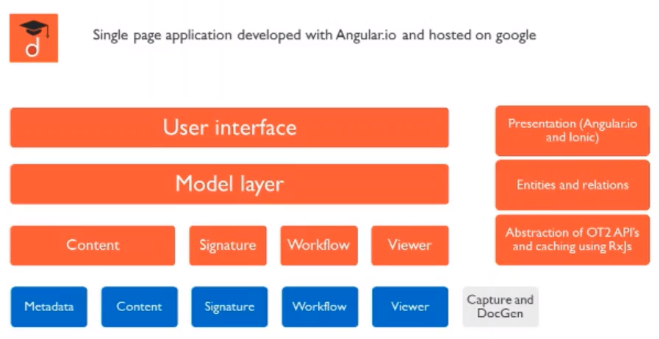
A very nice demo is given that shows the basics of communicating with the OT2 platform:
- Browser and mobile ready (with the use of Ionic and Angular)
- Possible to add an account with image profile
- Course creation with document upload and metadata creation
- Basic task handling with a simple workflow
Content and metadata services
‘Storage of blob data’ is using the metadata services and content services to upload documents. It also supports renditions, versioning and is security based on access control lists (ACLs).
‘Extensible data model’ makes it possible to combine services to the upper layers of your application.
‘Enhanced relationships’ let you connect objects to each other
‘Clear and extensive API’ is making it possible to combine it all together
Viewer service
Can view almost any file type and is easy to embed in your application. It also provides annotation and highlighting features.
- First you need to fetch the viewer to be able to embed it.
- Use the viewer API the configure the viewer
- Create a rendition that can be fed to the viewer
Workflow service
Based on a powerful engine and it comes with a modeler that let you build a template BPM that can be uploaded into the API cloud. After this you can create a new instance of the BPM template that give you a running workflow.
BPMs have manual tasks as well as automatic tasks to call external system.
Signature service
Easy to use to get a signature on a document. The signature service has its own UI that can simply be embedded into your own application (an iFrame element in HTML).
Taking advantage of Documentum containerization to streamline your cloud journey (by Patrick Walsh)
Why move to the cloud? Higher quality, lower costs, and lower risks. It will give an infrastructure refresh where you pay per use. With business continuity and automated delivery you get less problems. The cloud will reduce administration and it makes it possible to reuse licenses.
The cloud is not just ‘OT2’! The CE Release will let you be more in control where you get a choice to run all the software on-premise (containerized or not) or run the software in the cloud via a ‘subscription’ model where OT managed services will bring the value to you.
The options in the cloud let you deploy and run anywhere. It will bring the cloud native management that let you update your system effortlessly (backup and restore are just one-click away). Services can be paired (or better ‘Interconnected’) with each other and it will unlock the Cloud Editions software anywhere and anytime!
Native cloud will bring Docker images to the Documentum platform. Automation makes sure that a solution is ‘customer-ready’ within minutes. The Helm Charts provide an efficient mechanism for installations, upgrades, and rollbacks with limited risks.
There are over a 30 images; this is a quick list:
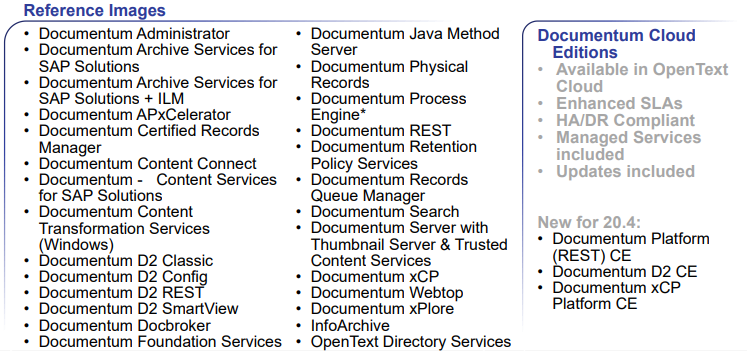
There is even Kubernetes platform support for almost any cloud provider (or better the ‘Hyper scaler’)!
An upgrade path is available to move your organization to version 20.4 (even if you’re on version 7.X). After this you will be limited in administrative tasks and containerized updates are much easier to handle. It’s just a 5 steps cycle:
- Download HELM Charts and Docker images
- Synchronize configuration values & note script changes
- Run HELM update
- Post update tasks (if any)
- Verify deployment via KubeCTL and functional tests
This sheet shows the future for Documentum (but also the future for all the other OpenText products)
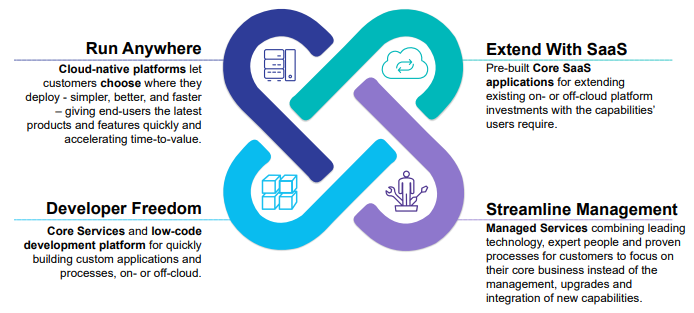
Documentum and OT2-based energy and engineering solutions roadmap (by Cameron Brannan)
This session covers 3 main platforms:
Content Suite with xECM for Engineering
Great for plant management as it contains ‘Supplier Exchange’ which makes it possible to create ‘placeholder’ documents that need to be delivered from external customers (with an optional QA-check). Add on top off the functionality some ‘revision’ actions and we can talk about ‘Transmittals’ that are crucial in this life science industry.
xECM for Engineering supports full transmittals from multiple workspaces with a nice transmittal document viewer.
OT2 with Core for Capital Projects (CCP) and Building Information Modelling (BIM)
Sharing and collaborating data that can be validated and can also be compliant against all the rules in the field. The longer you use BIM the greater the value in investment will be.
BIM comes with a lovely dashboard where project deliverable can be shown. They can be validated and accepted or pushed back. The ‘model viewer’ will get you great insight on the model data…Nice demo on a 3D building and how to drill in!
CCP is more about single source of information, revision, lifecycle controls, collaboration with comments and auditing with reporting. As it’s a SaaS solution it scales with the project, but you also need a subscription on OT2 to be able use it. With that you get tenants (TST/PRD) to work with that are fully secured and scalable for thousands of users. CCP gets its own ‘Project Mail Interface’ so it’s tightly couples to get more control on what is send over the line to an external party.
Documentum Asset Operations
Based on D2 with SmartUI and xECM widgets. Off-course we get containerized deployments with Docker/Kubernetes. This is all introduced to maximize plant productivity and reduce downtime!
Also ‘Webtop’ is still in-the-air with Documentum for Capital Projects! It’s in maintenance mode as a lot of customers still use it heavily. There is no end-of-life plan, but you might think about moving to the cloud or migrate to D2 Asset Operations.
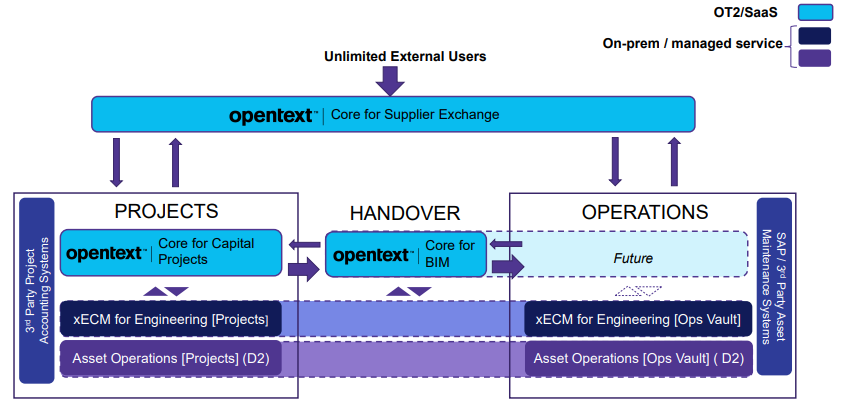
How does that future (in the image) look like?
It will be a Common Data Environment in the cloud (also seen as ‘Content Cloud’) so you can connect “intelligent operation” features and processes. This data can be retrieved via integrations to customer applications (CAD, SAP), Magellan AI, InfoArchive or any other shared cloud services. It will be one big cloud-based engineering solution with all the flexibility that comes with it and specific operations processes for Oil & Gas and Utilities.
What’s new & what’s next with AppWorks (by Nick Carter)
Together with Nickolas King which makes it the ‘Nick && Nick show’! 🎉
Let’s start by telling that releases will be done every quarter, but where did we come from…Some history:
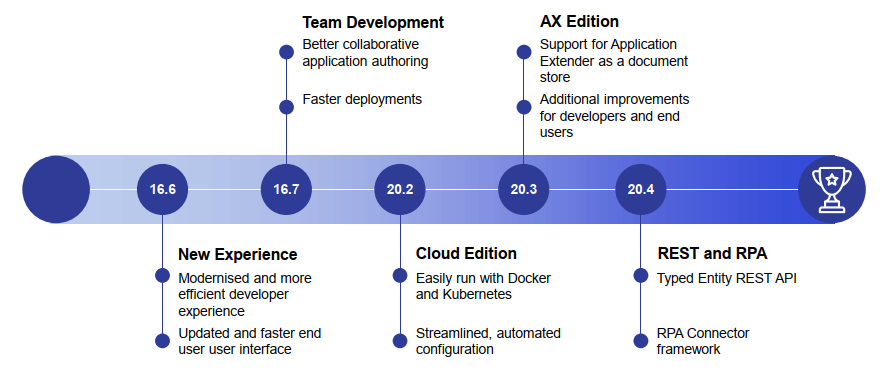
OpenText AppWorks shines within the OpenText broader portfolio!
- It can do deep integration with other products from OT
- It has low-code development which makes rapid configuration possible
- It’s the center for delivering process centric solutions
- It does analytics and AI with Magellan
There is currently a focus on 5 release themes:
Supportability makes sure you’re up to date with the latest and greatest technologies
Developer agility which adds a modern, intuitive low-code experience for rapid time to value
- ‘Unique constraint’ so you can create only 1 instance of an entity
- ‘Auto generate entity UI’ for rapid prototyping
- ‘Typed Entity ReST API’ that exposes the basic CRUD operations on an entity
End user flexibility will meet the unique customer requirements with more end-user customizations
- ‘Configurable duration property’ with an improved end-user UX
- ‘Auto logout from runtime’ with this setting:
platform.appWorksClient.autoLogoutTime = PT15M - ‘Configurable UIs’ for creating items from a list. It’s ‘Create’ 2.0!
- ‘Global navigation’ with tabbed homepage possibilities
- ‘Custom header bar buttons’ that can be configured with your own actions
- ‘Scrollable layouts’ is a new type of layout that does what it says it does…Scrolling on a large form!
Cloud readiness makes AppWorks land on private/public clouds
- ‘Hyperscale support’ and run AppWorks in containers and managed with Kubernetes
- ‘FedRAMP’ security improvements (auto logout, limit concurrent sessions, password storage)
Intelligent automation will leverage EIM services/products to enable digital transformation
- ‘ApplicationXtender integration’ is a new document store type!
- ‘Enhanced preview panel’ that support full Brava! features like annotations/redaction
- ‘Robotic Process Automation’ is 🆕 for quickly automate repetitive processes
…
More about the latest AppWorks 20.4 CE release can be found on this blog site!
…
Finally the roadmap on AppWorks:
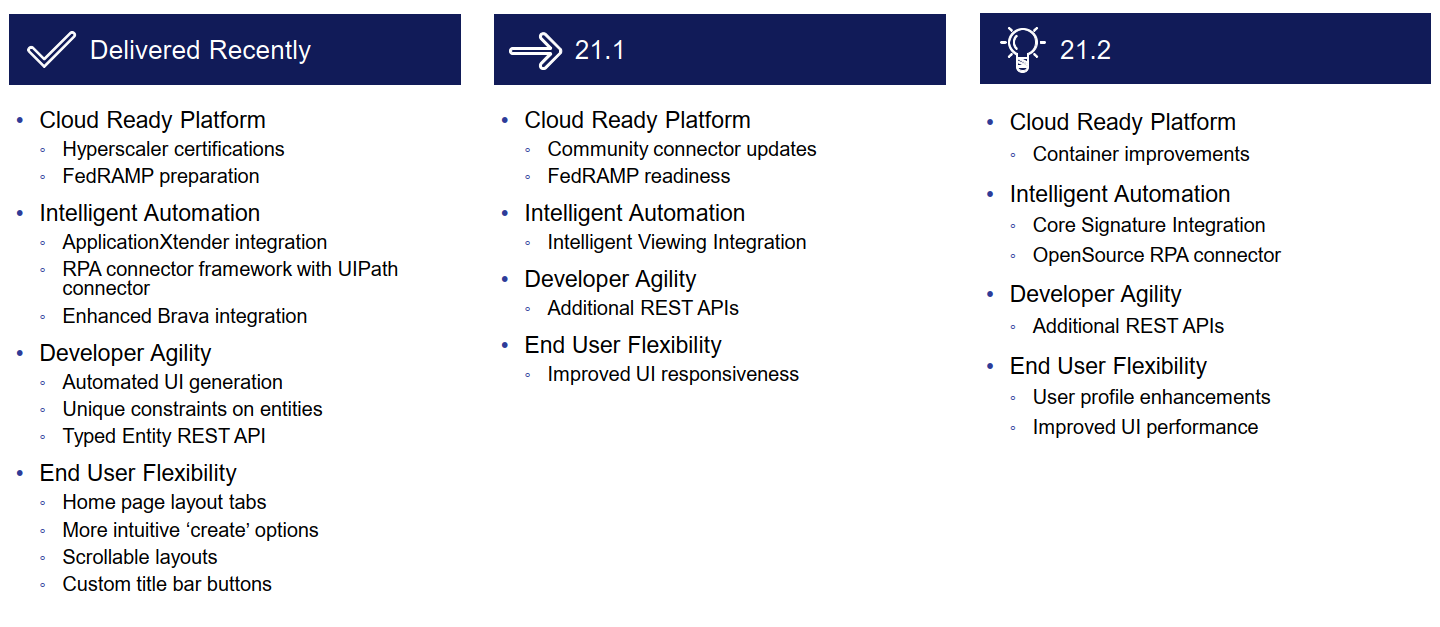
Deploy Documentum D2 in a containerized environment (by Venkata Diddi)
A great session that gives more insight on specific Docker containers are delivered with the Documentum platform.
Spawn Documentum D2 20.4 Docker instance
Documentum is cloud-ready across the platform with containers, orchestration, and auto-deployment. This is done via Docker and Kubernetes supported cloud providers like OT Cloud, Cloud Foundry, Google Cloud Platform or Azure.
The containerization of Documentum reduces time drastically for setting up an environment. Where we normally would need days of deployment, we now only talk in hours! Even between 30 min. - 2 hours…nice! We saw that already with the AppWorks platform too…It’s indeed the truth once you get the trick!
The container park you will end up with:
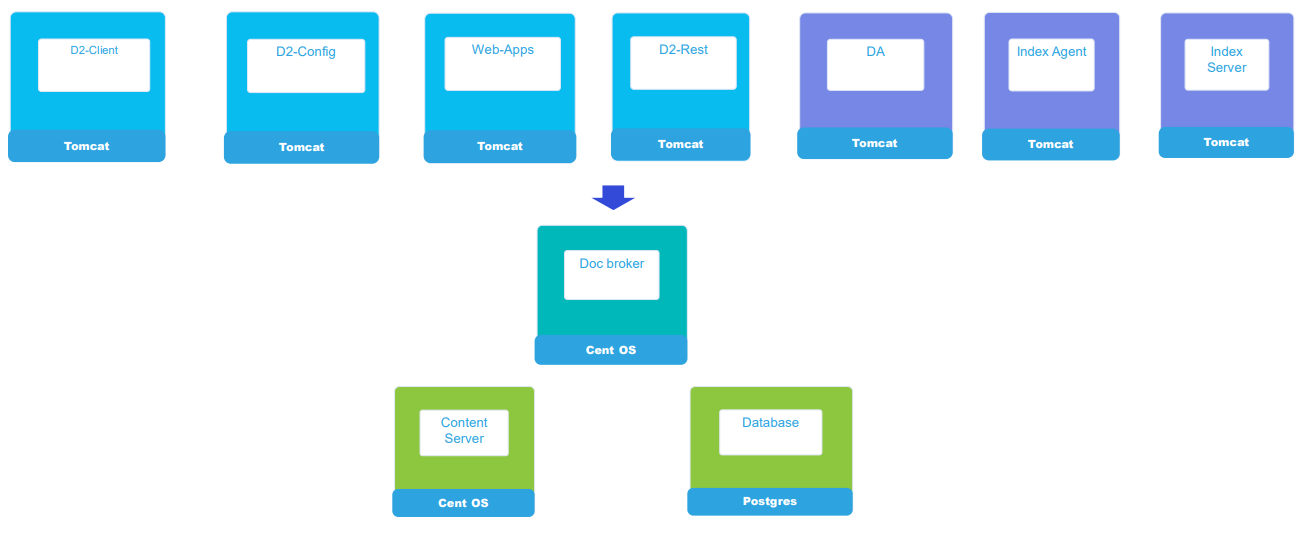
Minimal requirements:
- CentOS 8 VM
- 12Gb (If you have 16Gb in your laptop!)
- 50Gb HDD/SSD
- Docker installed with Docker-Compose
Note: when you go full blown (incl. indexing with xPlore) you probably need to extend the requirements to have a smooth working system…But that’s just my opinion.
Finally! There is no need to download full Docker images from the support side (that is the last time I tried it out long time ago!). You only are required to download the Docker script (like we saw with the Docker installation on AppWorks) and run the scripts with Docker compose. The containers will then be downloaded from the OpenText docker hub on https://registry.opentext.com/.
Some notes to remember:
- Update the passwords in .env file
- Update OOTB docker compose YAML scripts (like for example port-numbers)
- BPM? Run the BPM compose YAML script - Optional!
- xPlore Server & Index Agent? Update the comments in the D2 compose YAML scripts. - Also optional but do this AFTER you have Documentum up and running!
- Run the compose YAML scripts to get these containers:
- Postgres
- Documentum Server
- Container per application: D2 Config / D2 Client / D2 SmartView / D2 REST / DA
Deploy using Docker containers
This shows a live demo (where we deploy the D2 containers) with some interesting commands:
1 | vi d2_compose.yml |
Post deployment steps
The web applications will be accessible after everything is automagically deployed into all the containers: http://{dockerhost}:{port}/{appname}
- http://192.168.1.1:8080/da
- http://192.168.1.1:8181/D2-Config (This is the non-ActiveX version; works in Chrome!)
- http://192.168.1.1:8282/D2 (Has even a sample app called ‘D2-Base’)
- http://192.168.1.1:8383/D2-Smartview
- http://192.168.1.1:9300/dsearchadmin
- http://192.168.1.1:9200/IndexAgent
‘dmadmin’ is your account name. The password was set in the composer config files! The name of the repository will be ‘Demo Repository’
‘demouser’ is just a simple user for you to have a head start
After this you need to update some URL parts in D2-Config in the ‘D2 Options’ setting and the menu elements where you have references to the ‘classic’ UI and the ‘smart’ UI.
Introducing the Information Management Services platform on OT2 (by Shamir Somani)
Again, a great session where we are fully pushed into the cloud…The API Walhalla for us ‘developers’!
What is the OpenText Developer Cloud?
It tries to solve:
- The ever cycle of accelerate change
- Do more with information and make it valuable
The cloud makes it possible to extend applications through API based services. The ‘Inputs’ will come from data and content to any App and you make it viewable with the ‘Outputs’.
What you will find on developer.opentext.com:
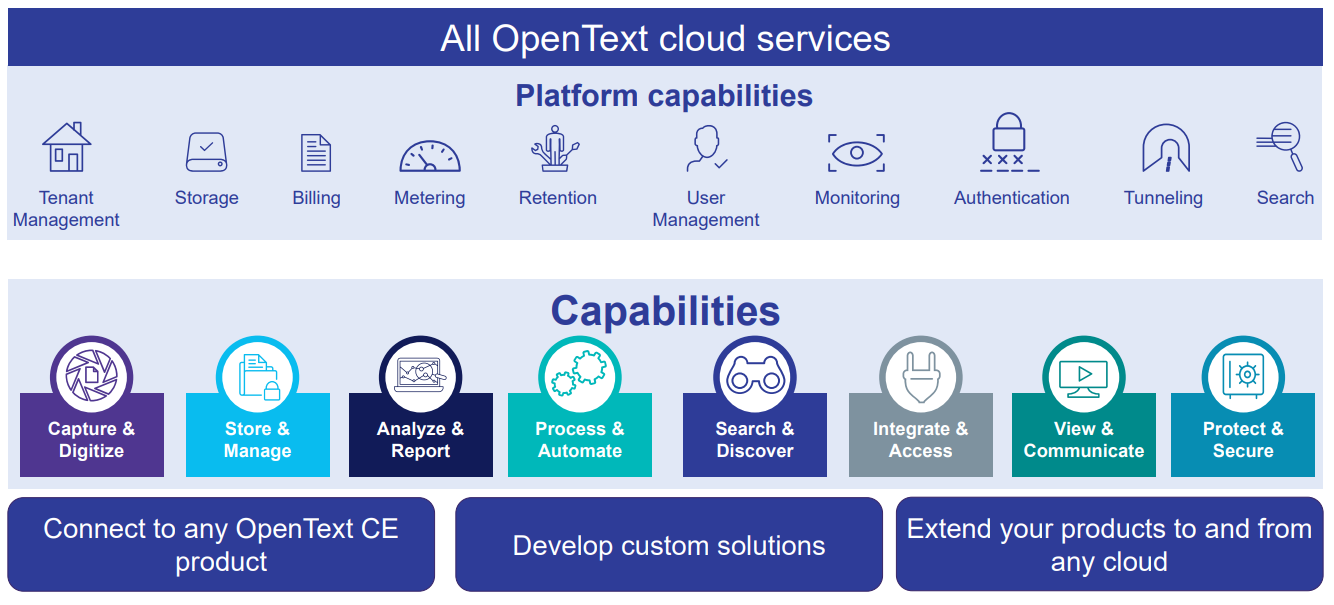
The type of services that will be available through APIs:
- Viewing - Embed mobile and web viewers in your own app
- Capture - OCR and AI
- Content - Manage metadata and search
- Transformation - Change the format of a document (e.g. from .DOCX to .PDF)
- Workflow - Will let you build and run BPM flows
- Signature - Makes it happen to digitally sign off a document
On the lower level there is also a ‘Content Storage’ part that let you save the content blob for all these services.
Possible use-cases are ‘Process integration’ where you augment and automate processes to a next level. On the other hand we have the ‘Product Integration’ that let you expand and enhance current products.
How to take advantage (as early adopters)?
Be more innovative and start to ‘Rethink’ what information can do for you and that brings us to the evolution of the OpenText Developer where from ‘Today‘ on we are able to call the ‘core services’ and have a single platform for it with a commercial developer focus. In the ‘Spring‘ this will expand the services to be even more secure and we get data capture capabilities. It will be the start for developer communities for partners and customers. In ‘Fall‘ we’ll get more low-code capabilities so you can “design” your solution via tools (OT2 Studio / Workflow modeler) and we move to a single portal across all OT cloud products.
https://developer.opentext.com is the GATEWAY TO ALL SERVICES
The evolvement of OT in making the cloud better!
There is a redesign of the landing page and we start to see more and more API endpoints available (incl. all the documentation around it!)
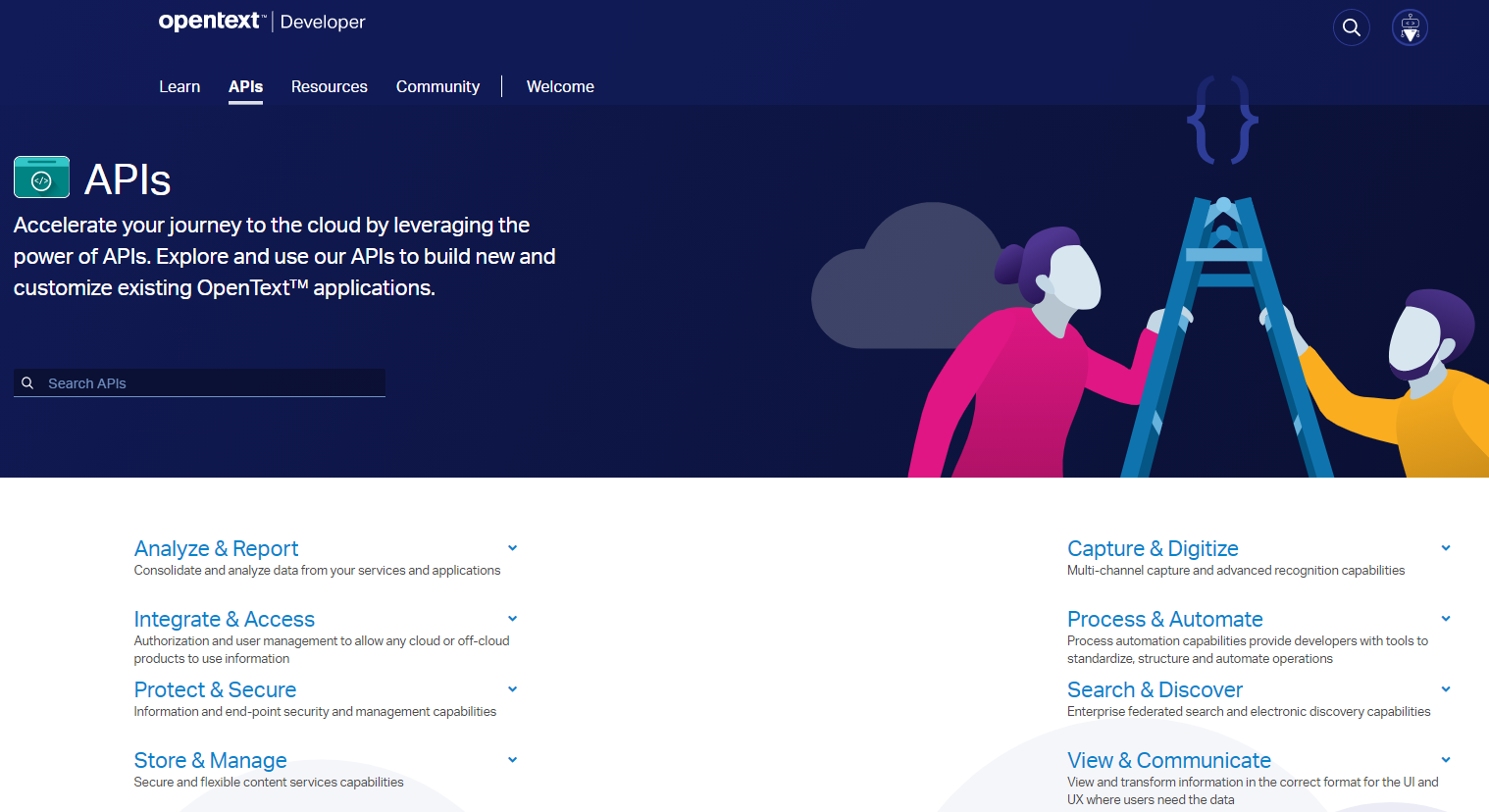
OpenText is listening and learning from the community and improves based on all the input that is given. Code-snippets are shared, we have white-papers, tutorials, and a download section for accelerators/solutions.
The OT Cloud platform will be the biggest API platform with the broadest catalog for handling all of Information Management services. As quoted “From the Rooter to the Tooter” it will bring any kind of information and you can use it from anywhere.
Developer labs
Great to learn and play with OpenText products…let’s do some labs with a development mentality!
Magellan BI & Reporting - Developing a Dashboard
Modern dashboarding with the latest Magellan BI. Why did I follow this course? As we have the capabilities within AppWorks to export a ‘data-design’ that can be uploaded to an iHub server that ‘Magellan BI’ is!
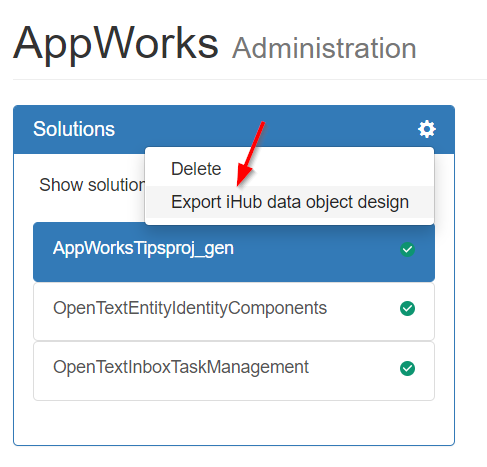
Based on that design we can create reports/dashboards that can be connected to a ‘data resource’ (which is our AppWorks platform). Finally we can call these reports from an iHub panel that is served via the AppWorks layout building block!
Magellan BI even exposes a JavaScript API (JSAPI), so you can embed reports into your own HTML pages. Nice stuff we learned during this session!
OT2 Core Signature Service
A deep dive on Core Signature, but it was worth following to get some more knowledge on this service!
Open it from https://sign.core.opentext.com/ and you can start with a 15-day trial account. After this you need to contact your sales representative to get more and you will end up with 2 tenants in the OT2 platform. One for Development and one for Production.
For more information on the API layer get to: https://sign.core.opentext.com/api/v1/docs/
Don’t forget that ‘trailing’ slash at the end!!
Start with a VueJS App to consume the API based on the documentation. You can use VS Code for editing web-based applications like VueJS is. I see great stuff passing by during the demo but diving into VueJS in 1 hour is just one step too far…Lucky I have that 15-day trail to play around in the background during the session with some nice screenshots!
After uploading a document and sending it out to another person, the document can be signed like this:
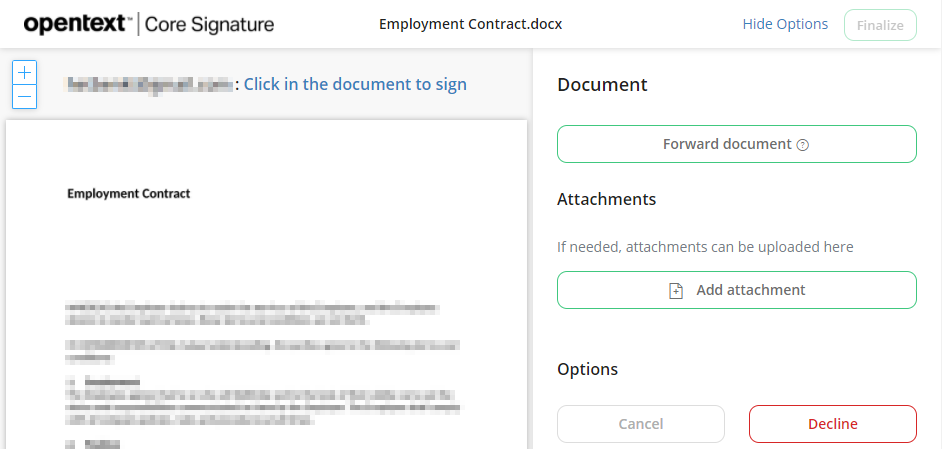
With some signing options:
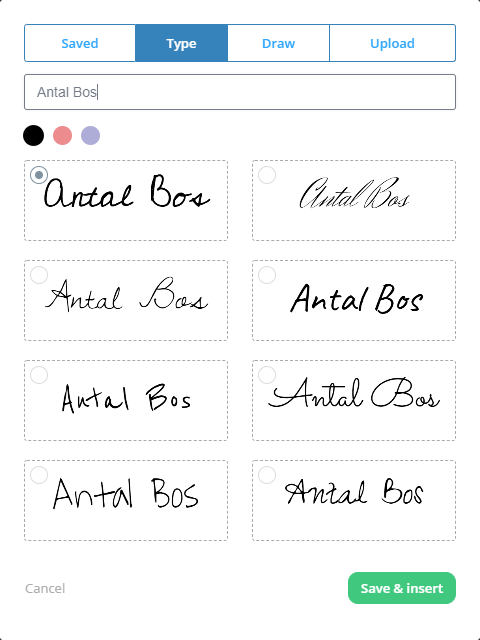
When signed…you’re done and you can finalize!
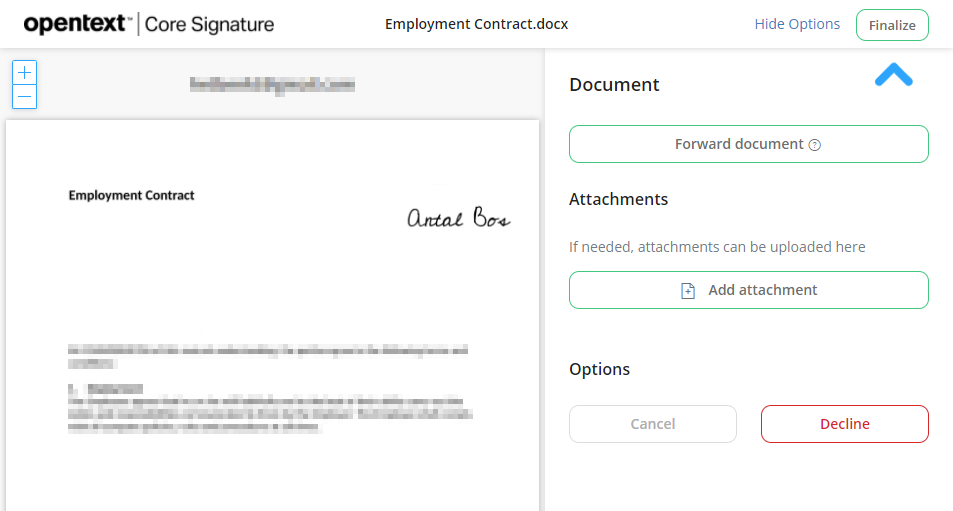
And after that…It’s time to see what is signed in the Core Signature App itself!
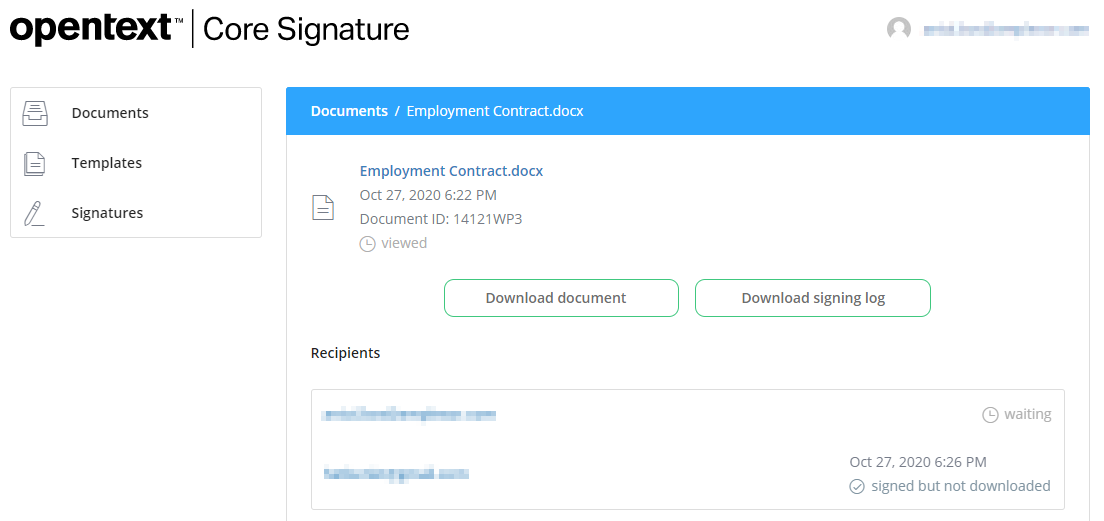
Some other questions asked?
- How about authentication? This happens via OAuth 2.0
- How to embed from AppWorks standpoint? Call the OT2 ReST API Core signing services to integrate (like the demo that was given!)
How to build a Content Management Application using Content Metadata Service (CMS) API
Part of OT2 in the persistent layer and manages meta-data, business entities, relationships, and permissions. Integration with content services and support for full-text searching. It’s based on functional entities like for example ‘Case’, ‘Document’, ‘Business object’, ‘Trait’, ‘Relationship’, ‘Roles’, ‘ACL’ or ‘Rendition’.
Postman is key here and the API is delivered with a preset of postman requests!
The hosts during the demo:
- For metadata building (with a subtype hierarchy): https://api-dev.devxlab.opentext.com/cms
- For content handling: https://api-dev.devxlab.opentext.com/css
But this might be more interesting:
- For metadata: https://developer.opentext.com/apis/bc9736b6-95ce-4da6-8005-ee8cf2ea8956/Content%20Metadata
- For content: https://developer.opentext.com/apis/29b4401a-403e-4eb4-b099-dd7ee587aee2/OT2%20Content%20Storage
Interesting to see how Postman set’s the variables after each call…Nice work and I never saw postman like this!
The token is key for all the requests: "access_token": "EU4vDfSK1Coosr1F4A8r7CcZaPAm"
After each request, you see these kinds of things passing by…interesting and worth to try out in the future!
1 | tests["Status code is 200"] = responseCode.code === 200; |
1 | tests["Status code is 201"] = responseCode.code === 201; |
TIP: Create a ‘namespace’ to categorize/prefix for name collision prevention (like we also do in the AppWorks platform where required)!
1 | { |
…
And finally we are done after an hour of API calling and we are able to search back with this more advanced example call: /instances/any/cms_any?include-total=true&filter=IN_TREE('')
For the final question!? Will there be some kind of UI building available on top of what we’ve just created? YES…Watch out for the next quarter for UI greatness that might be introduced to this all (but I also hear other things about OT2 UI building far in the future…We’ll see!)
Build a Business App in 1 Hour
Craft something great in 1 hour with AppWorks…Is it possible?…Oh yeah!!!! 👊
This is seen in design-time as a folder structure to start with….
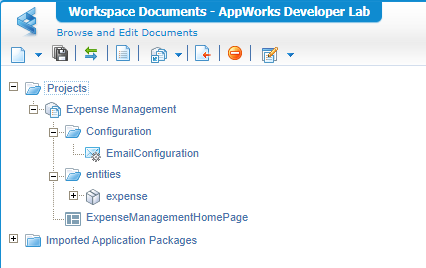
From this startup we went directly into the building blocks of the ‘Expense’ entity:
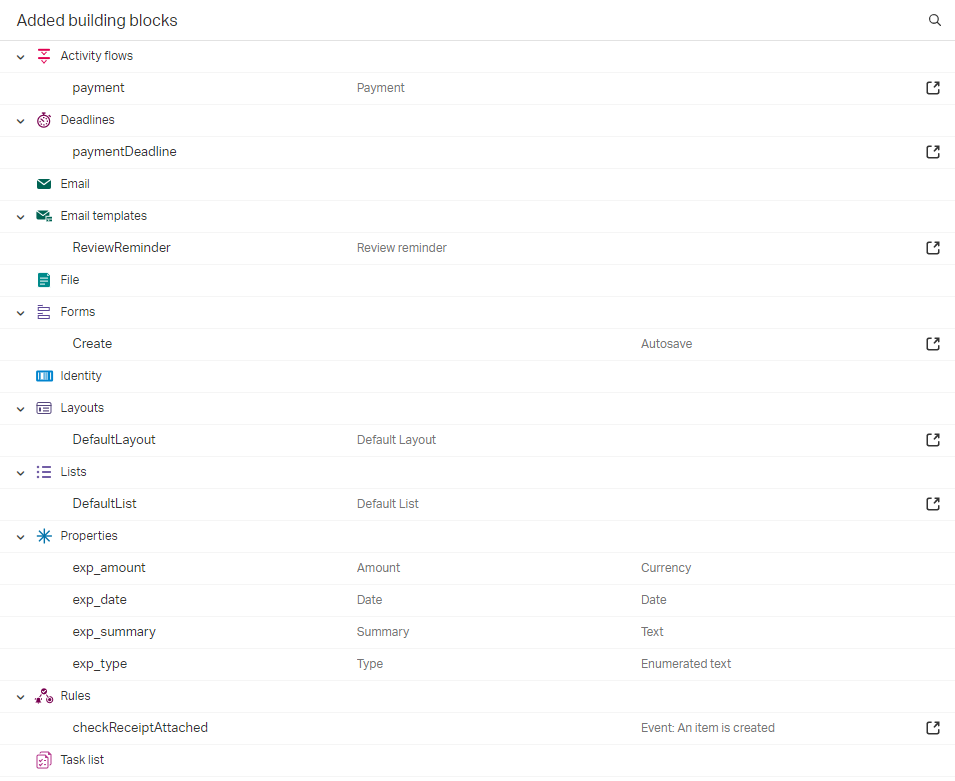
After some hard craftsmanship we get this as an end-result in runtime:
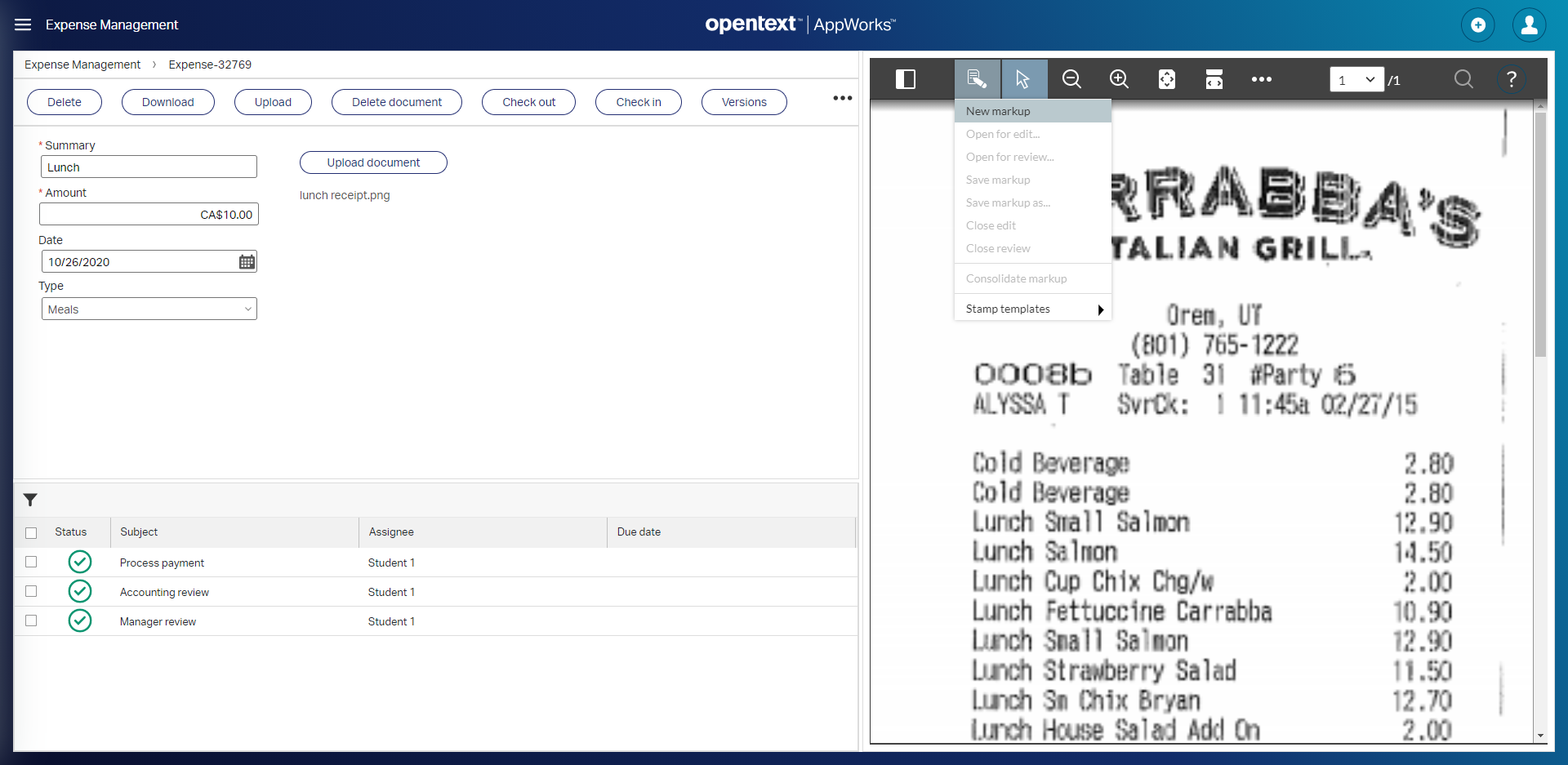
Finally…after a minute we also receive a mail as we created a ‘Deadline’ building block that triggers a mail-template (from a mail configuration) that is send out to my local mailbox:
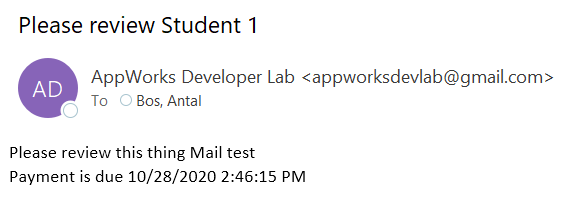
Again…That’s the “Power of entity modeling”!
Explore the OpenText IoT Platform
During this session we try to consume data from this partner site: https://opensky-network.org/network/explorer
It exposes flight-data that can be consumed from the IoT platform.
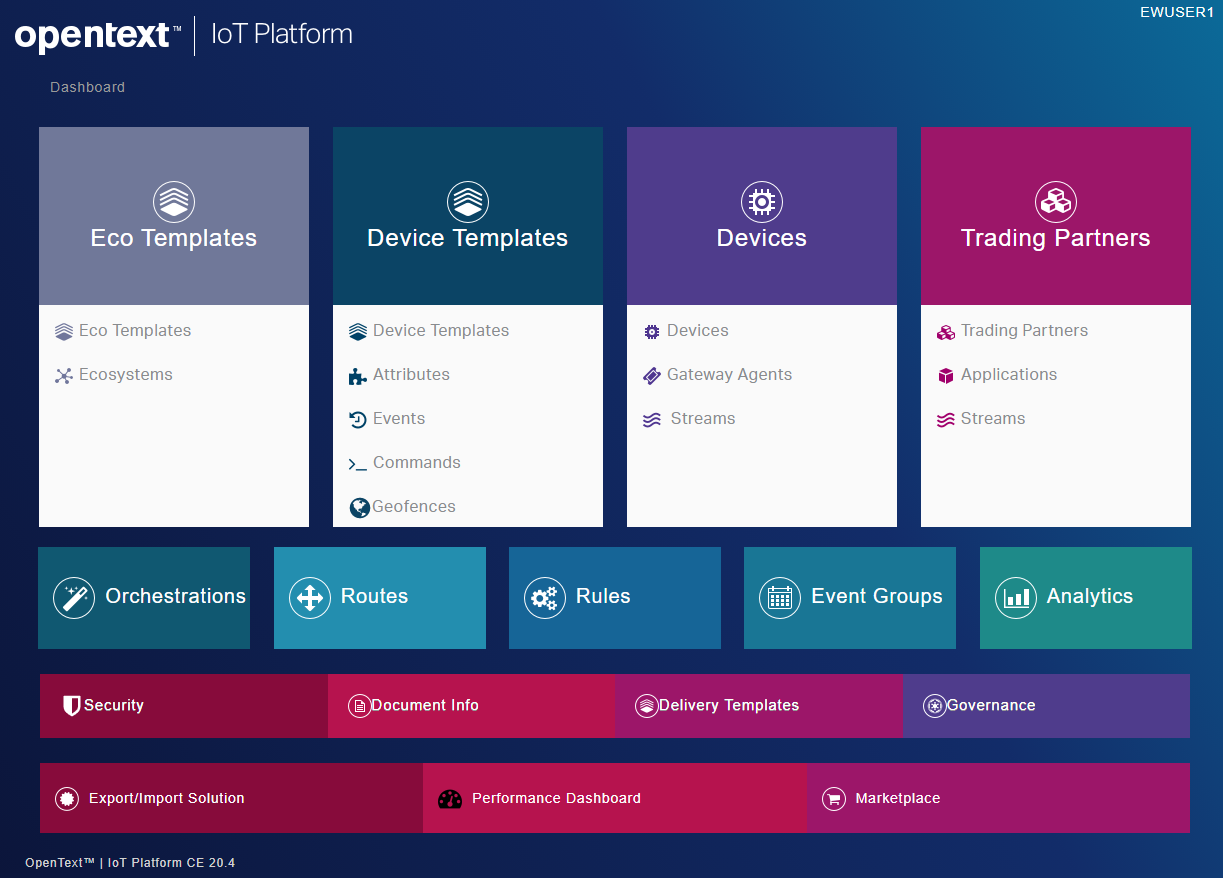
In simple steps what we did during the session:
- Use a device template to read attributes from IoT devices (like a censor!)
- Add a device
- Put a ‘Stream’ on it
- Do some magic scripting and off you go to send out notifications based on conditions that are configured in the rules
Great stuff, but I guess we only saw a tip of the iceberg what this platform can do for you. It should be able to fully automate your house if you have the correct sensors in place!
The OT2 Developer Experience
This lab was also highly appreciated and from what I notified is that most of the technical OpenText people that are connected to the AppWorks platform can also be found behind this OT2 platform…Isn’t that a thing to mention!? What’s happening here? No, it’s not what you’re thinking!. AppWorks serves totally different use-cases and the OT2 platform can nicely ‘live’ together with AppWorks! Well, why not use OT2 to store the content of AppWorks via a custom document store connector? Maybe one step to far, but it would be possible!
As this product is in a real beta phase I can’t share that much of information or screenshots, but I can tell you that we’ll get a nice ‘OT2 Studio’ that works seamlessly with the OT2 platform. And did I say there is a nice BPM modeler available with it? 😍
Product labs
During all the sessions it’s possible to follow some product labs. I followed two of them with some interesting content for you to consume:
AI and Analytics suite that can be followed from this link where I followed these topics (all beginners level):
Introduction to Magellan
You are introduces to some nice demo sites where you can play with ‘Text mining’ of unstructured documentation. Great to see what information can be extracted from the text as the ‘Topics’, ‘entities’, ‘concepts’ and ‘sentiments’ fly over the screen.
‘TechTracker’ shows you the next step of the text mining where the analysis of the text take place. You can easily see what is trending and what the history was like…That’s analytics power!
What we can do with text, can also be done on content in an ECM system. Add some product around it and you call it ‘Smart Migration’…Or better…A solution! Out of this we can create new solutions like ‘G7 Tracker’ and ‘Contract Analysis’.
Integrated analytics
This is the lab I’ve been waiting for as we see this topic passing by “Process Analytics - iHub integration with AppWorks Platform”
I skipped the rest and jumped right into this chapter…It’s great…I promise!
Dashboards and reporting
A great lab where you learn to create your own data-model, but nicer for us to know that AppWorks can export an iHub data-model (or data-design) for each solution…And…It can be imported into Magellan BI. Once that’s in place you can use this lab to learn on creating those fancy looking reports and dashboards! The tool for this is called ‘Magellan launch Pad’, but it’s unclear for me what the difference is with the ‘Analytics Studio’ that is available after a Magellan installation I did some time ago!?
Data preparation and predictive modeling
Another great lab, but this time with ‘machine learning’ where your reports get a new dimension based on big data analysis. We call it ‘Magellan Data Discovery’ that makes it possible to handle big data stores like for example Hadoop. Great software to play along with, but very time consuming to learn it in detail.
AppWorks platform that can be followed from this link where I followed these topics (all beginners level):
Low-code development with AppWorks
Here you learn the real basics of entity modeling with a simple ‘Goal’ entity and the basic building blocks that can be applied to it. It’s all done on a demo environment with demo accounts with (from what I can see) version 20.3 of the platform.
Introduction to ‘Contract Center’
Well, this is a full-blown solution crafted on top of the AppWorks platform. It shows the capabilities of the platform in combination with some lifecycle states, task management and document generation where you can do contract management within AppWorks. I tried to get my way into the design-time of this solution, but I was not able to as I’m very curious how this is built in the back end. It looks to me that not everything is just configured OOTB and some customization is applied to it, but I nice view indeed on the possibilities! And I think it’s probably a licensed solution.
Introduction to ‘AppWorks Platform’
Nice introduction with some more details on how the runtime works for the end-user with all the basic aspects to try out. You play with the ‘Loaner’ entity that will quickly be updated in design-time, so you see the result in runtime.
Low code entity lifecycle
This lab is the best one (I even learned some nice things). You need to have the basic knowledge on Entities, but you will use more building blocks that are related to lifecycles and tasks. Always nice to see how quick you can prototype functionality with the platform…That the ‘Power of entity modeling’!
Innovation labs
Not much to say here…Why? Well, I signed a “One-Way Non-Disclosure Agreement” with OpenText which stated some ‘General obligation’ and ‘Use limitations’…In simple words…”You are not allowed to share any content about what is presented or discussed”.
But to make you a bit curious…I followed indeed some interesting sessions on these topics, but I can’t tell any more details.
- Magellan BI Reporting Modern Dashboard Authoring Experience
- OT2 Studio low-code modelling
- OpenText Viewing
- OpenText Documentum D2 Task Processing
And that, my friends, was the ‘Rethink’ digital experience for me with a very great valuable “DONE”. I give it 5 👍👍👍👍👍 for this event that made me more curious on what the future will bring on my path of knowledge! Very well done ‘OpenText’…Hooray! I see you in the next post…
Don’t forget to subscribe to get updates on the activities happening on this site. Have you noticed the quiz where you find out if you are also “The AppWorks guy”?