Hi there “Process Automation” fans,
Welcome to a new installment of “Process Automation” tips.
Some things in life are just too easy, but when nobody explains “how”, you end up with a lifetime question. Well, the question of how to run a schedule type of document under a specific account passed my OPA journey three times now. So, specifically for those who still looking for an answer this is your time-saver post!
Don’t have a clue about schedules within your solution? Have a read here
Let’s get right into it…
Ensure you have the OPA environment ready, where we first create a simple BPM called bpm_dummy. It’s just a simple one-activity BPM doing nothing. Next is the creation of a schedule type of document with input like this (running our BPM every 20 sec.):
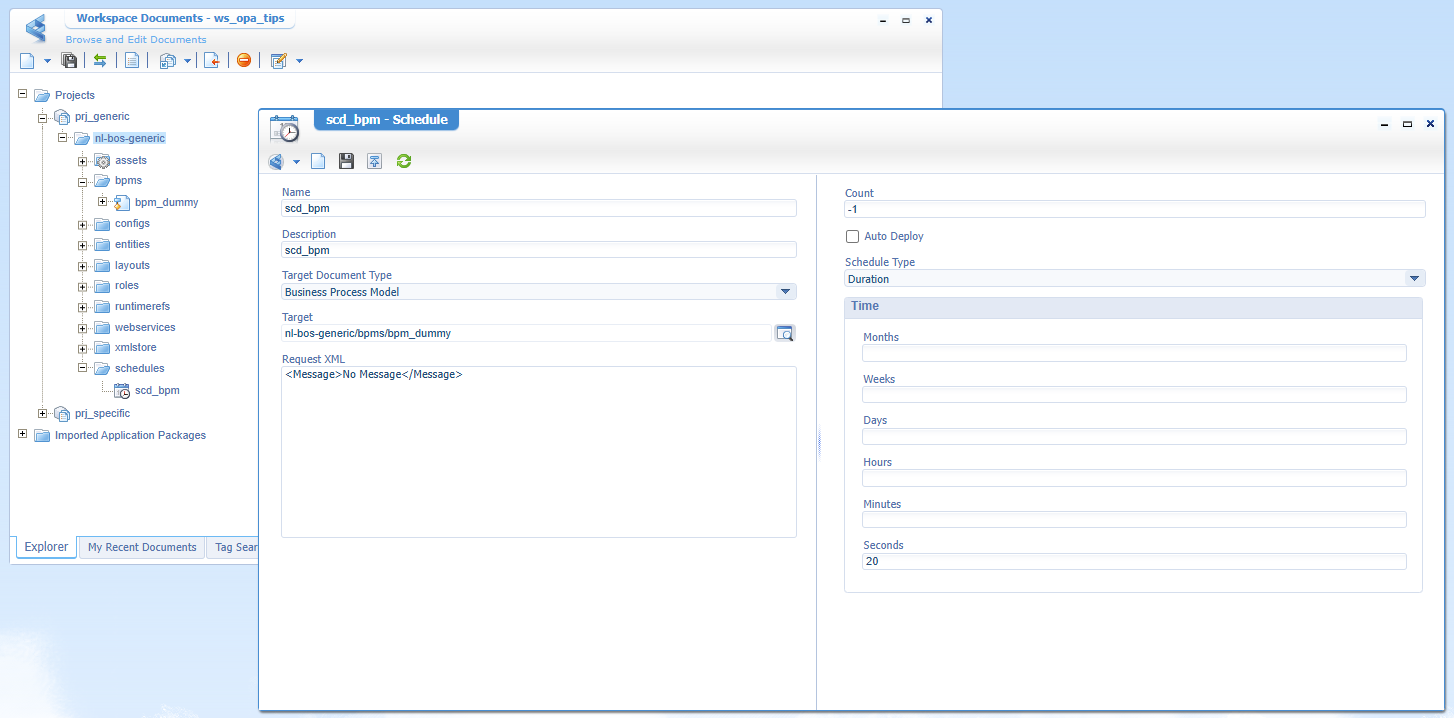
Make sure you have the ‘Scheduling’ service container up and running from the ‘/system’ organization; Or create one yourself in your own organization if you don’t have the permission!
Publish it and have a look in the ‘Schedule Manager’ artifact. Because of the unchecked ‘Auto deploy’ option in the previous screenshot, we need to deploy it manually:
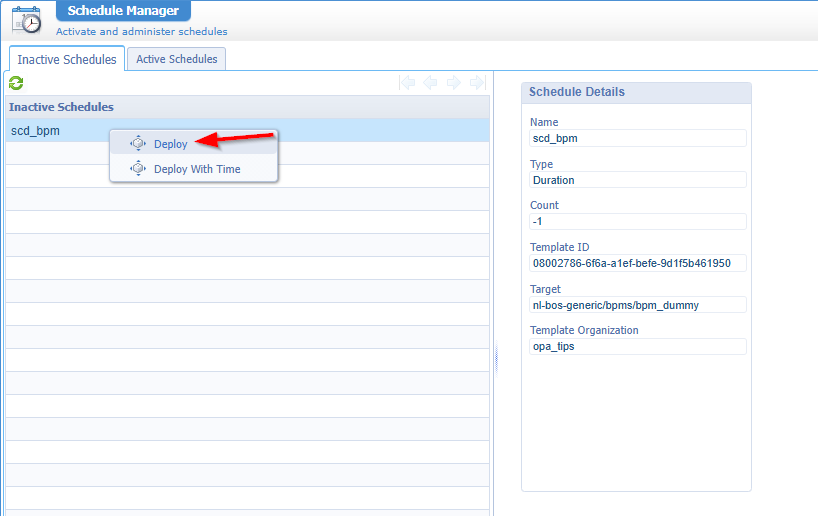
The schedule will move to the active tab. It will start your first BPM after 20 sec. and will continue to do so every next 20 seconds (3 per minute). Have a look in the PIM for the result:
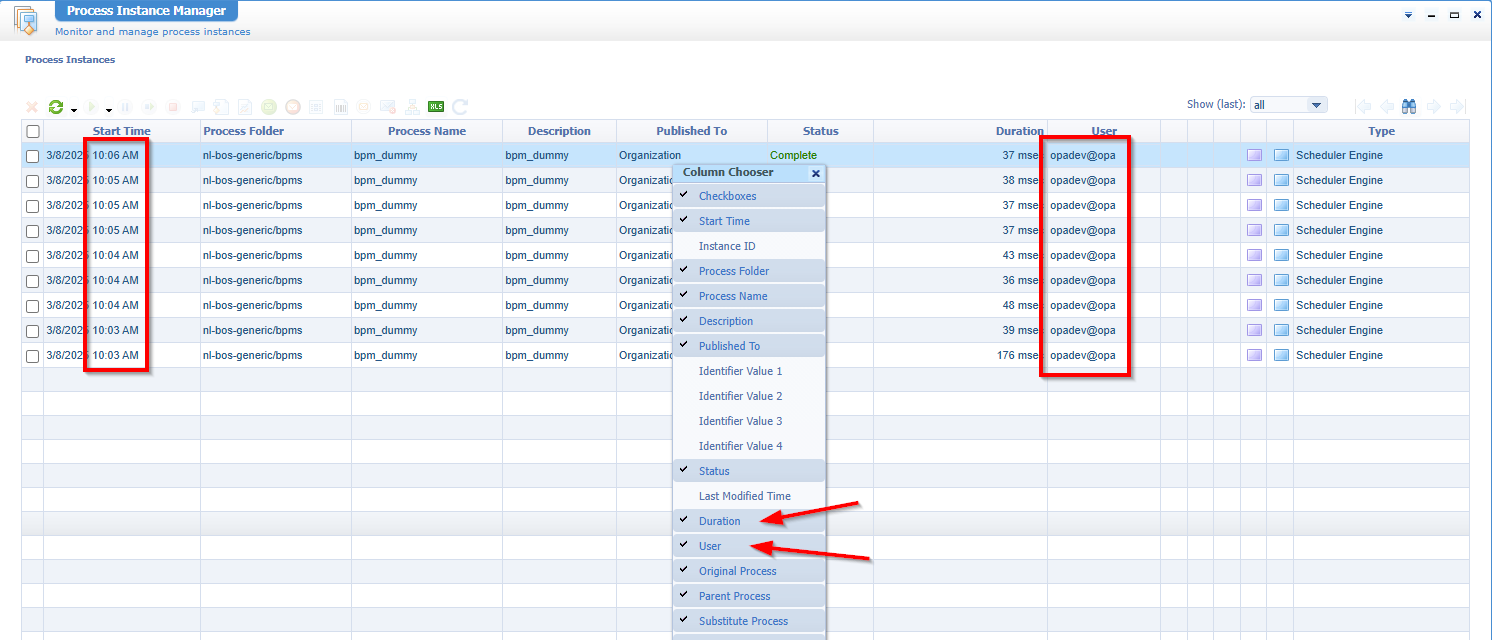
You’ll notice that I’ve added extra columns to the PIM for additional details. Each BPM instance runs under my ‘opadev’ account. How can we change this? Well, that’s easy! Log out from your dev account and login with the user that needs to run the BPM instances (for me that will be ‘opaadmin’). Open the ‘Schedule Manager’ again, make the schedule inactive and make it active again; Aah! Does it work? Yes, it does…Watch your PIM again:
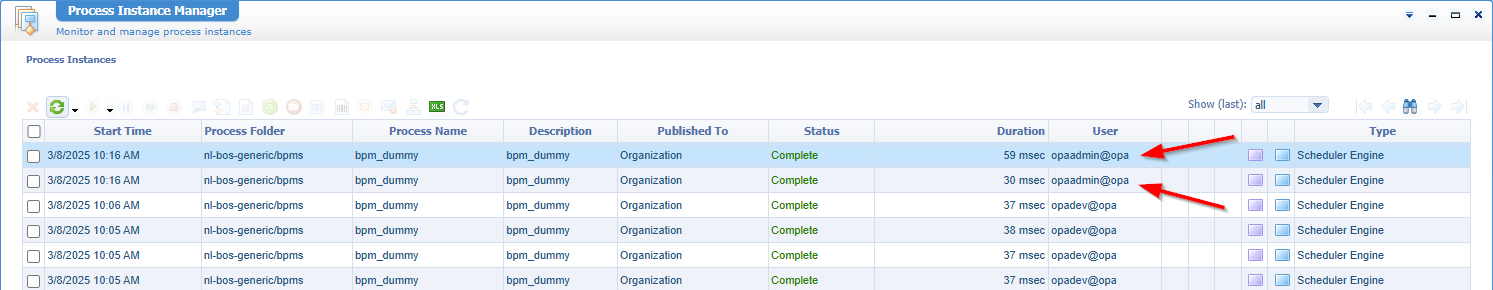
And indeed! It should be an account with sufficient permission to access the ‘Schedule Manager’ artifact!
That’s an easy “DONE” where the power of knowledge and sharing it moves us all into the expected direction. It’s a quick post, but worth the time to write. Let me know in the comments if this information was helpful. You’re always welcome to bring in new topics to write about as well. I’ll put them on the backlog to further explore. Have a great weekend, and we continue next week on a new topic.
Don’t forget to subscribe to get updates on the activities happening on this site. Have you noticed the quiz where you find out if you are also “The Process Automation guy”?


