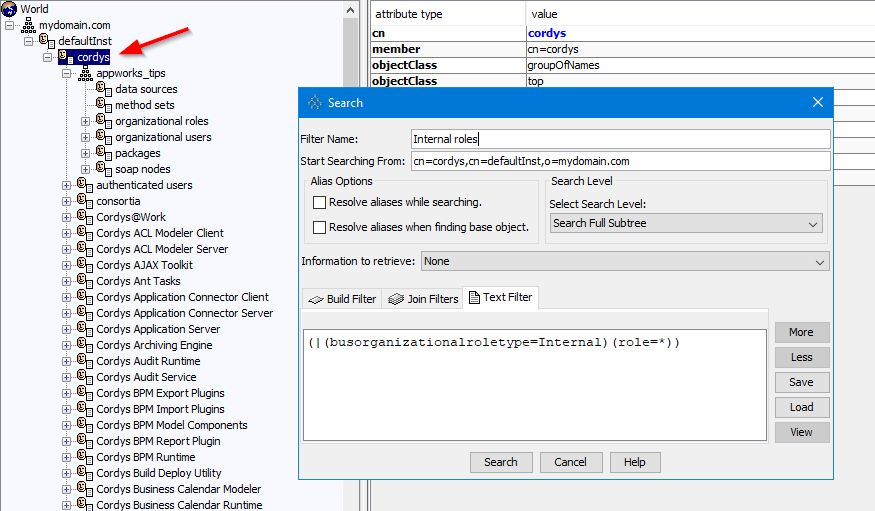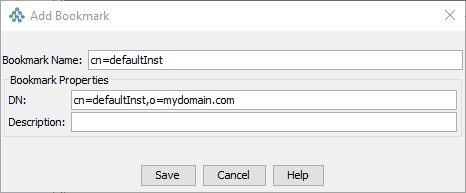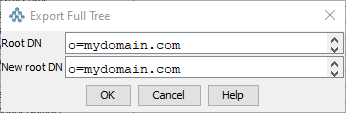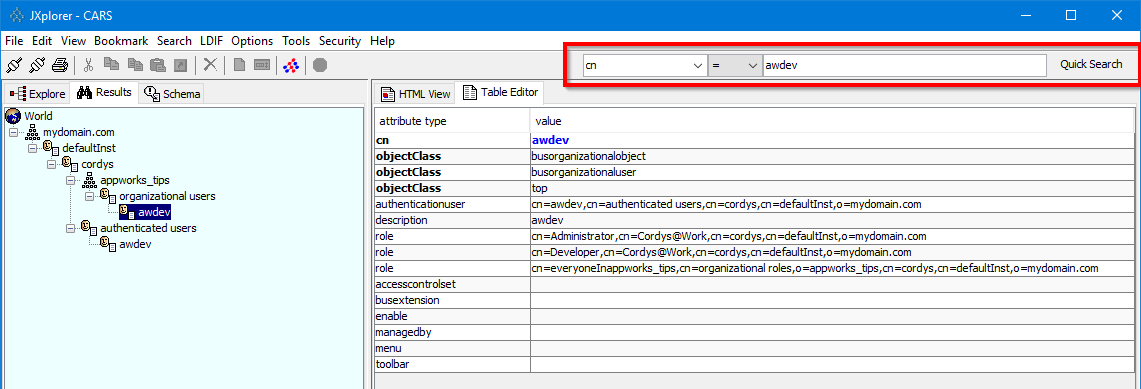Hi there AppWorks fans,
Welcome to a new installment of AppWorks tips.
This time a nice small tool that we can use to browse a CARS/OpenLDAP instance where we can view the entries that are saved in this LDAP server.
For you to know…If you did not already?…Wat is saved in CARS? Names entries about organizations, users, and roles as well as service containers, license info and other AppWorks specific entries. It’s a lot of configuration settings with access permissions.
We saw already another LDAP tool by the name of ‘Apache Directory Studio’, but this tool looks/sounds a bit smaller…
Let’s get right into it…
Where we start with this JXplorer website where we see the statement: ‘Java LDAP Browser’…How nice!
We see there is also a $10 ‘JXWorkBench’ available with built in reporting, admin options and security tools!?…hmmm…maybe for another time! We focus on the FREE JXplorer tool. Where are you waiting for…hit that green download button.
The version I’m using for now is: jxplorer-3.3.1.2-windows-installer.exe
Start the installer…
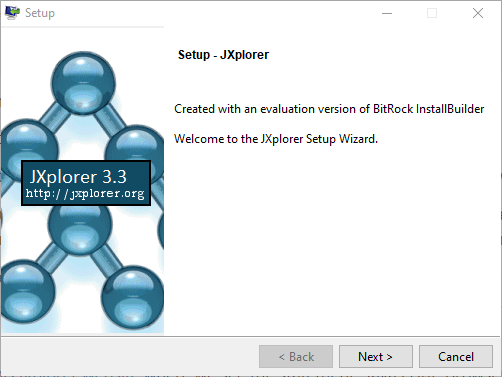
Hit ‘Next >’
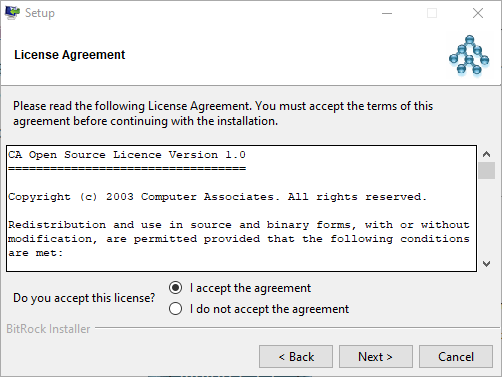
Accept the ‘License Agreement’ and hit ‘Next >’
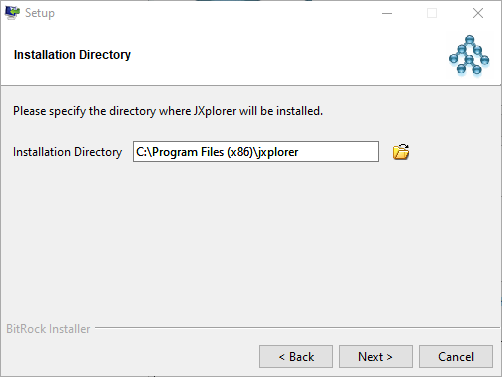
And ‘Next >’ again
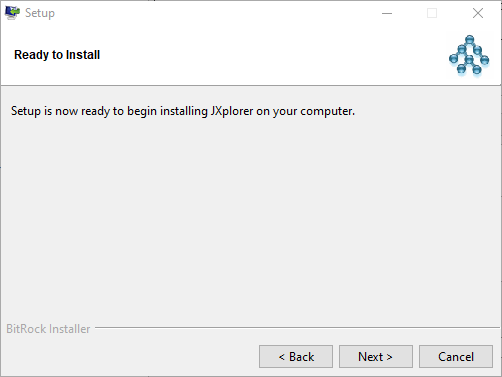
And again…
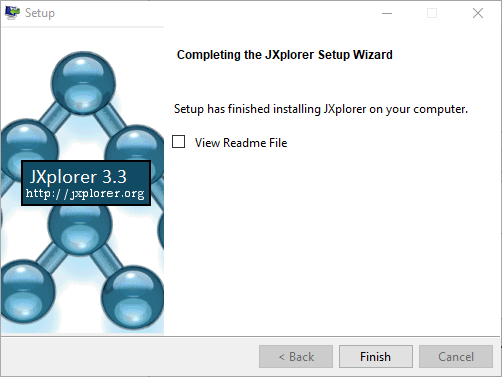
And ‘Finish’…It will not get simpler!?
Start the tool
You’ll probably find it somewhere in your menu of you host machine (in my case a Windows OS) and after startup you’ll see this screen in front of you:
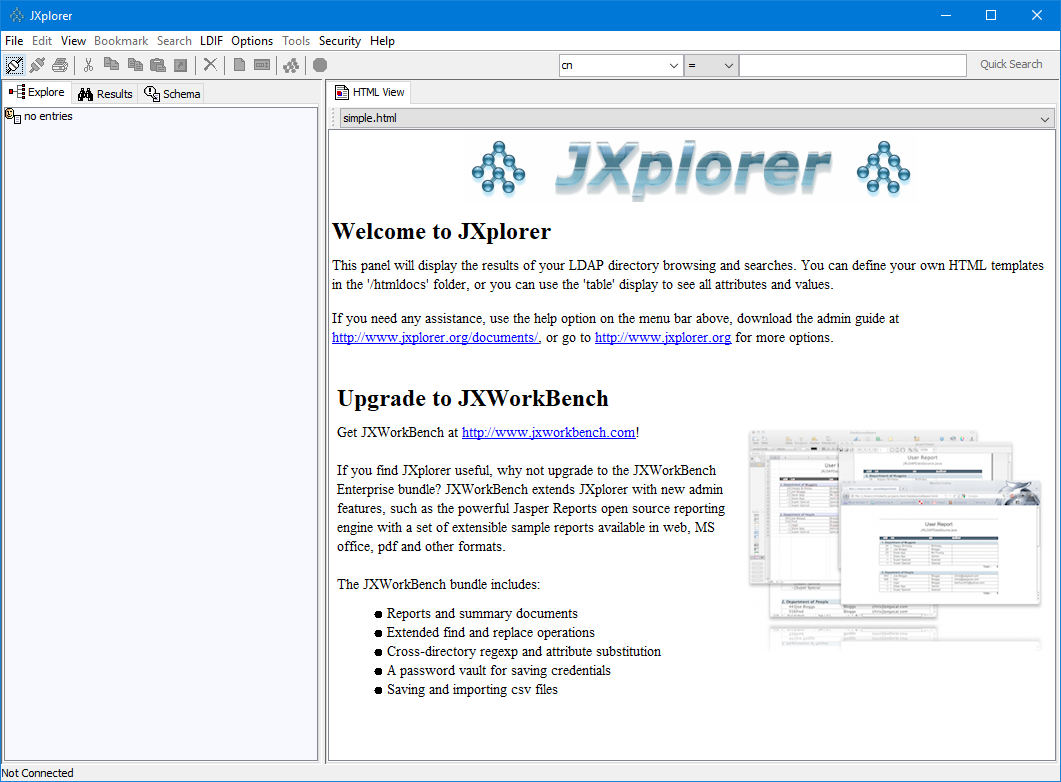
Time to start our AppWorks VM…
…
Ready?
Hit that connection button in the top left corner of that button bar below the menu!
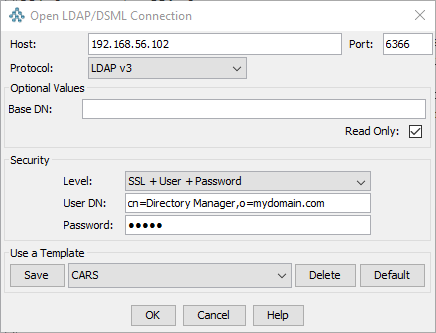
You can save the fields as template like I did with the name ‘CARS’, and I also mark the option ‘Read only’…Just to make sure…And after hitting OK to make a connection you will get a certification popup like this one:
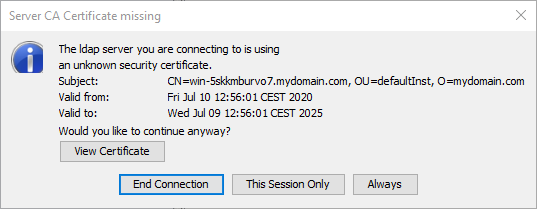
Just hit ‘Always’ to continue…
hmmm….that’s an error:
1 | javax.naming.CommunicationException: simple bind failed: 192.168.56.102:6366 |
Looks like our certification does not match the binding name!?
Ok…Hit the ‘Security’ menu item in the tool and take note of the certificate…Looks like we are required our FQDN of the server!
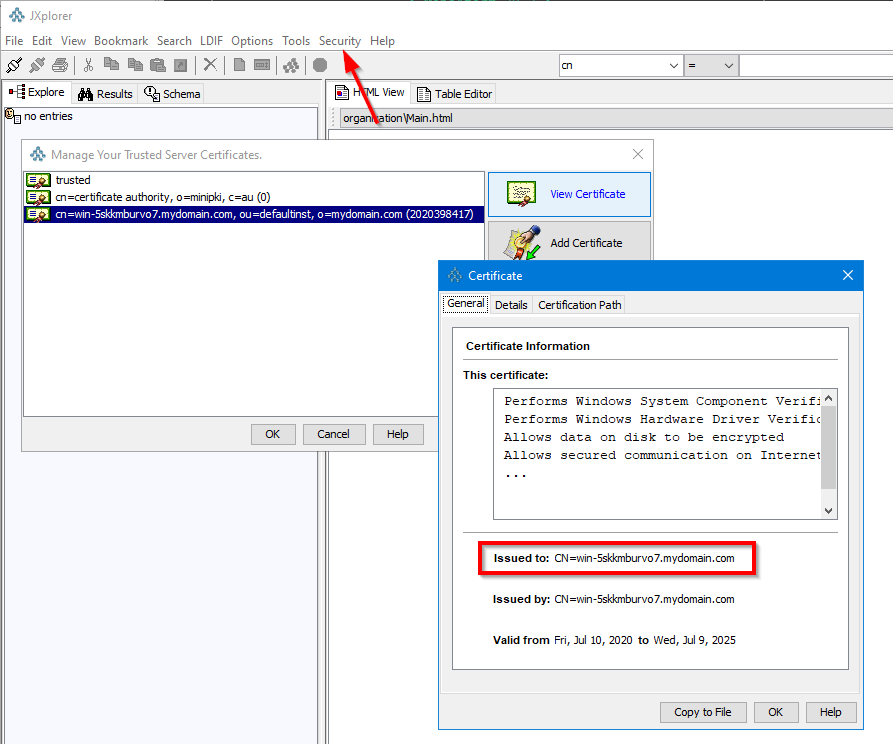
Second try:
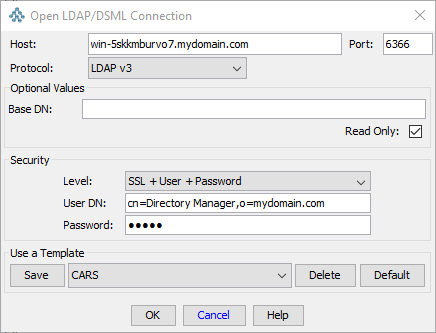
There we go…
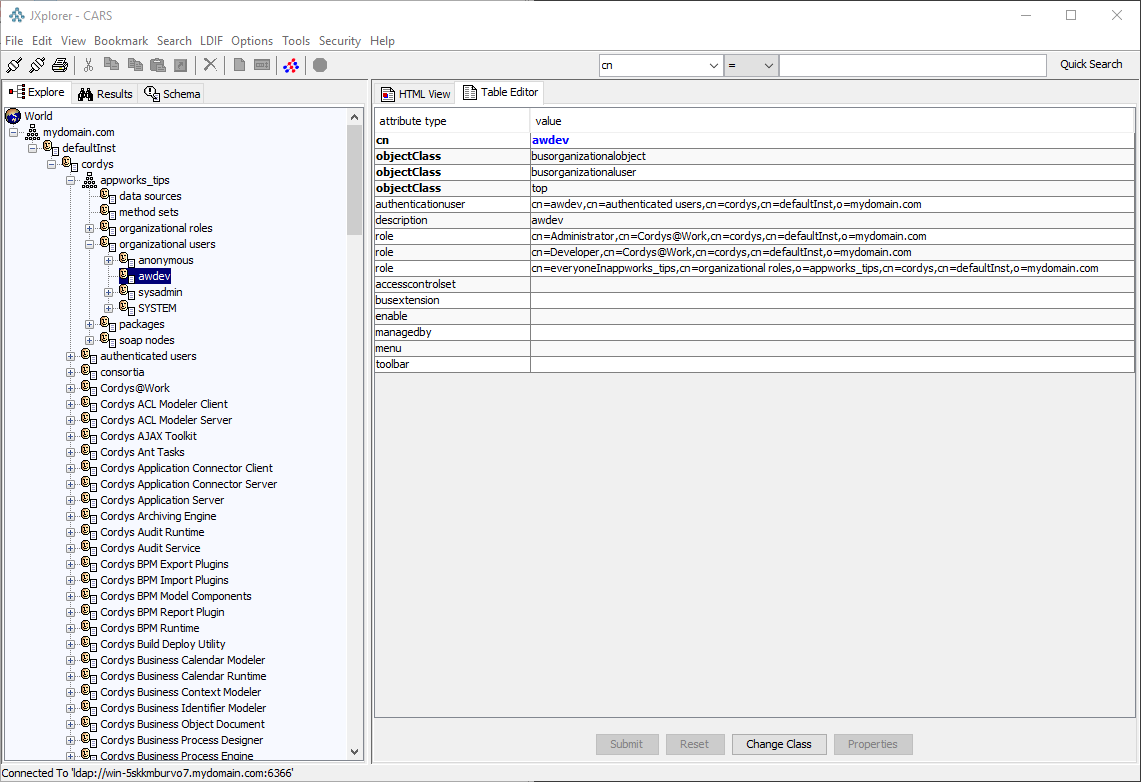
What else?
We already did a review on the ‘Apache Directory Studio’ tool and saw some nice features…Let’s see if this tool can do the same tricks…
Search: Right-click on the top node will let you define a new search. It’s not really a search…It’s more of a filter on top of the result tree, but it’s a nice feature!
![jxplorer_012]()
Note that you need to ‘Save’ and ‘Load’ your filters from this screen as it’s not that intuitive, but it does the trick if you know how! Filters can be removed from the menu bar option, and you will also see your saved filters back in this menu list!
Bookmarks: There is a bookmark option available from the menu, but I couldn’t figure out how to ‘use’ the bookmark once it was created…If you know?…Add a comment below.
![jxplorer_013]()
Read-only mode: Well, we saw it already during the connection phase…trust me…it’s read-only for sure!
Export data: In the ‘LDIF’ menu you can export the full tree, but only if you didn’t enable the read-only mode!
![jxplorer_014]()
Go to DN: It’s not an option called like this, but we do have the ‘Quick Search’ available which is even as fast…
![jxplorer_015]()
Ok…A small tool, with a small “DONE” post…Nothing more and nothing less to say about it! Now you also know the existence of this valuable tool to manage the entries of the CARS instance on our platform. Have a nice week-end, and I see you in the next one…cheers!
Don’t forget to subscribe to get updates on the activities happening on this site. Have you noticed the quiz where you find out if you are also “The AppWorks guy”?